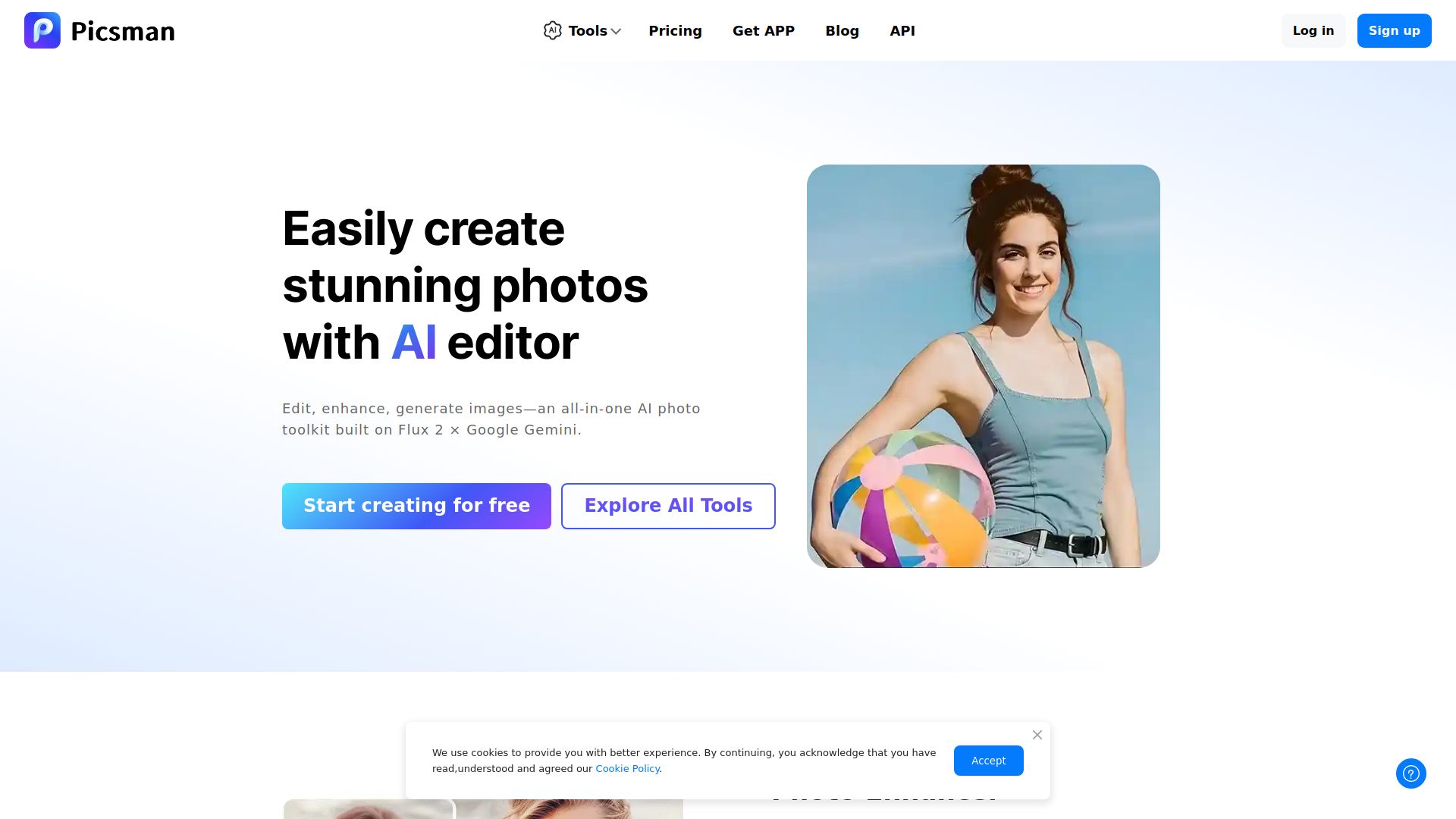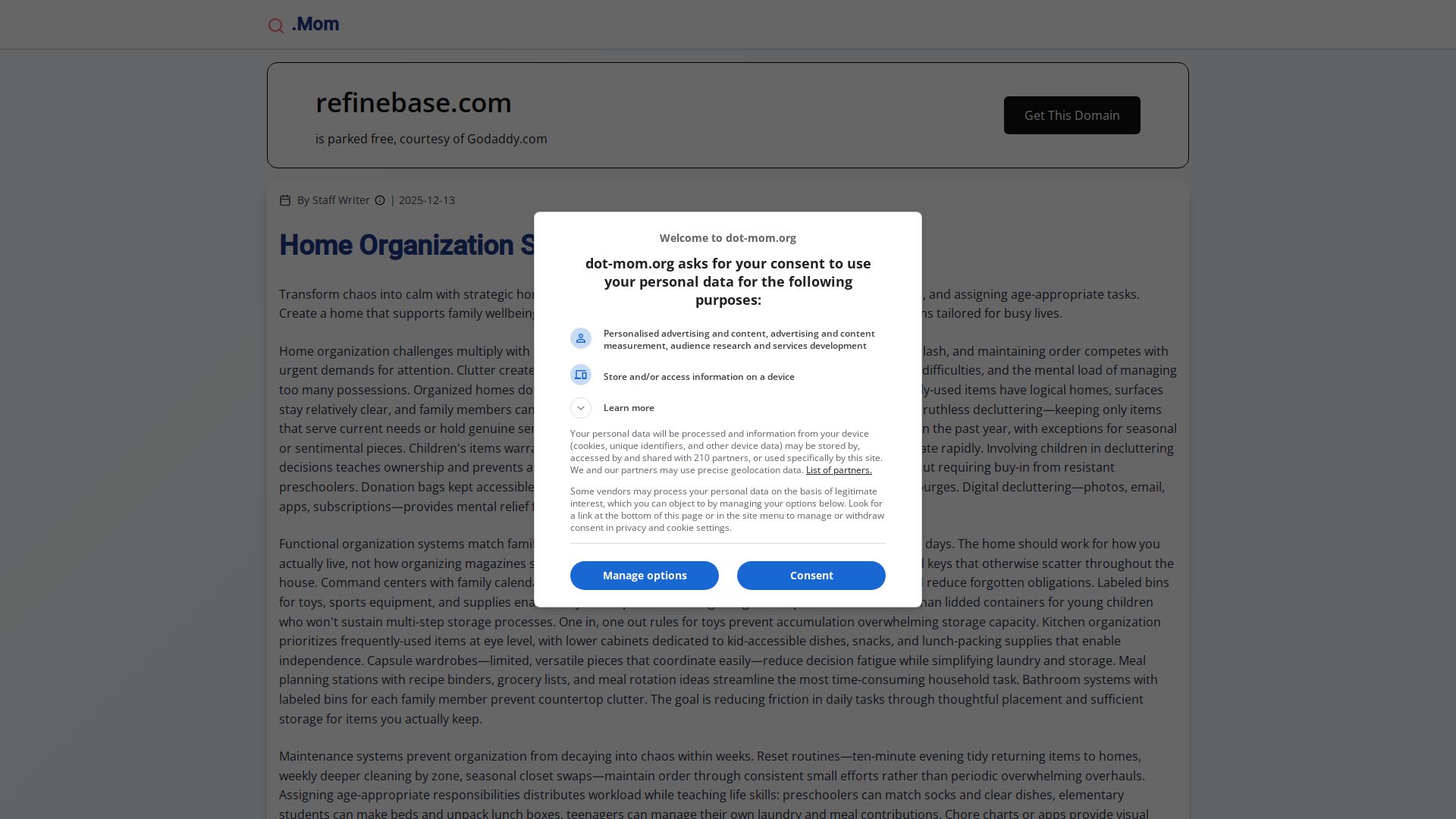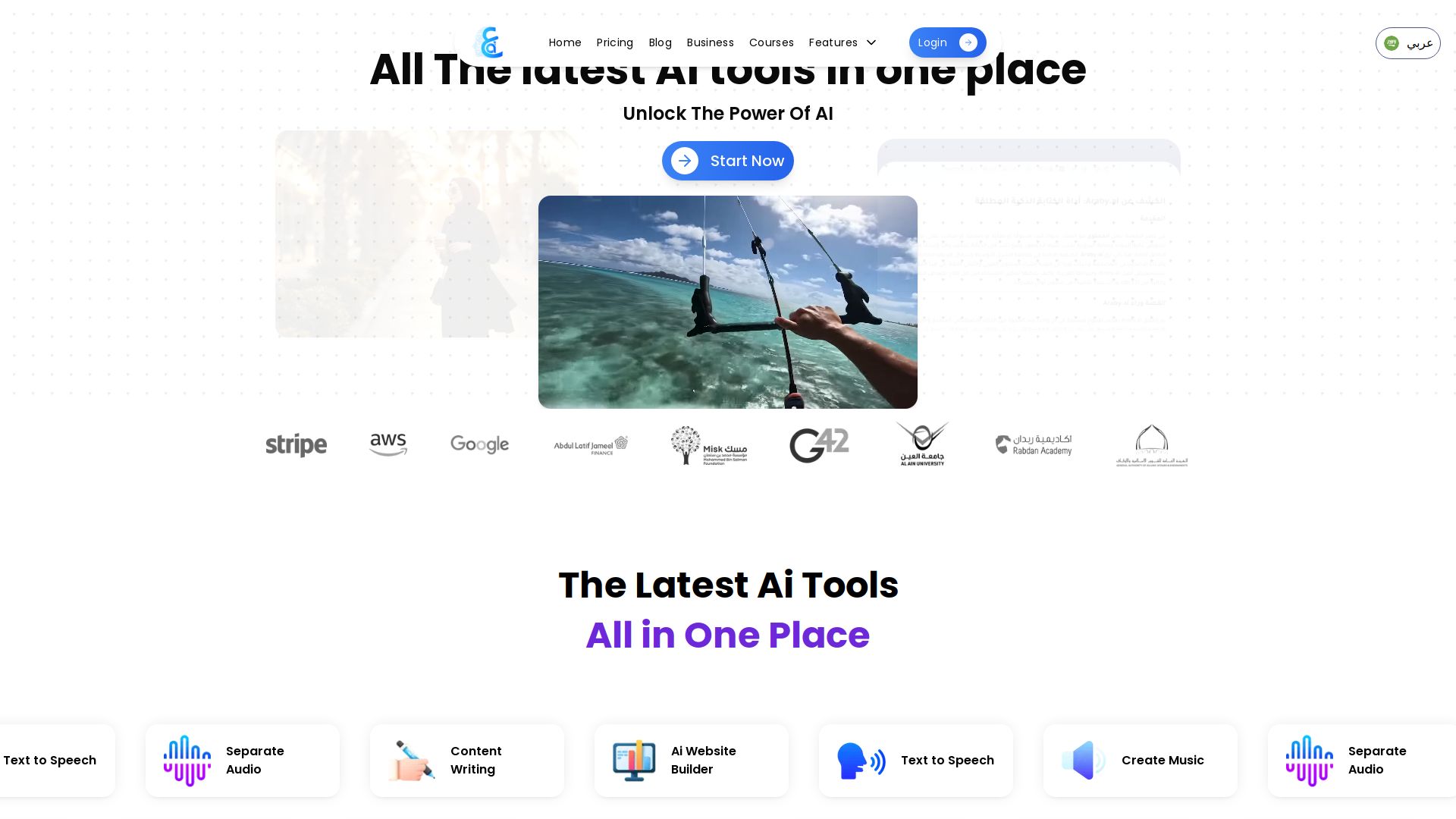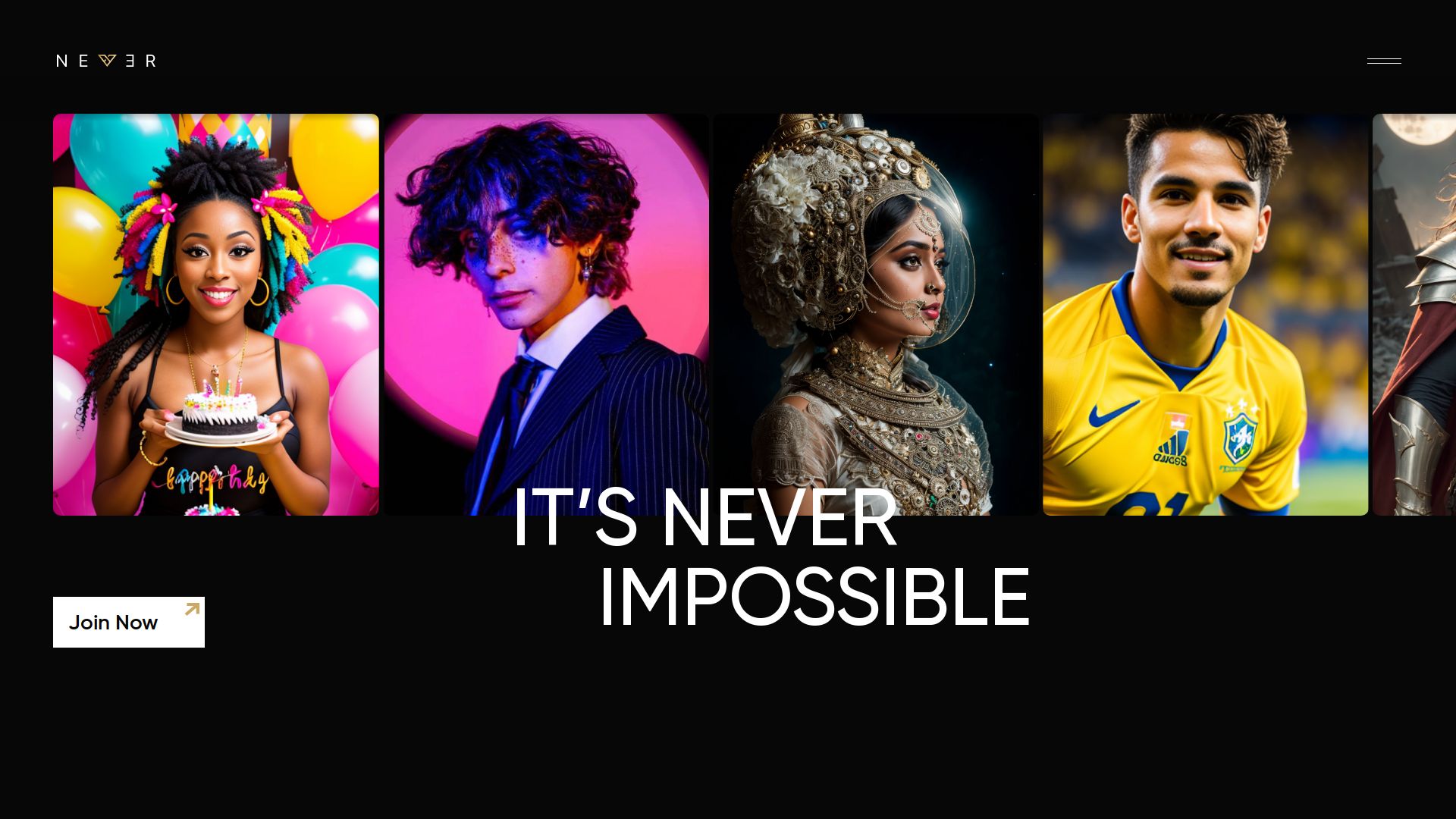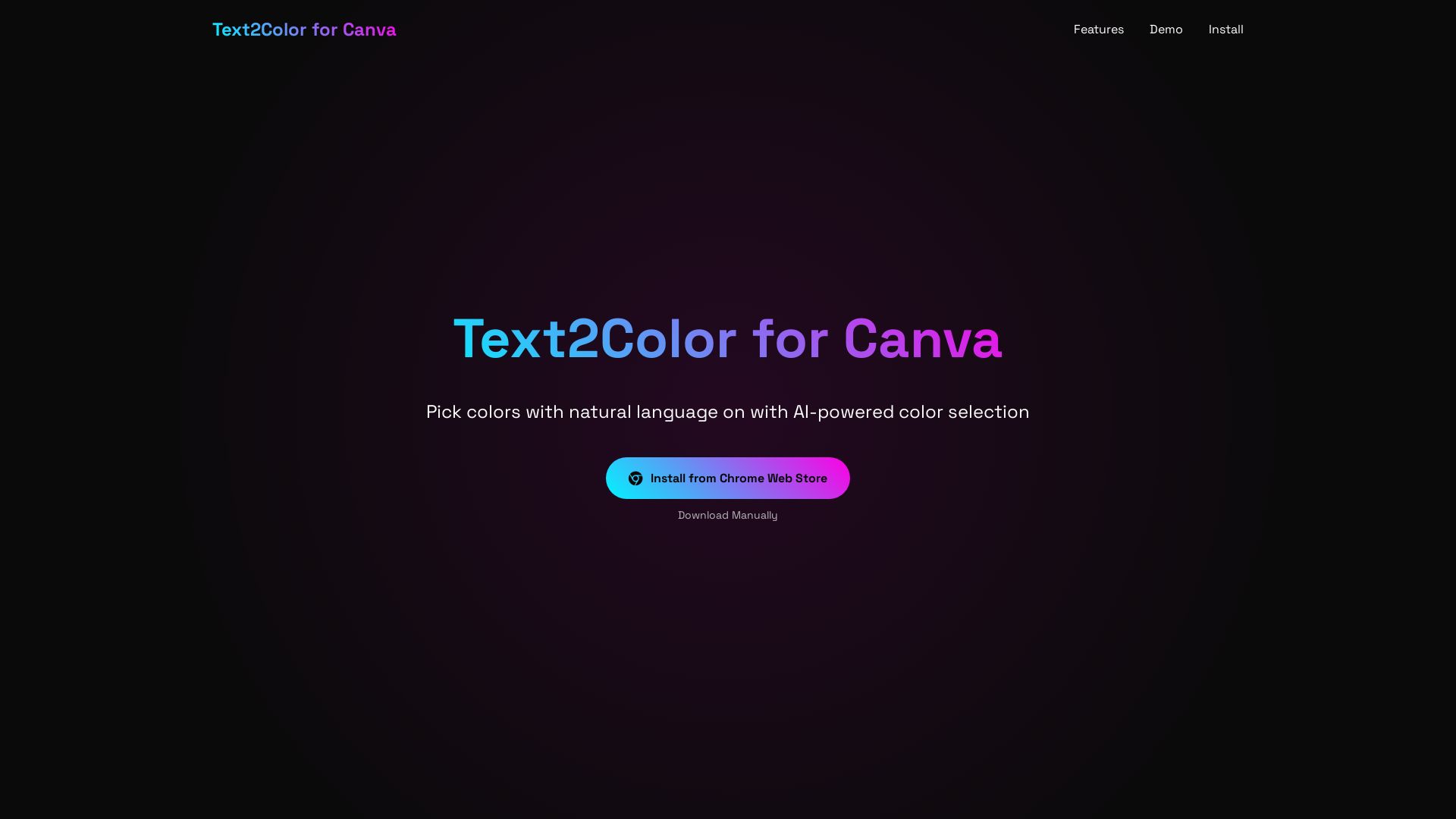
Text2Color for Canva is an innovative Chrome extension designed to enhance the design workflow within Canva by leveraging advanced AI technology. This tool allows users to transform text descriptions into vibrant, visually appealing colors directly within Canva's interface, streamlining the design process and fostering creativity.
Text2Color for Canva aims to simplify and accelerate the color selection process for designers. By enabling the transformation of text descriptions into colors, it eliminates the guesswork and manual effort involved in finding the perfect hues, making it easier to create cohesive and stunning designs.
Graphic Designers: Professionals looking for efficient ways to select and apply colors in their design projects.
Marketing Teams: Teams seeking to streamline their design workflows and enhance the visual appeal of their content.
Content Creators: Individuals who regularly use Canva for creating visually engaging content and want to save time on color selection.
Students and Educators: Users in educational settings who use Canva for projects and presentations, looking to improve their design quality effortlessly.
Text-to-Color Transformation: Convert text descriptions into stunning colors instantly.
Lightning-Fast Color Generation: Experience rapid color generation to keep up with fast-paced design workflows.
Seamless Canva Integration: Enjoy smooth integration within Canva's interface for a cohesive design experience.
Example 1: Efficient Design Projects: A graphic designer uses Text2Color for Canva to quickly generate a color palette for a new branding project. By simply describing the desired colors, the designer can focus on creating the overall design rather than spending time selecting colors.
Example 2: Enhanced Marketing Materials: A marketing team enhances their workflow by using Text2Color for Canva to choose vibrant colors for a social media campaign. The AI-powered tool ensures consistency and creativity across all visual content.
Example 3: Academic Presentations: A student preparing a presentation for a class project uses Text2Color for Canva to effortlessly create visually appealing slides, improving the presentation's overall impact and engagement.
Text2Color for Canva utilizes advanced AI algorithms to interpret text descriptions and generate corresponding colors within Canva's color picker. Users simply describe the color they envision, and the tool instantly provides a visual representation.
Yes, Text2Color for Canva is designed to be compatible with all versions of Canva, ensuring a seamless user experience across different platforms and devices.