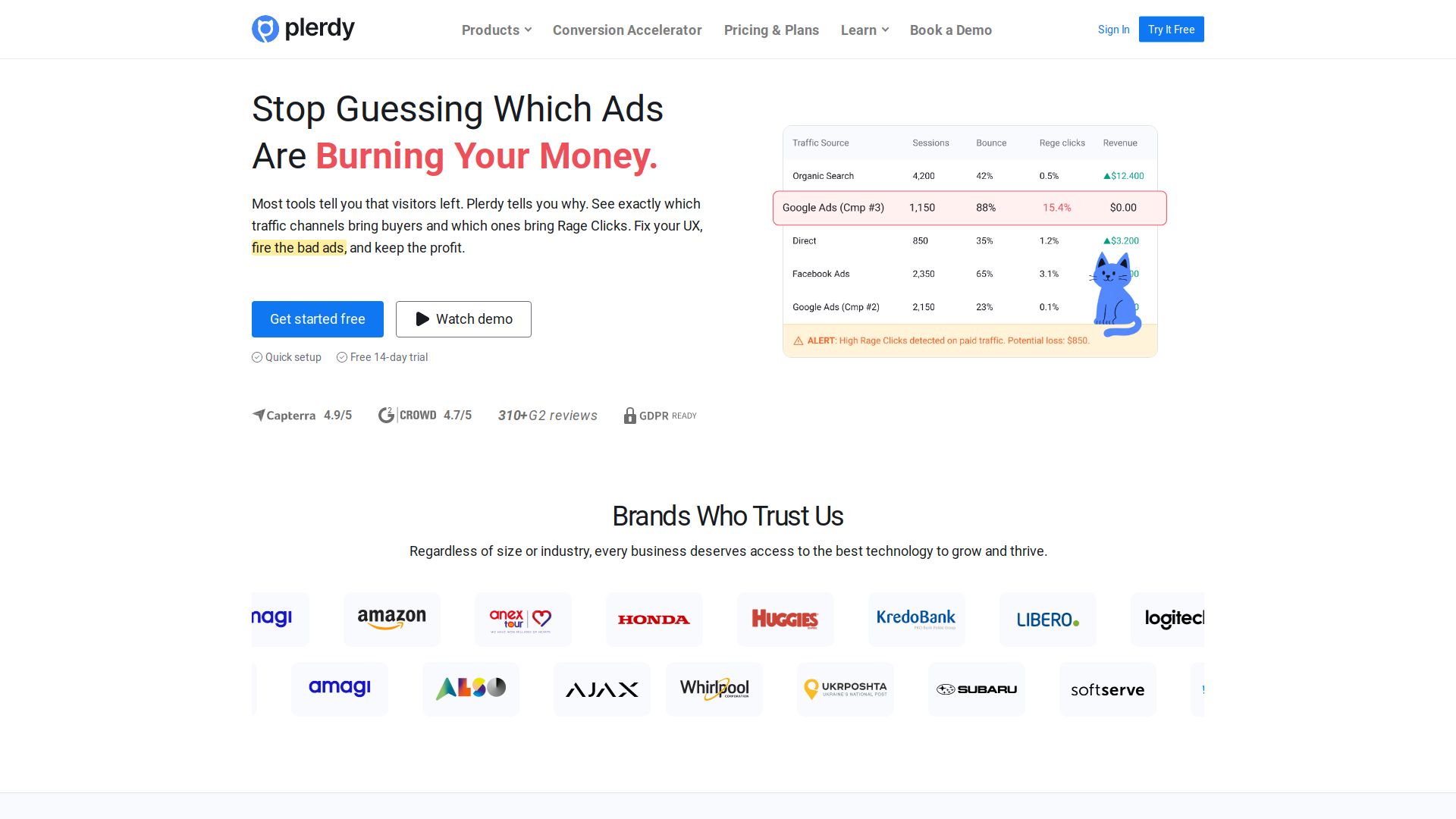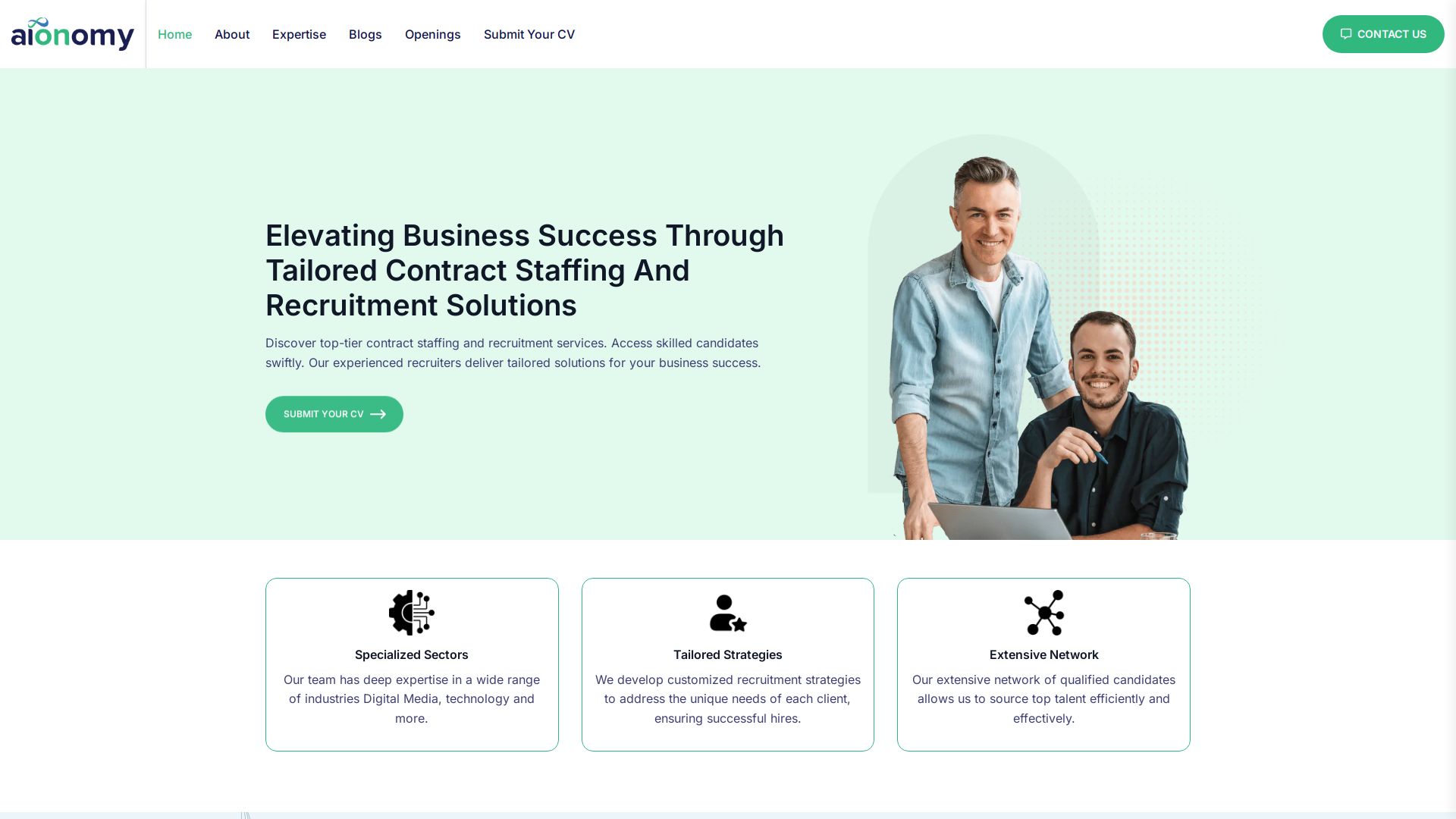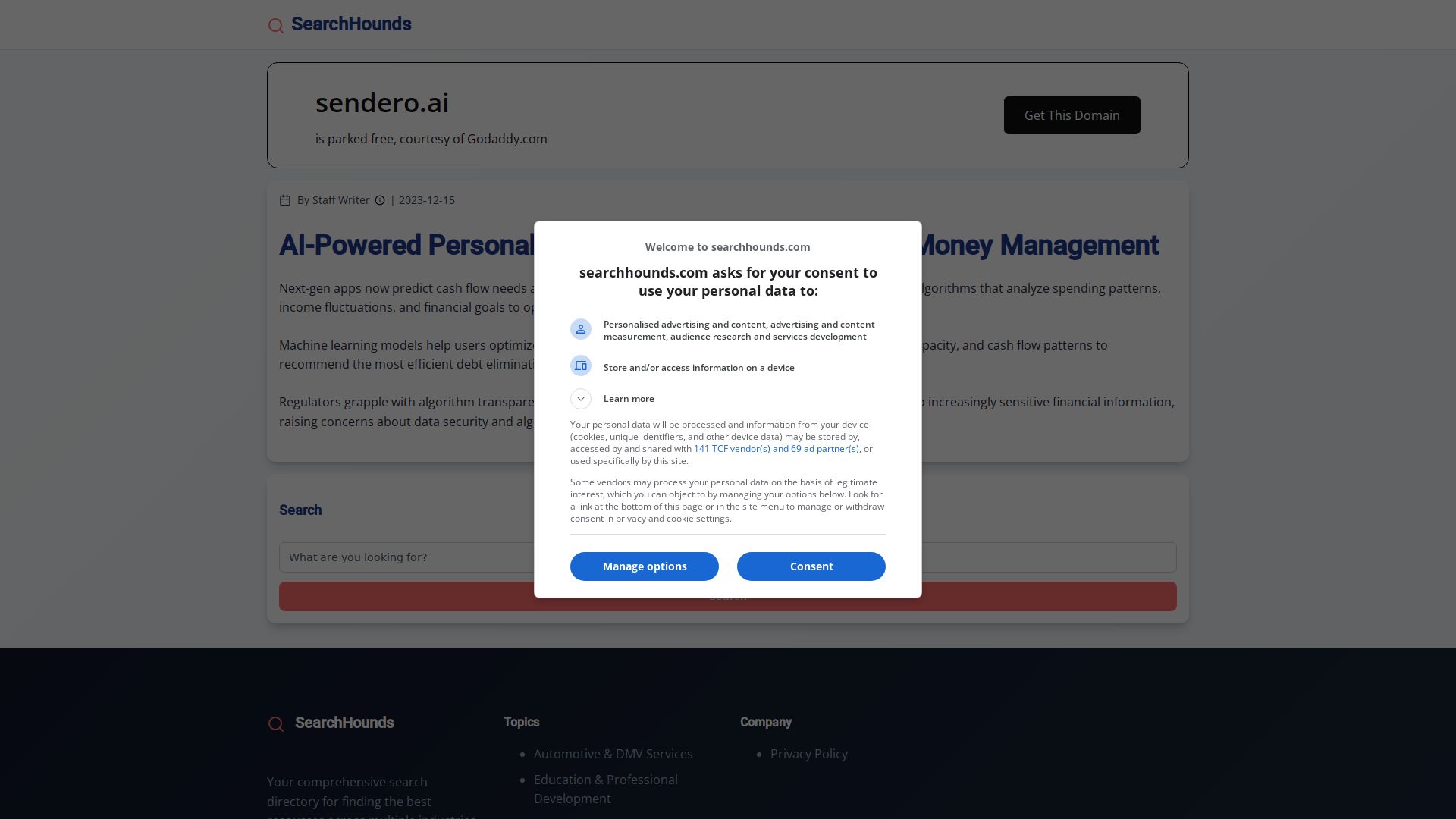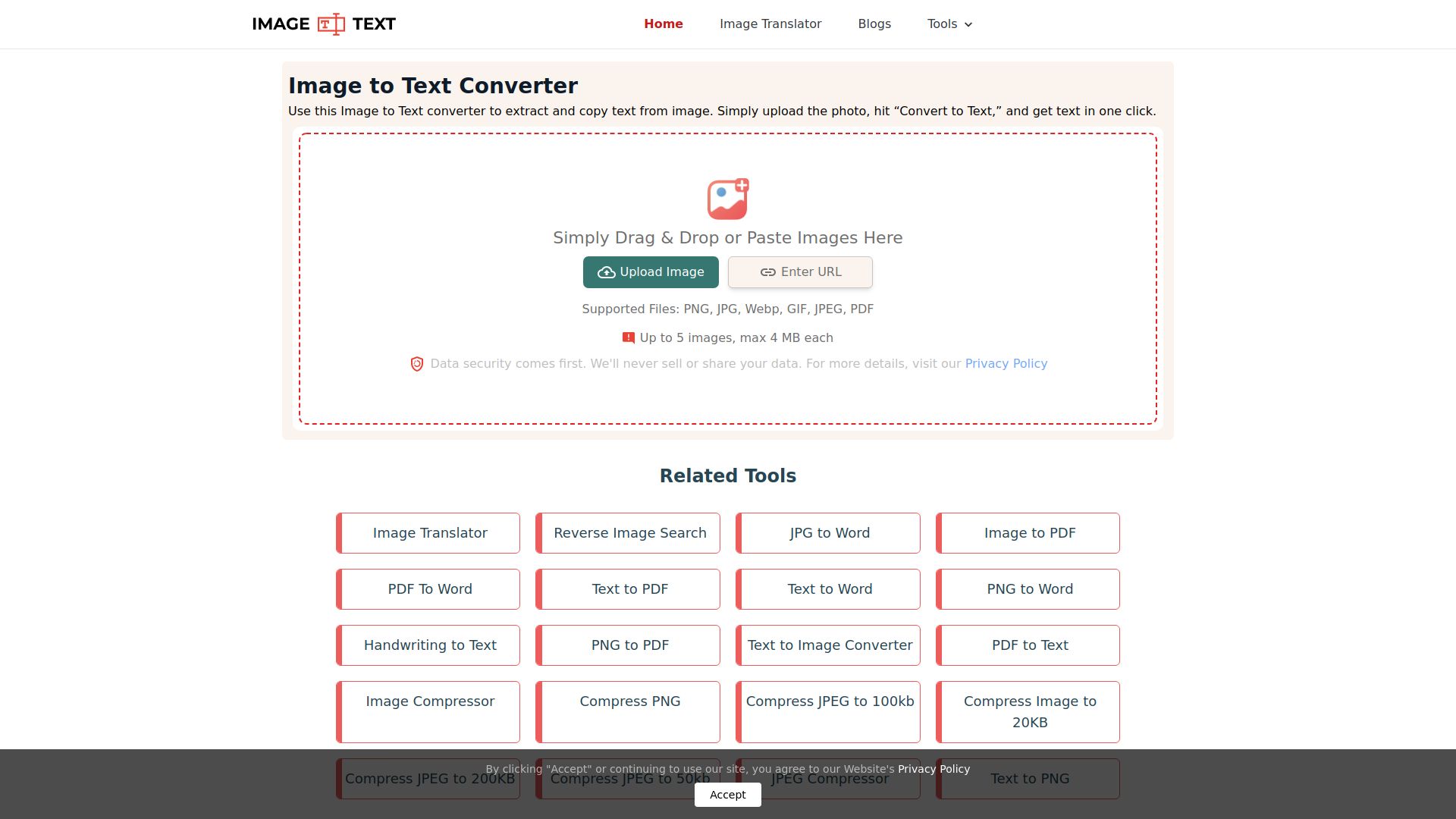
Image to Text Converter is an efficient online tool designed to extract text from a wide range of image sources, including scanned documents, handwritten notes, screenshots, and printed materials. It enables users to convert images into editable, shareable text with ease, facilitating various tasks such as data entry, research, and educational content management.
The main purpose of the Image to Text Converter is to provide a straightforward solution for extracting and converting text from images into editable formats. This tool simplifies the process of digitizing information, making it easier to edit, copy, and share textual content derived from visual sources.
The Image to Text Converter is ideal for students, researchers, professionals, and anyone who needs to convert printed or handwritten text into digital format. It is particularly useful for individuals working with educational materials, conducting research, or involved in data entry tasks.
Accurate Text Extraction: Provides precise text extraction from various types of images, including scanned documents, handwritten notes, and screenshots, ensuring reliable results.
User-Friendly Interface: Features a simple and intuitive interface that makes it easy for users to upload images, convert text, and manage results.
Free Access: Offers free access to its core functionalities, allowing users to convert text without additional costs.
Multi-Language Support: Supports text extraction in multiple languages, accommodating a diverse range of users and content.
Multi-Format Support: Can handle various image formats, including JPEG, PNG, and GIF, and provides multiple format options for downloading the converted text.
Multiple Image Uploads: Allows users to upload and process multiple images simultaneously, saving time and effort.
Image Cropping Option: Includes an image cropping tool to focus on specific areas of the image for more accurate text extraction.
Education: A student uses Image to Text Converter to digitize handwritten lecture notes, making it easier to organize and study the material on their computer.
Research and Data Collection: A researcher extracts text from scanned documents and screenshots for analysis and citation, streamlining the data collection process.
Data Entry: An office worker converts physical forms and printed documents into digital text for entry into a database, reducing manual data entry time and errors.
What is an image to text converter? An image to text converter is an online tool that extracts and converts text from images, scanned documents, handwritten notes, and screenshots into editable and shareable text formats.
Can the converter recognize handwritten text? Yes, the converter can recognize and extract handwritten text, though accuracy may vary depending on the clarity and legibility of the handwriting.
What types of images can be converted to text? The converter supports various image types, including JPEG, PNG, GIF, and scanned documents, allowing users to extract text from a wide range of visual sources.
Is data secure during conversion? The Image to Text Converter takes user privacy and data security seriously, employing measures to ensure that the data processed during conversion is handled securely.
In summary, the Image to Text Converter offers a powerful and user-friendly solution for transforming text from images into editable digital formats. With features like accurate text extraction, multi-language support, and image cropping options, it facilitates efficient data management for education, research, and professional tasks.