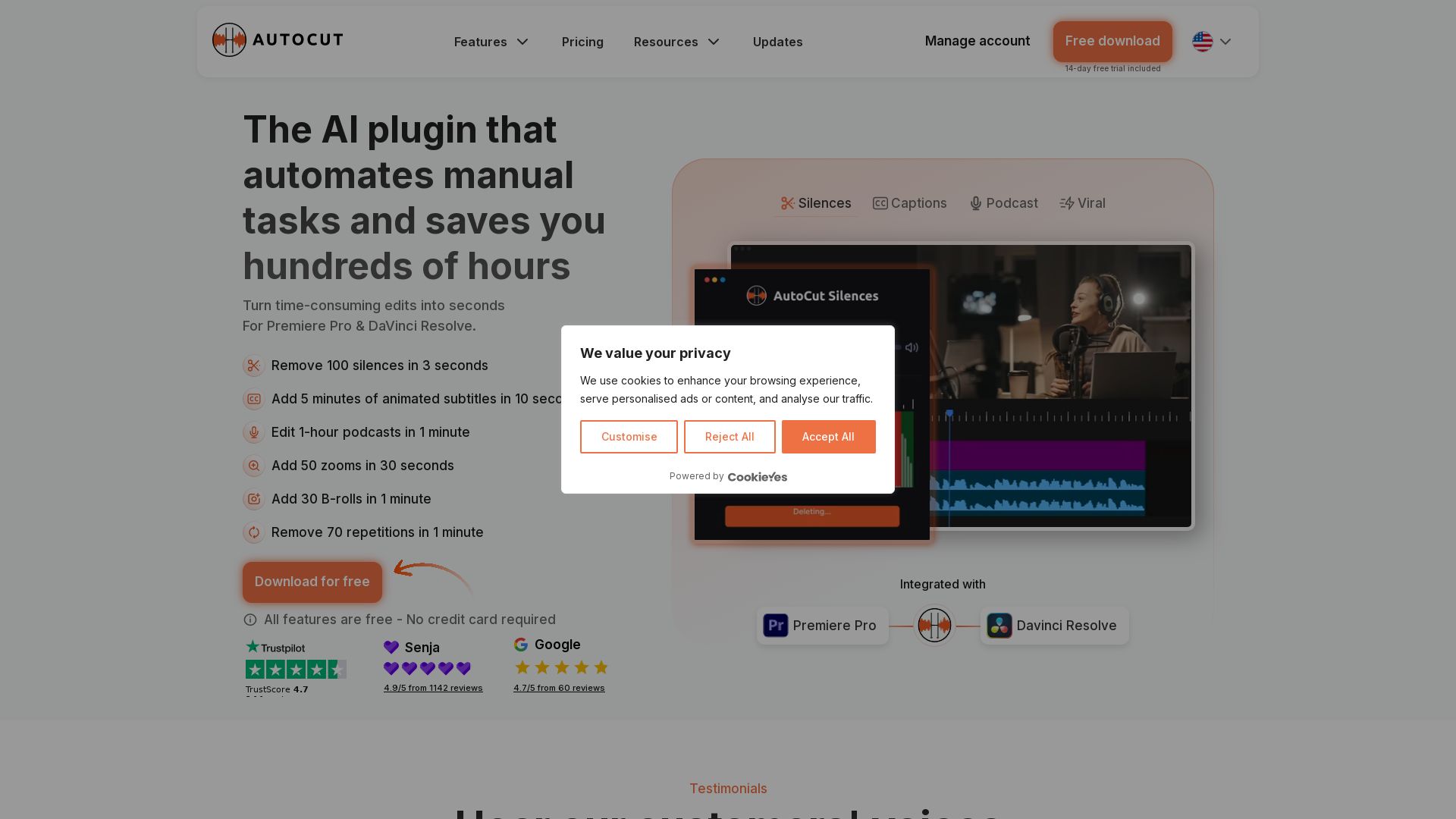
AutoCut is a powerful plugin meticulously crafted for Adobe Premiere Pro, aimed at revolutionizing the video and podcast editing process. With its robust AI-based mechanisms, AutoCut automates and streamlines various editing tasks, including removing silences, detecting repetitions, applying automatic edits, deploying B-roll footages, and enhancing user engagement through animated subtitles.
AutoCut is designed to empower video and podcast editors by automating tedious tasks and enhancing the overall editing workflow in Adobe Premiere Pro. By leveraging advanced AI-based mechanisms, AutoCut aims to streamline the editing process, improve content quality, and elevate user engagement through interactive elements.
AutoCut caters to video and podcast editors, content creators, and media professionals seeking to optimize their editing workflow in Adobe Premiere Pro. It is ideal for individuals and teams looking to automate repetitive tasks, improve content quality, and enhance user engagement through dynamic and captivating edits.
AI-Based Automation: AutoCut intelligently applies various AI-based mechanisms to automate tasks such as removing silences, detecting repetitions, applying automatic edits, and deploying B-roll footages, streamlining the editing process.
Interactive Elements: Enhance user engagement by adding animated subtitles that sync with the audio, improving the overall viewing experience and making the content more immersive.
Visual Enhancements: Features like AutoResize and AutoZoom improve the visibility and focus of the subject in videos, ensuring a dynamic and captivating visual presentation.
AutoProfanity Filter: Automates the detection and masking of profanities in video dialogues, maintaining the integrity of the content and ensuring suitability for a wider audience.
Podcast Editing: Allows users to activate specific cameras based on sound input from mirrored microphones, enhancing the editing capabilities for podcasts and ensuring seamless integration with various audiovisual elements.
Consider a content creator editing a vlog in Adobe Premiere Pro. With AutoCut, they can automate tasks such as removing silences, applying automatic edits, and deploying B-roll footages, streamlining the editing process and improving content quality. The addition of animated subtitles enhances user engagement, making the vlog more immersive and captivating.
In another scenario, a podcast producer utilizes AutoCut to edit their podcast episodes. By activating specific cameras based on sound input from mirrored microphones, they can seamlessly integrate visual elements into their podcasts, enhancing the overall listening experience and increasing audience engagement.
AutoCut offers a comprehensive solution for automating and streamlining the editing workflow in Adobe Premiere Pro, empowering users to create dynamic, captivating videos and podcasts with ease and efficiency.
