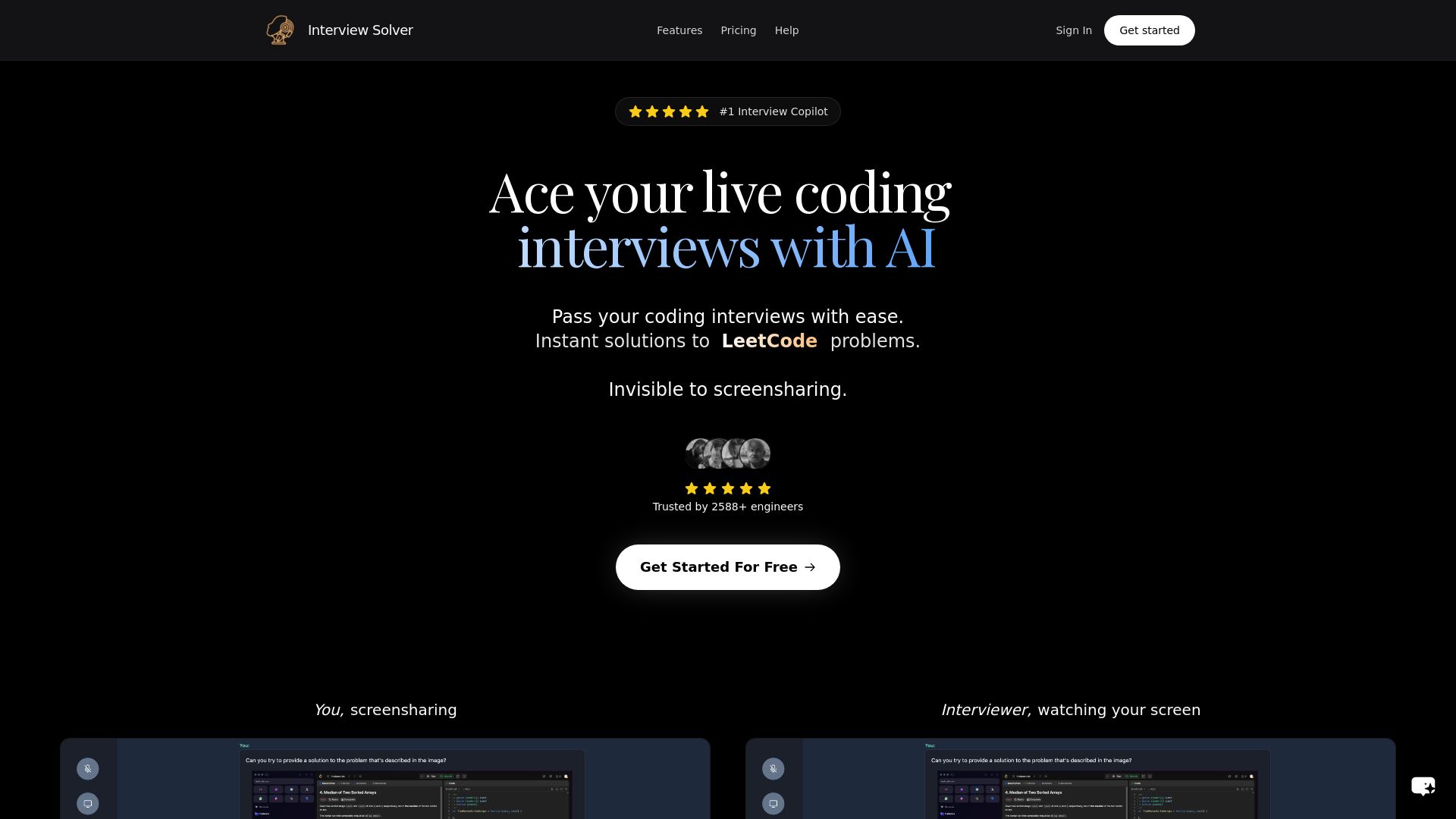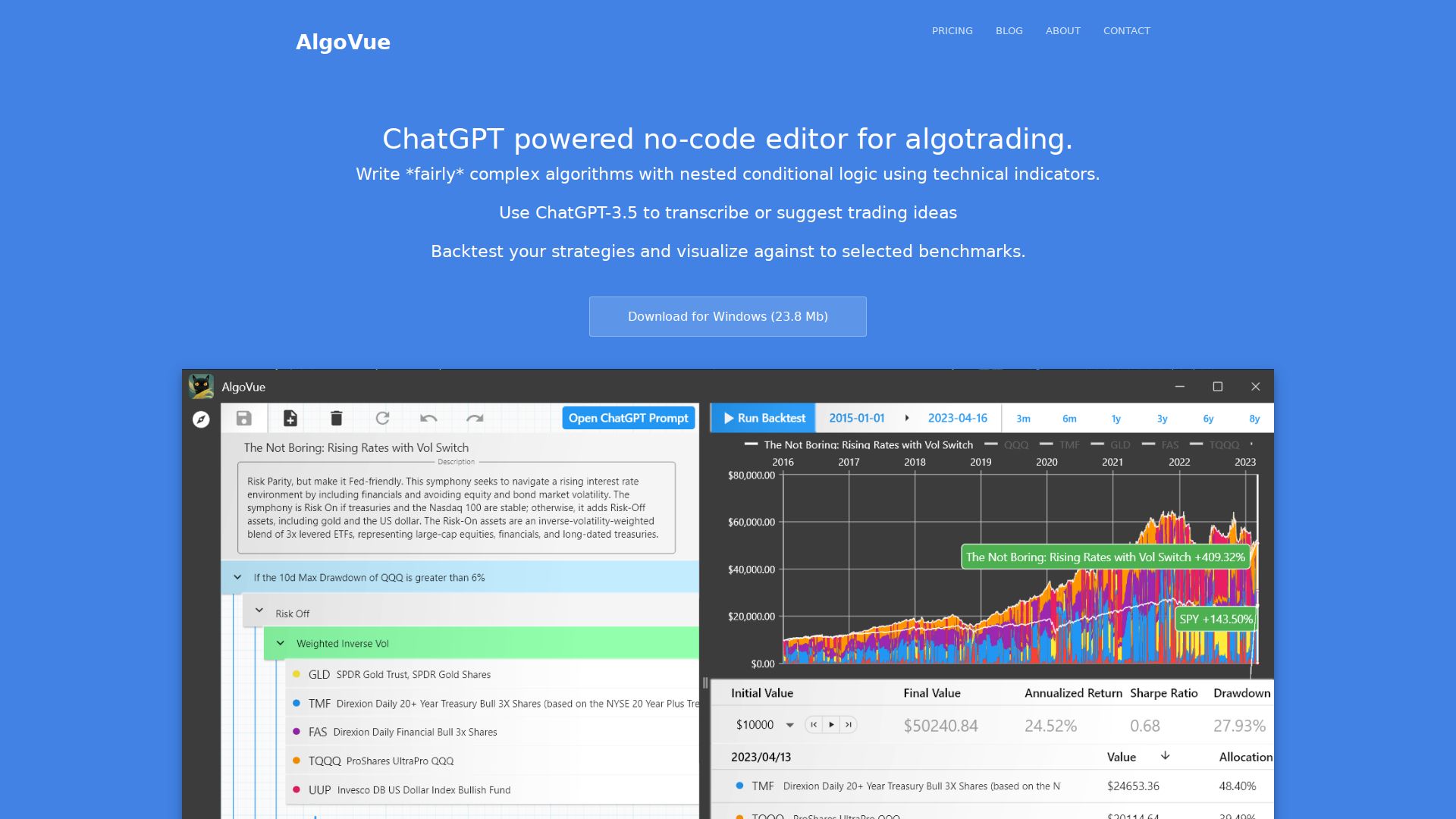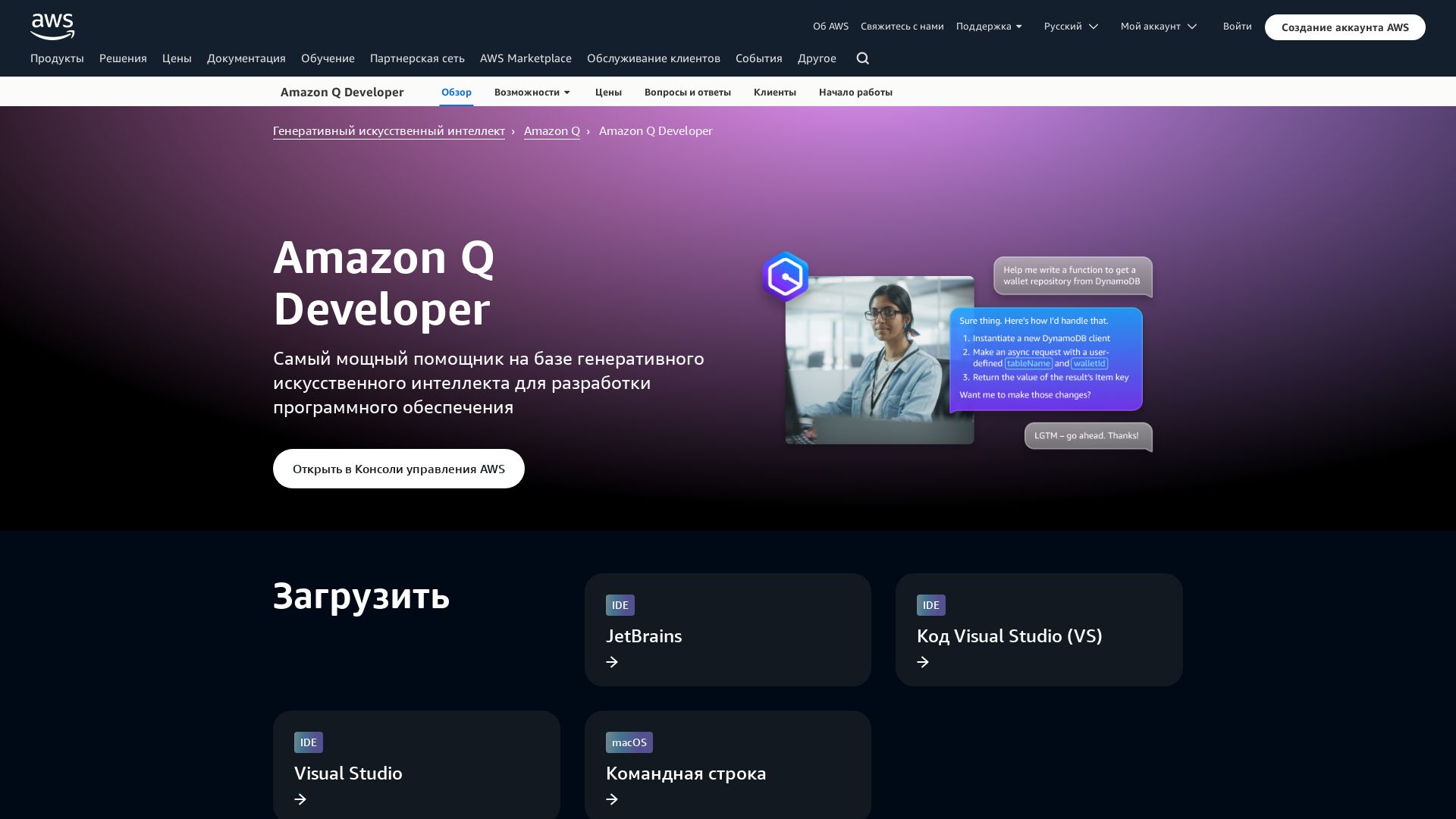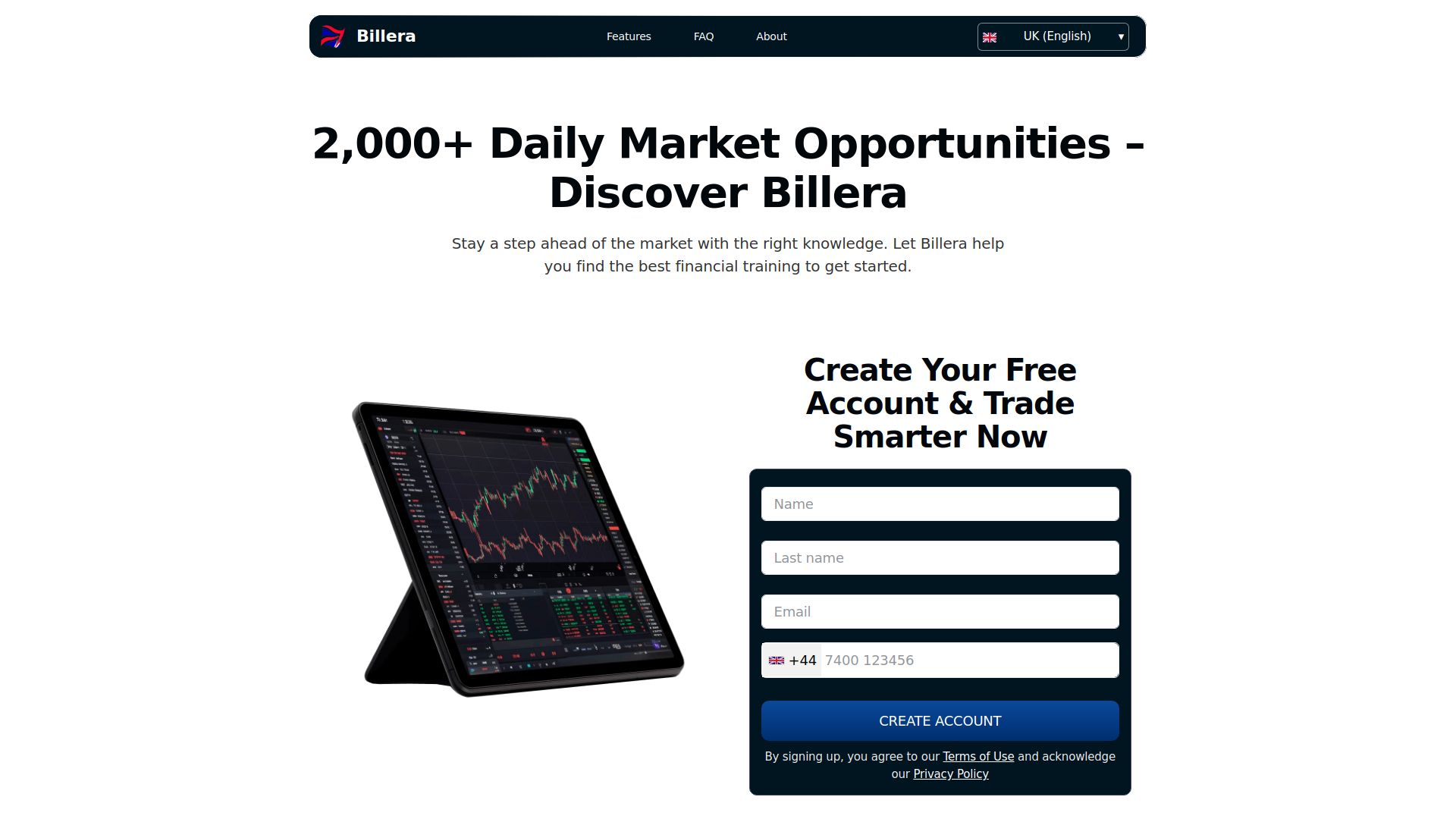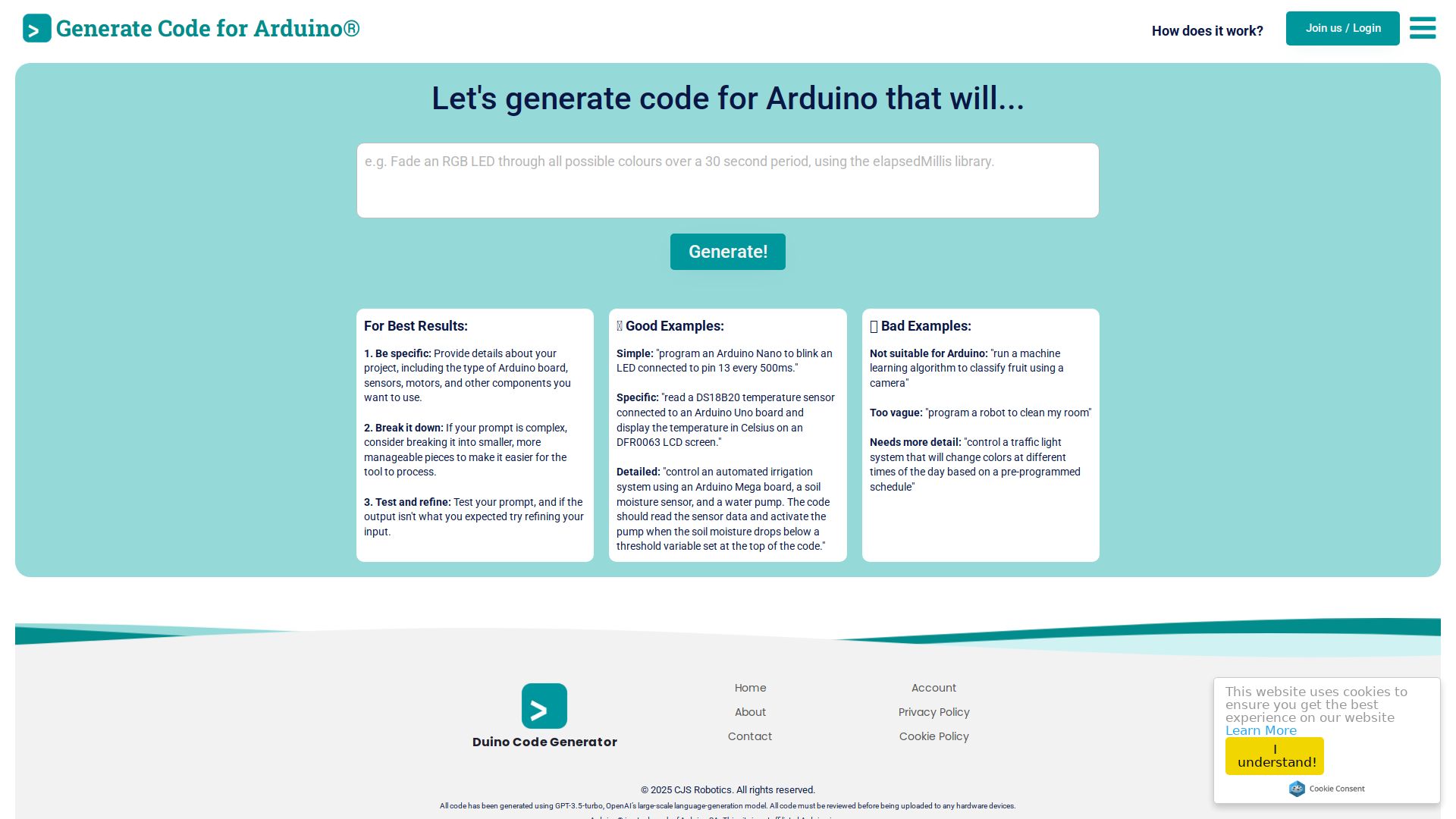
Generate Arduino code effortlessly with the Duino Code Generator powered by GPT-3.5-turbo. Whether you're a beginner or an experienced developer, let our tool assist you in creating code for your Arduino projects. Simply follow the steps below and unlock the potential of your Arduino boards.
Join us or Login to access the code generation tool.
Specify your project requirements, components, and details.
Click "Generate" to receive your custom Arduino code.
Be Specific: Provide detailed information about your project, including Arduino board type, sensors, motors, and other components.
Break it Down: If your project is complex, break it into smaller pieces for easier processing.
Test and Refine: Test the generated code and refine your input if needed.
Simple: "Program an Arduino Nano to blink an LED connected to pin 13 every 500ms."
Specific: "Read a DS18B20 temperature sensor on an Arduino Uno and display the temperature on a DFR0063 LCD screen."
Detailed: "Control an automated irrigation system using an Arduino Mega, a soil moisture sensor, and a water pump."
Not Suitable: "Run a machine learning algorithm to classify fruit using a camera."
Too Vague: "Program a robot to clean my room."
Needs Detail: "Control a traffic light system that changes colors based on a pre-programmed schedule."