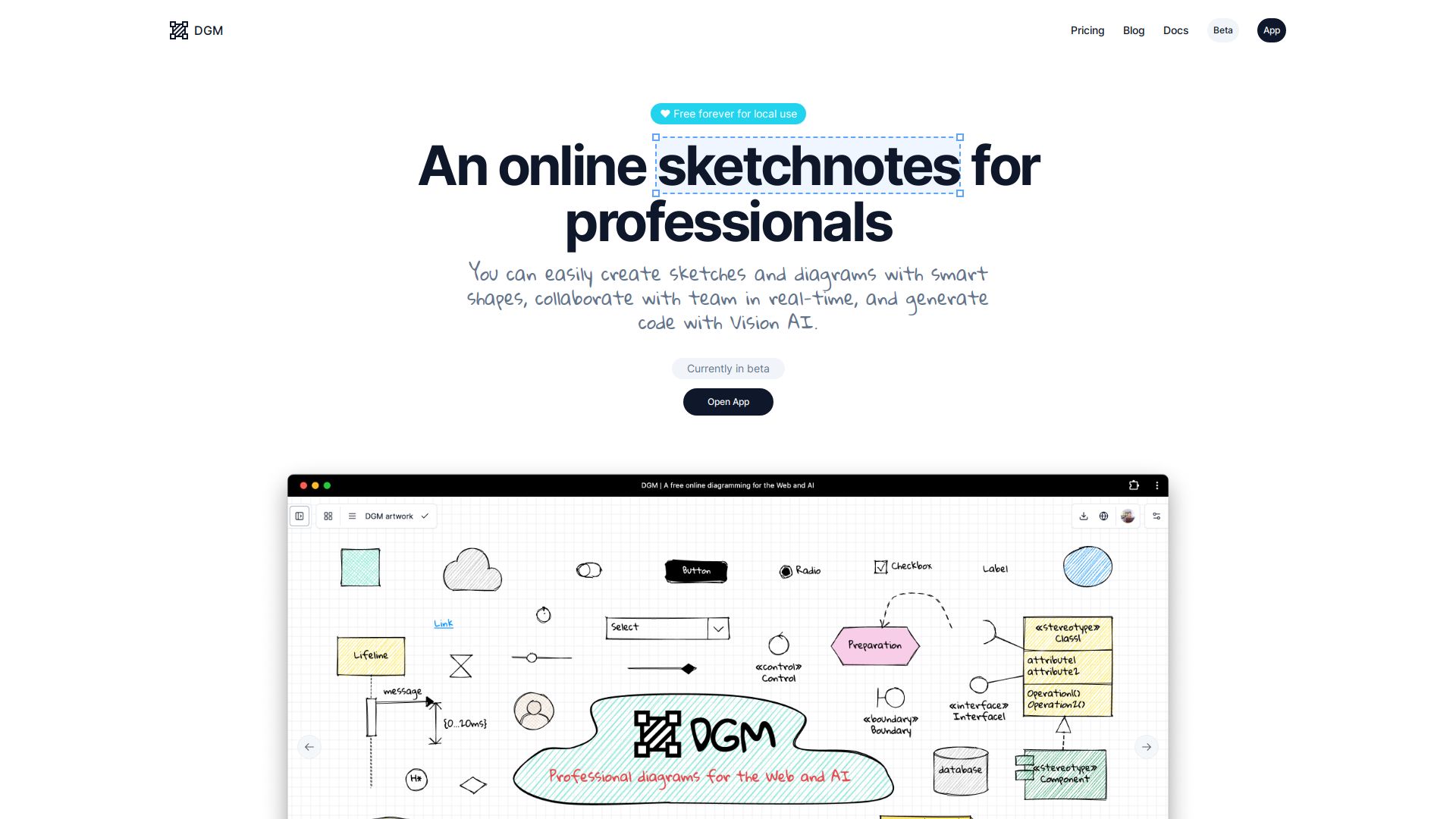
DGM is a comprehensive online tool meticulously designed to streamline the creation and management of diagrams. Its primary objective is to provide users with a user-friendly interface and smart shapes functionality to simplify the process of creating various diagrams, including flowcharts, UML diagrams, ER diagrams, and UI Wireframes.
DGM caters to individuals, professionals, and teams across various industries seeking an efficient and versatile solution for creating and managing diagrams. It appeals to users of all skill levels, from beginners to experienced diagram creators, by offering intuitive features and functionality.
Smart Shapes Functionality: DGM stands out with its smart shapes functionality, allowing users to create diagrams effortlessly using well-crafted libraries for different types of diagrams. Shapes can have specific constraints, properties, and scripts, enabling users to customize their diagrams according to their specific requirements.
Experimental Vision AI: DGM features an experimental vision AI, potentially utilizing future versions of OpenAI's GPT, capable of generating code from diagrams. This innovative feature opens up new possibilities for diagram creation and automation, enhancing productivity and efficiency.
Cloud Storage and Accessibility: To ensure data accessibility, DGM offers a cloud storage feature, allowing users to save their diagrams to the cloud and access them from anywhere. This feature enables seamless collaboration and workflow management, enhancing productivity and convenience.
Aesthetic Customization: DGM provides aesthetic customization options, including hand-drawn styles, fonts, shape libraries, and adaptable color themes (light or dark). These options allow users to customize the appearance of their diagrams, enhancing visual appeal and clarity.
Export and Publishing: Diagrams created in DGM can be easily exported in both PNG and SVG image formats, facilitating sharing and integration into various platforms. Additionally, users can publish their diagrams on the web and embed them within other sites, expanding their reach and accessibility.
Version History and Collaboration: DGM offers a 30-day history feature, empowering users to restore their diagrams to any point within the last 30 days. Relevant updates for real-time collaboration for teams are expected to become available, further enhancing collaboration and teamwork.
Sarah, a software developer, uses DGM to create UML diagrams for her software projects. With DGM's smart shapes functionality and cloud storage, Sarah efficiently manages her diagrams and collaborates with her team in real-time, improving project communication and productivity.
John, a project manager, utilizes DGM to create flowcharts for project workflows. With DGM's aesthetic customization options and version history feature, John creates visually appealing diagrams and tracks changes made by his team over time, ensuring project clarity and accountability.
