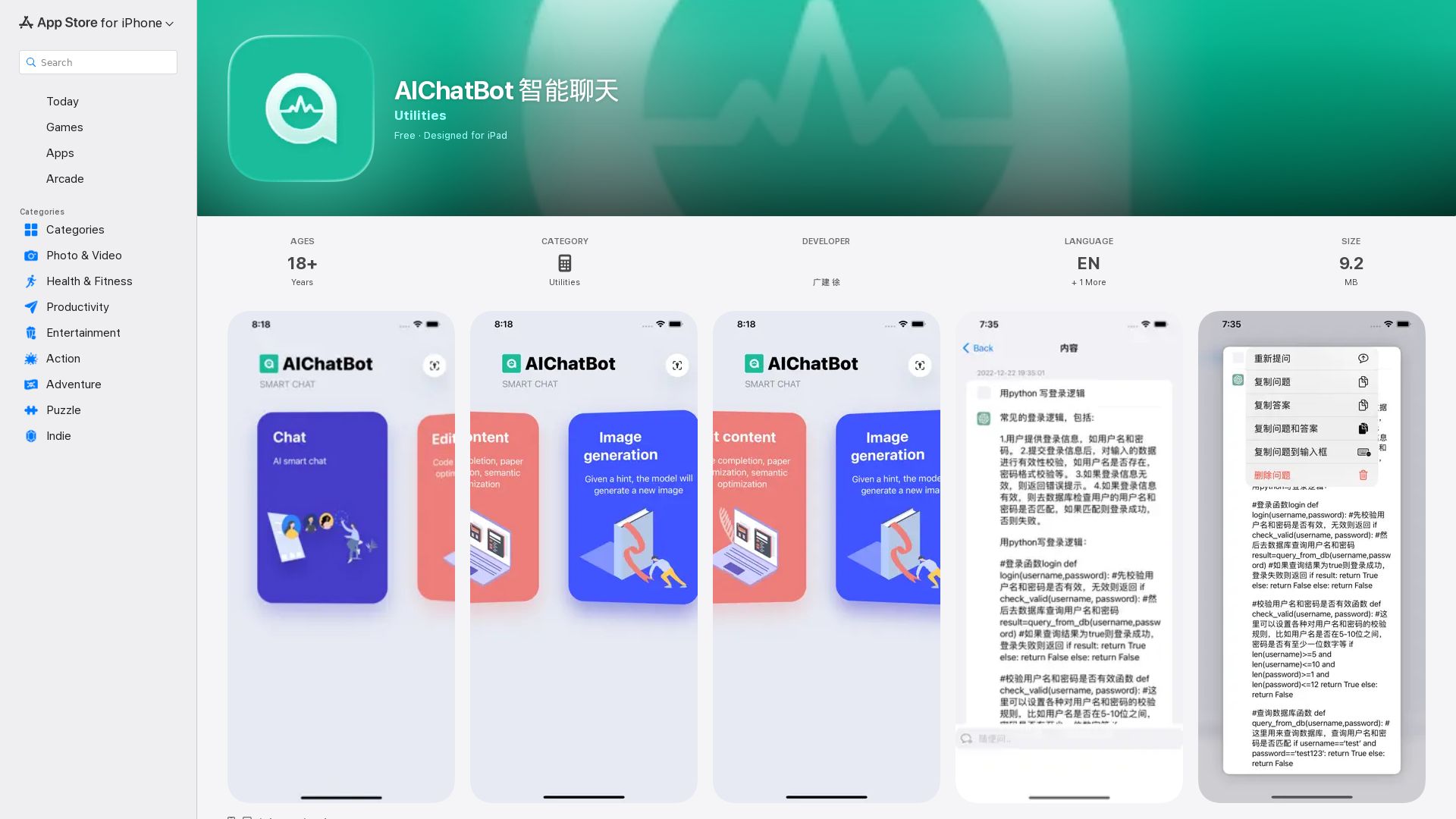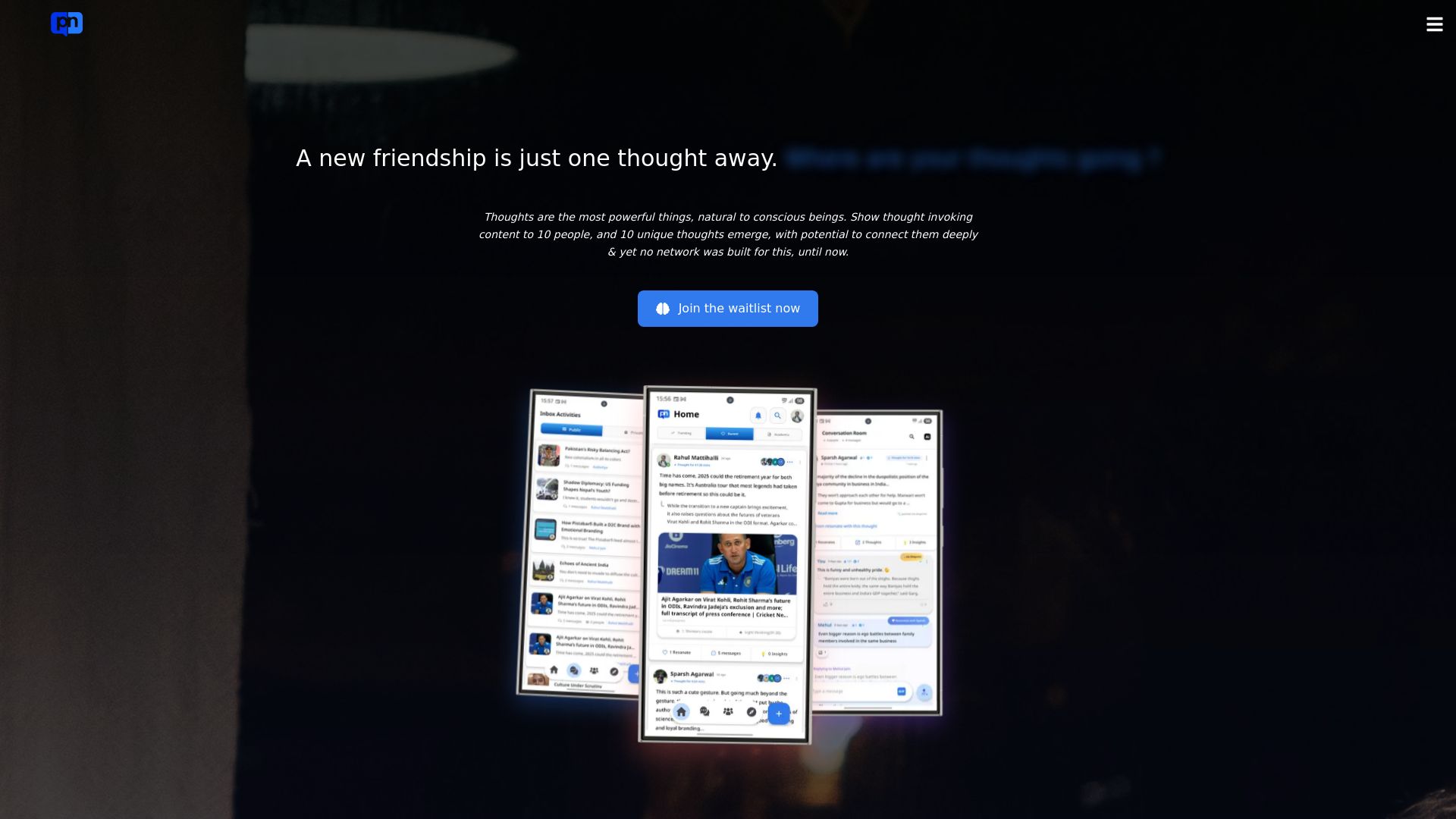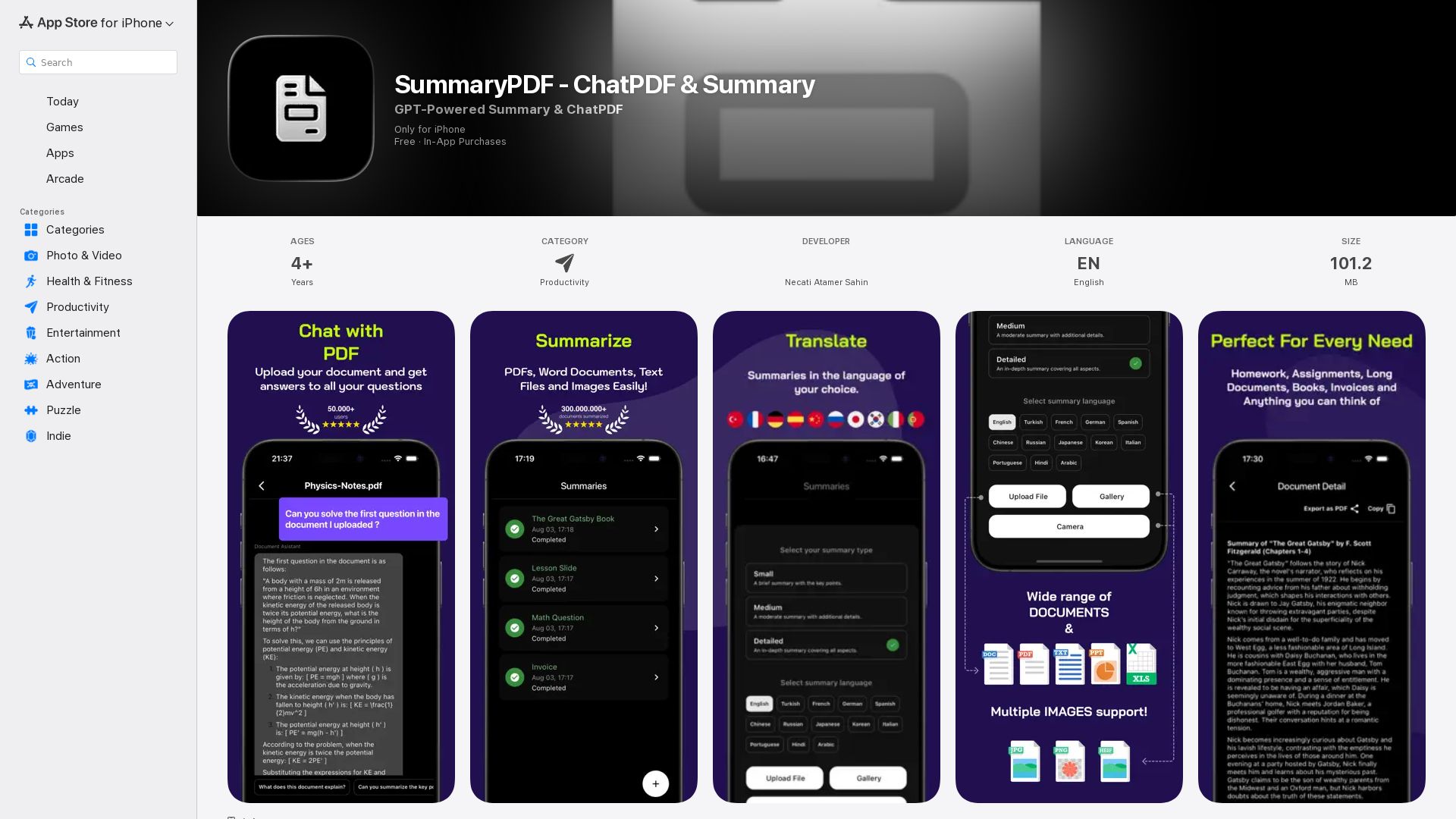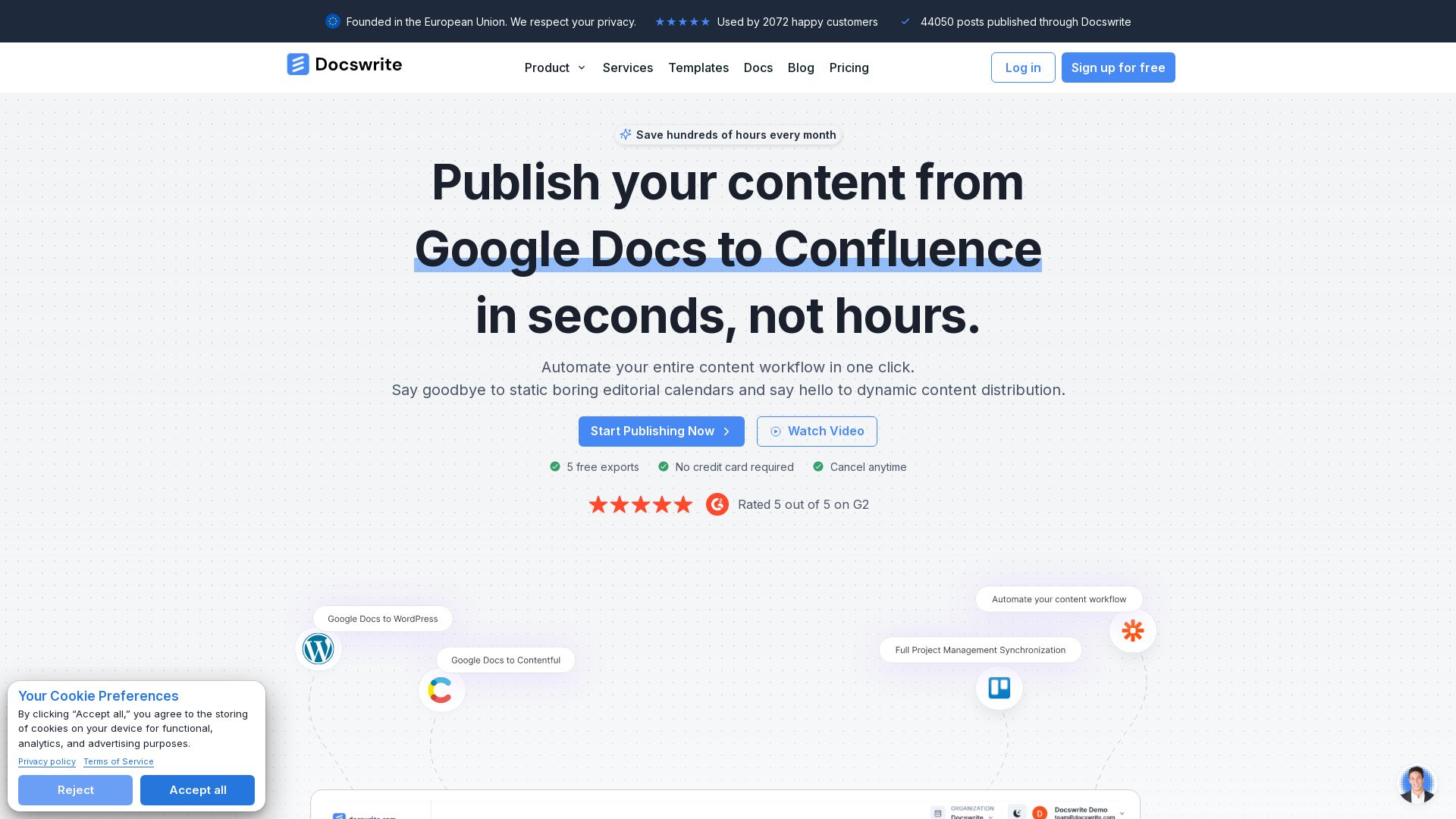
Publish your first Article using Docswrite within 05:58 PM
Publish from your existing tools like Trello, Monday, Airtable and more.
Docswrite would export content along with slug, featured image,
tags, categories, Yoast, Newspack, Rankmath, and more.
Empower yourself with Easiest and Fastest way to publish content to WordPress
Docswrite is the easiest and fastest way to publish content.
You never have to worry about formatting, images, and SEO.
Docswrite would take care of everything.
Write your content in Google Docs. Mention other necessary details in the Google Docs only.
No need to open WordPress to write and publish. Write your content in Google Docs. Mention other necessary details in the Google Docs only. You can mention the title, slug, tags, categories, featured image, Yoast SEO or Newspack details, etc. in the Google Docs itself.
Instantly publish your content
Let Docswrite do the rest. Docswrite will instantly publish your content to WordPress. Invite your team members to publish from Docswrite.
Automate Publishing
Docswrite integrates with your existing workflow. Connect your Trello board, Monday content calendar, Airtable, Jira, Linear, etc. to Docswrite.
A better way to Publish & Schedule
Are you tired of manually copying and pasting your Google Docs content into WordPress? Want to streamline the process and save time?
Look no further. Docswrite comes with a very powerful publishing and scheduling engine that allows you to publish your content to your WordPress site with just a few clicks.
Integrate with your existing workflow
Docswrite integrates with your existing workflow. You can publish your content from Trello, Monday, Airtable, Jira, Linear and more.
Programmatically create WordPress Posts (including listicles) from CSV data in Google Sheets
Docswrite provides the easiest way to programmatically publish posts from Google Sheets. You can publish listicles, articles, and more. Images are automatically uploaded to your WordPress site.