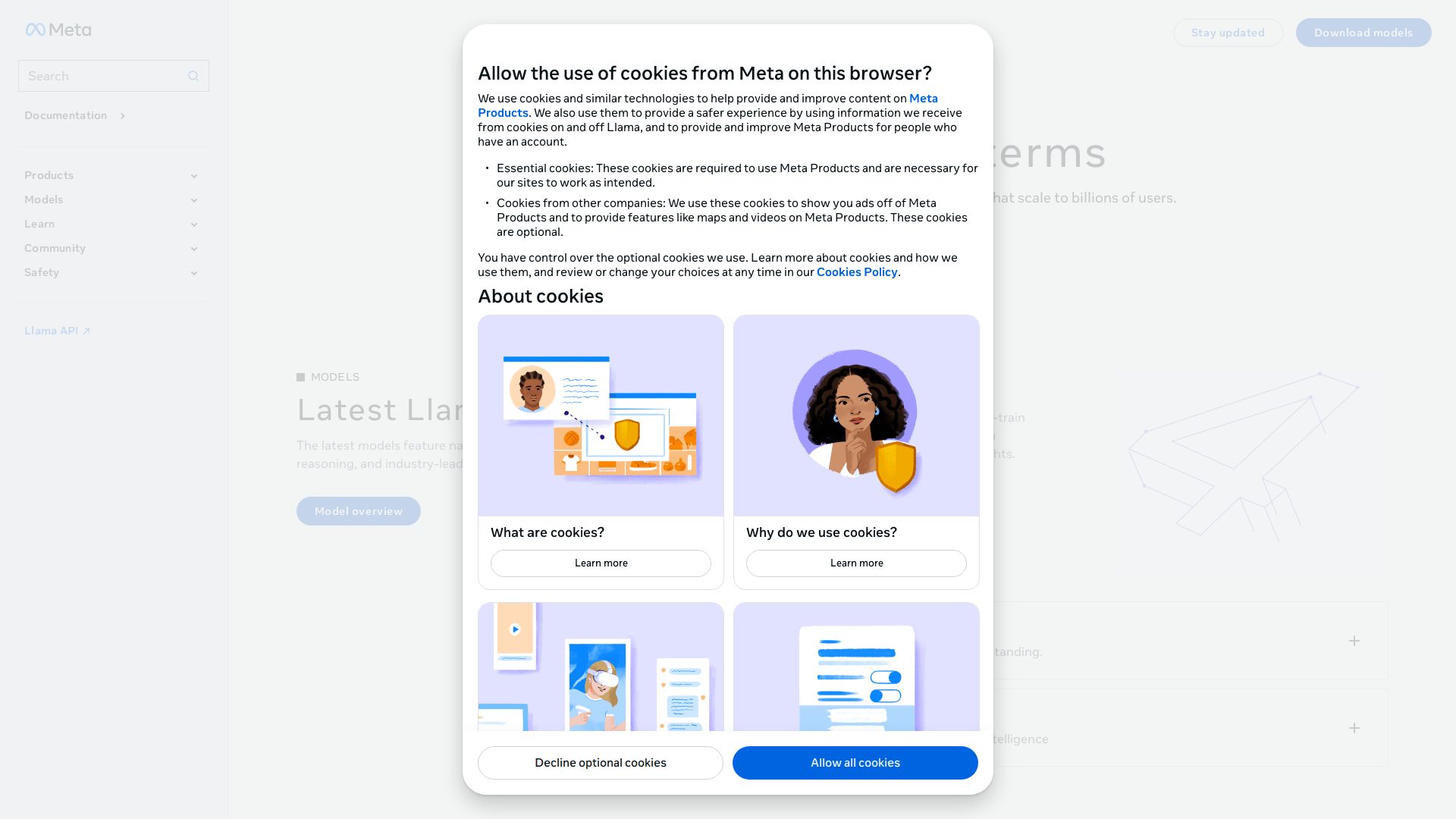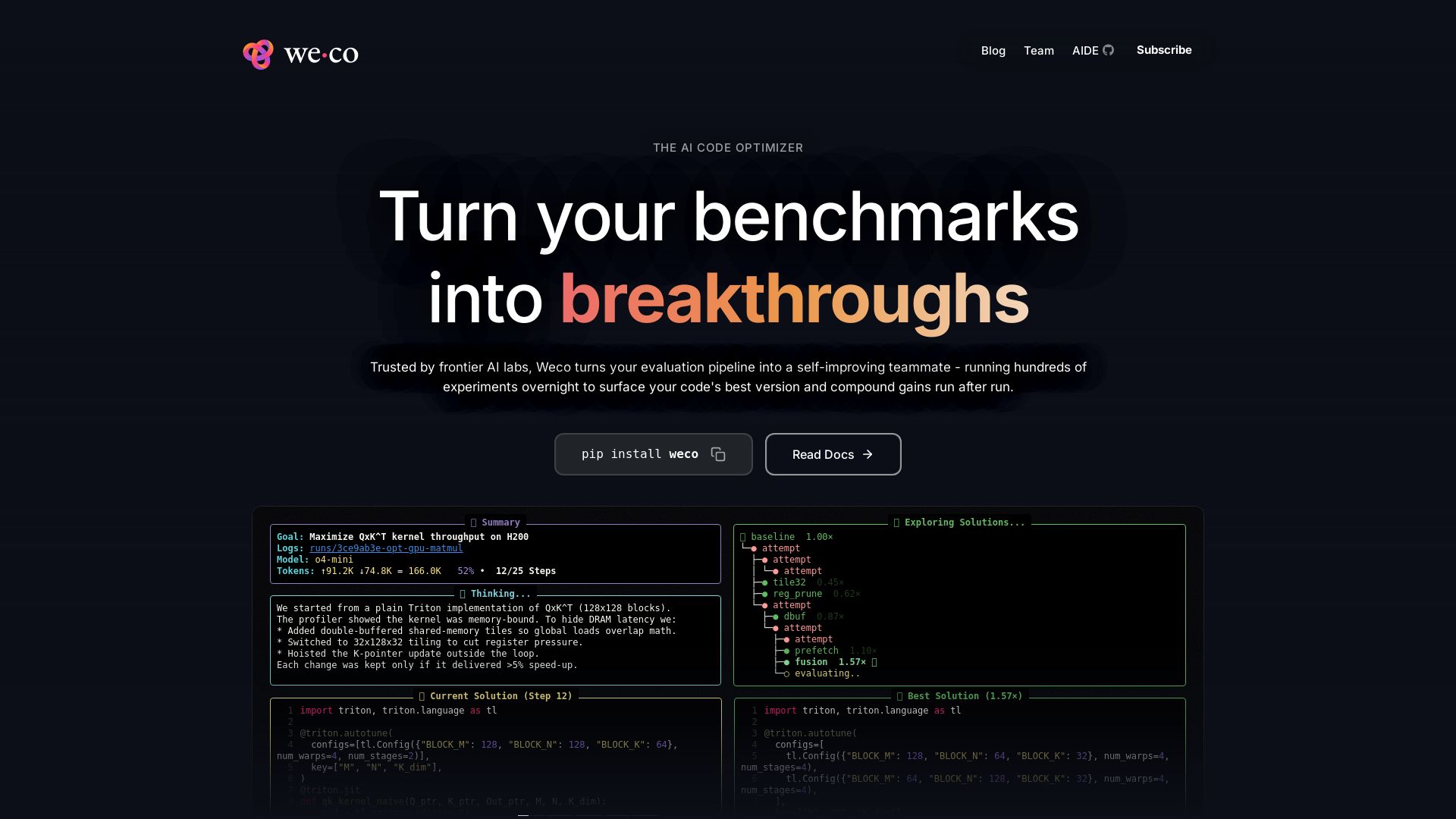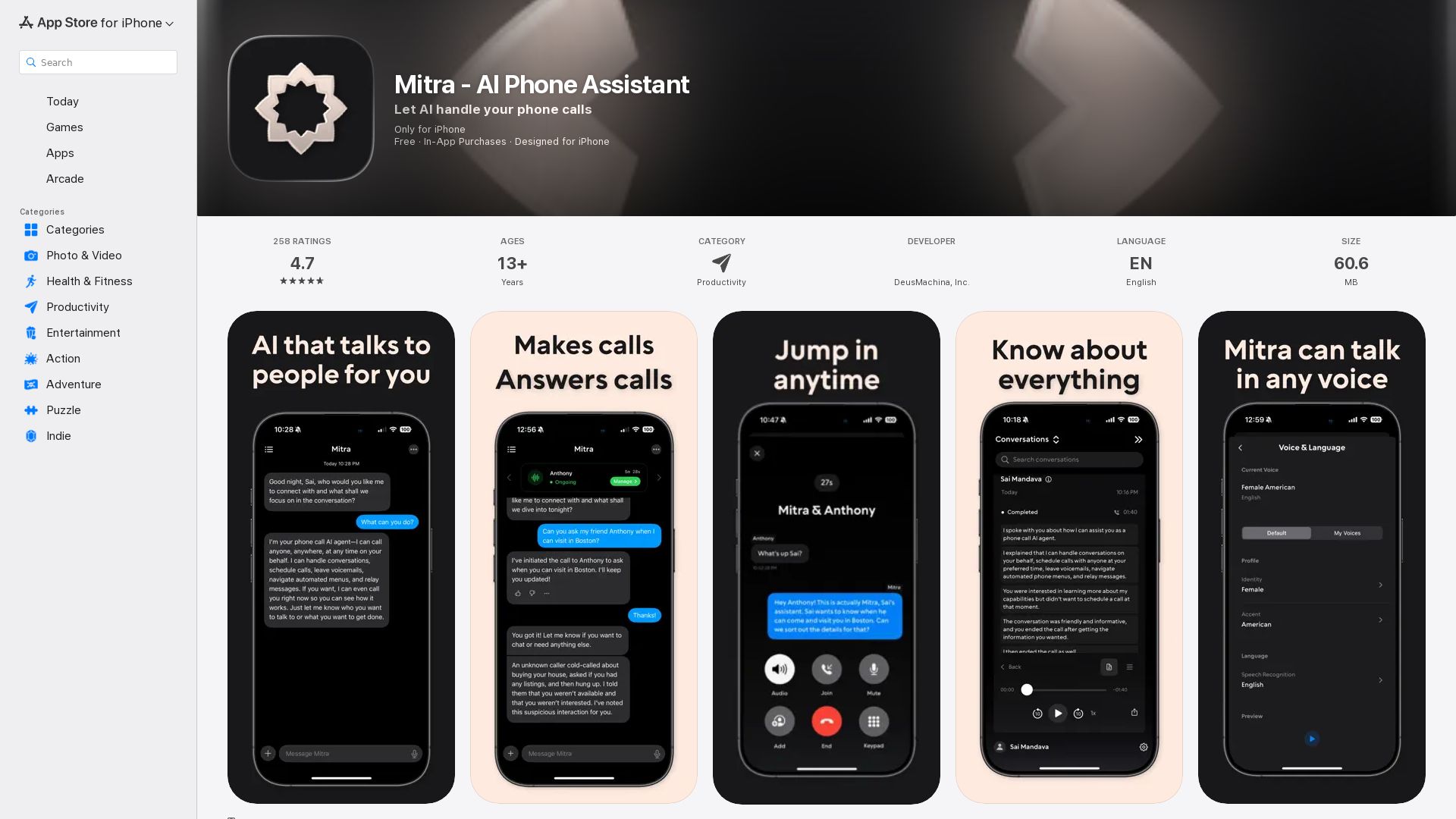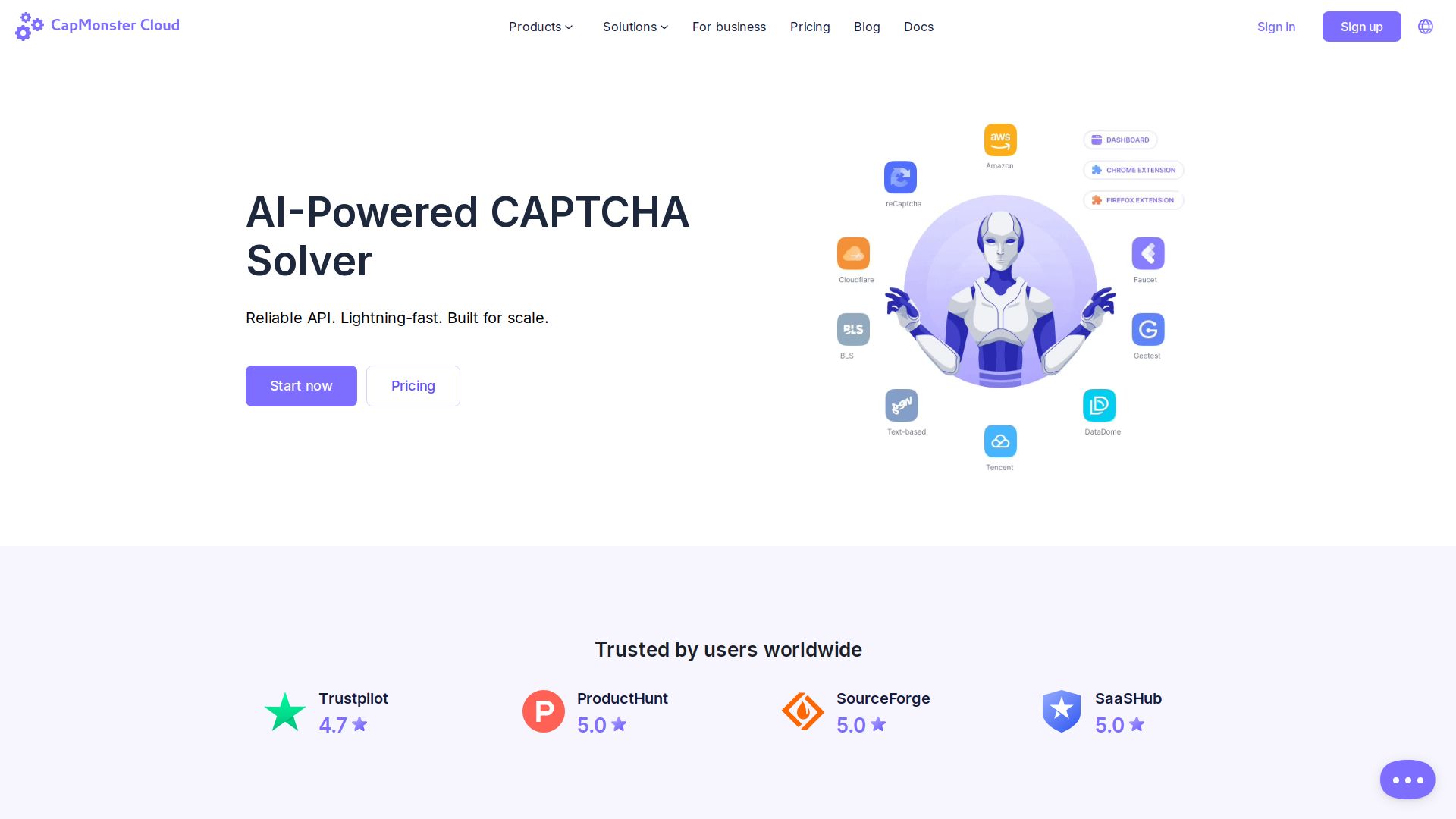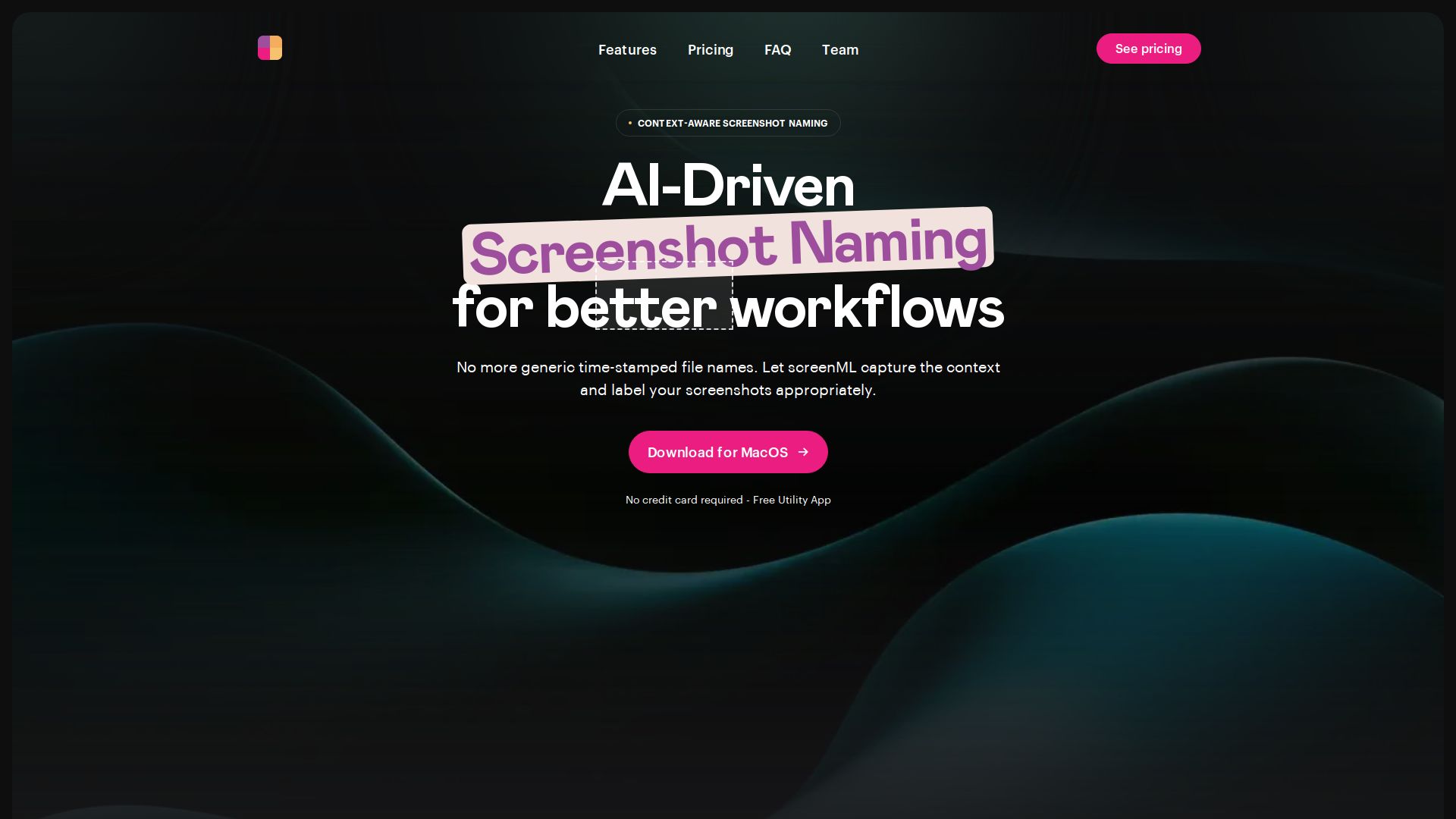
ScreenML is a cutting-edge macOS application designed to enhance screenshot management by utilizing AI to generate context-aware filenames. This innovative tool streamlines the process of capturing and organizing screenshots, making it easier for users to find and manage their visual content.
Using ScreenML is incredibly simple. Just press 'Option + 3' to capture a screenshot, and the application will automatically assign a meaningful filename based on the context of the image. This seamless integration into your workflow allows you to focus on what’s important—capturing the moment—without the hassle of manual naming.
AI-Driven Screenshot Naming: ScreenML leverages artificial intelligence to analyze the content of your screenshots and generate relevant filenames, ensuring that each file is easily identifiable.
Customizable Filename Generation: Users can customize the naming conventions to suit their preferences, allowing for greater flexibility in organizing and categorizing screenshots.
Annotation Support: The application offers annotation features, enabling users to add notes or highlights to their screenshots before saving them, enhancing clarity and context.
Menubar Access: With convenient menubar access, users can quickly capture and manage screenshots without interrupting their workflow, making the application an efficient addition to any macOS setup.
Organize Screenshots with Meaningful Names for Better Management: ScreenML helps users maintain a tidy digital workspace by ensuring that every screenshot is stored with a descriptive name. This feature is particularly beneficial for professionals who rely on visual content for presentations, reports, or project documentation.
With ScreenML, managing screenshots becomes a breeze. This macOS application not only saves time but also enhances productivity by ensuring that every captured moment is organized and easily accessible. Whether you’re a student, professional, or creative, ScreenML empowers you to take control of your visual content with ease and efficiency.