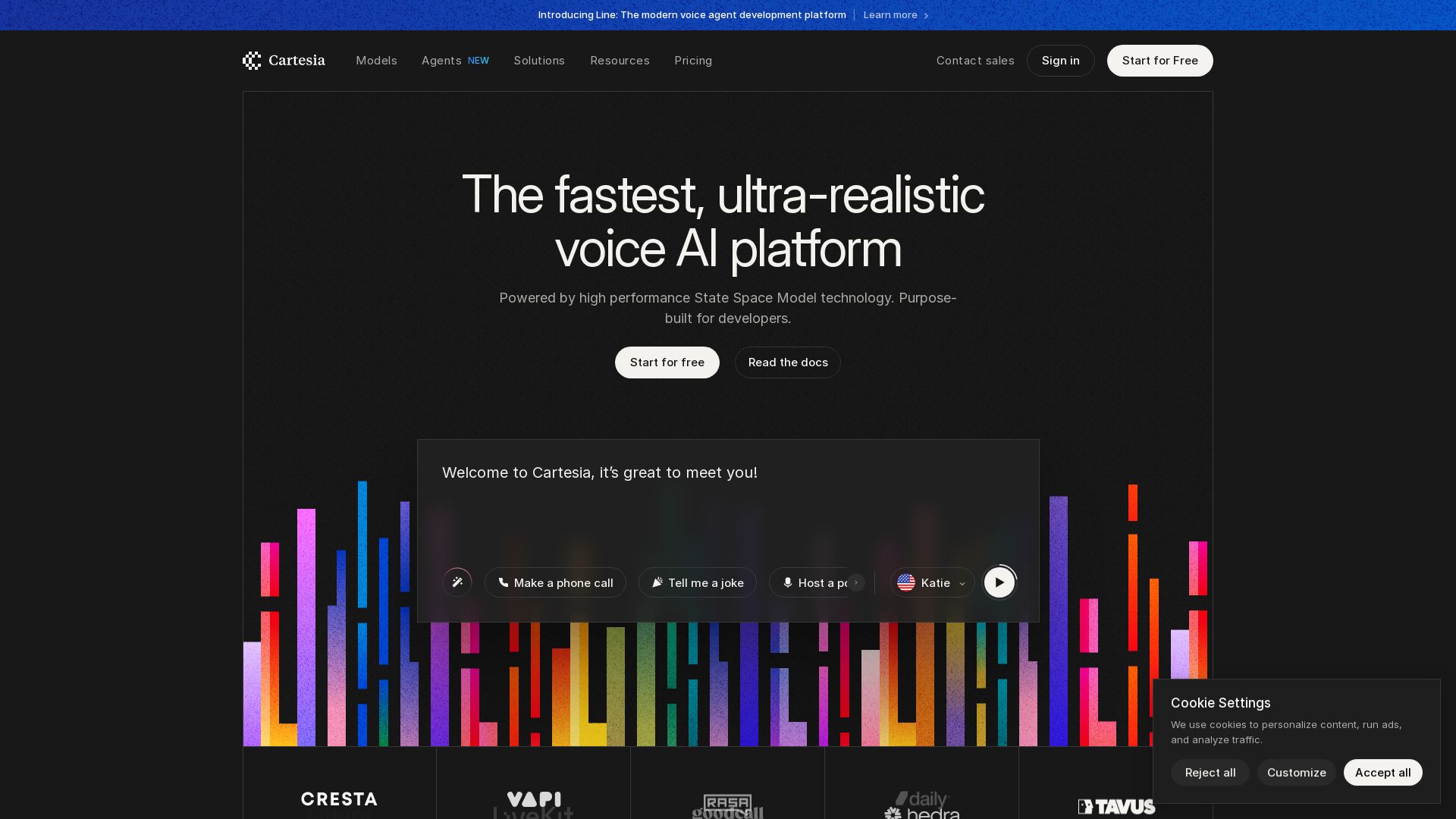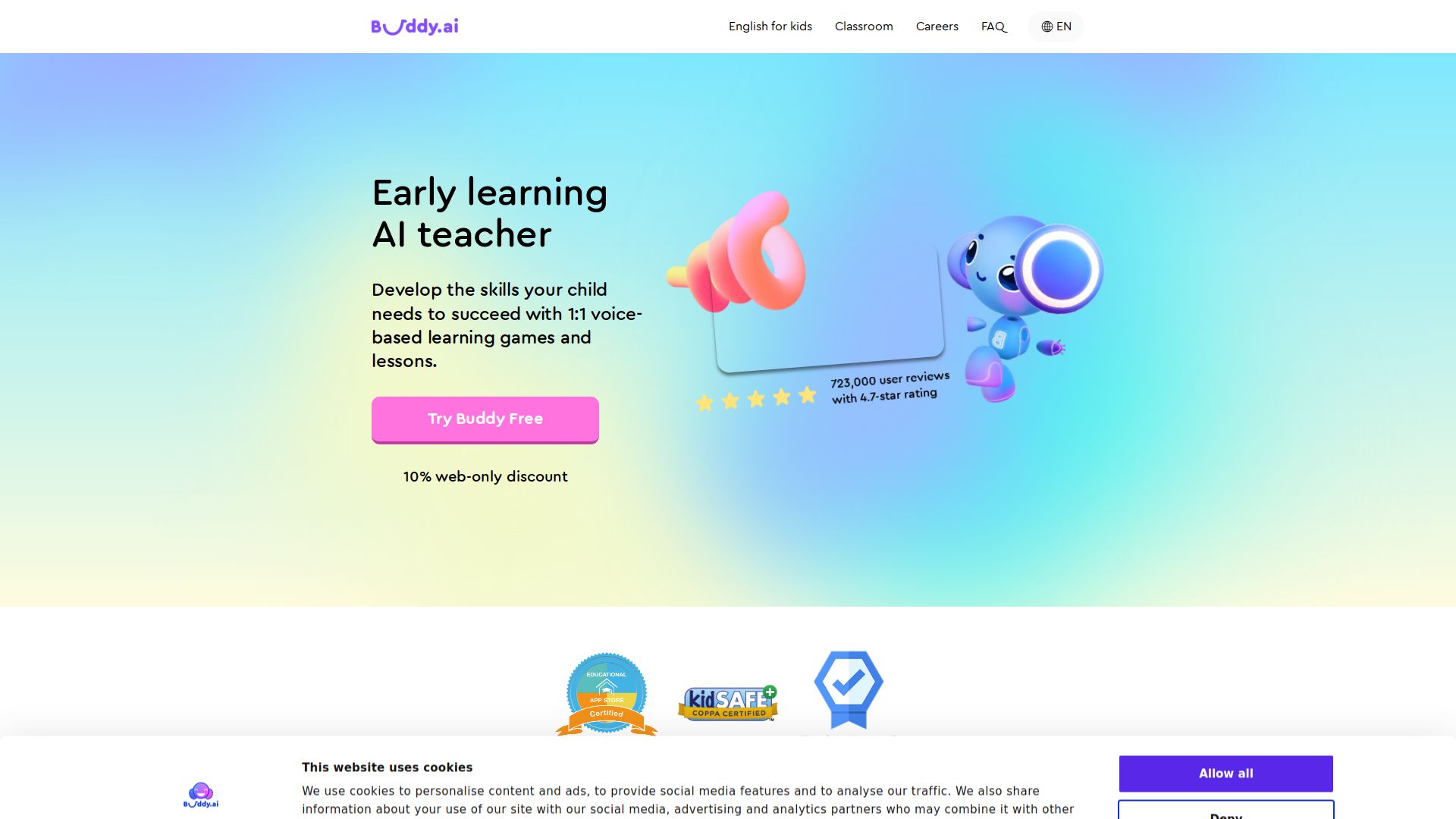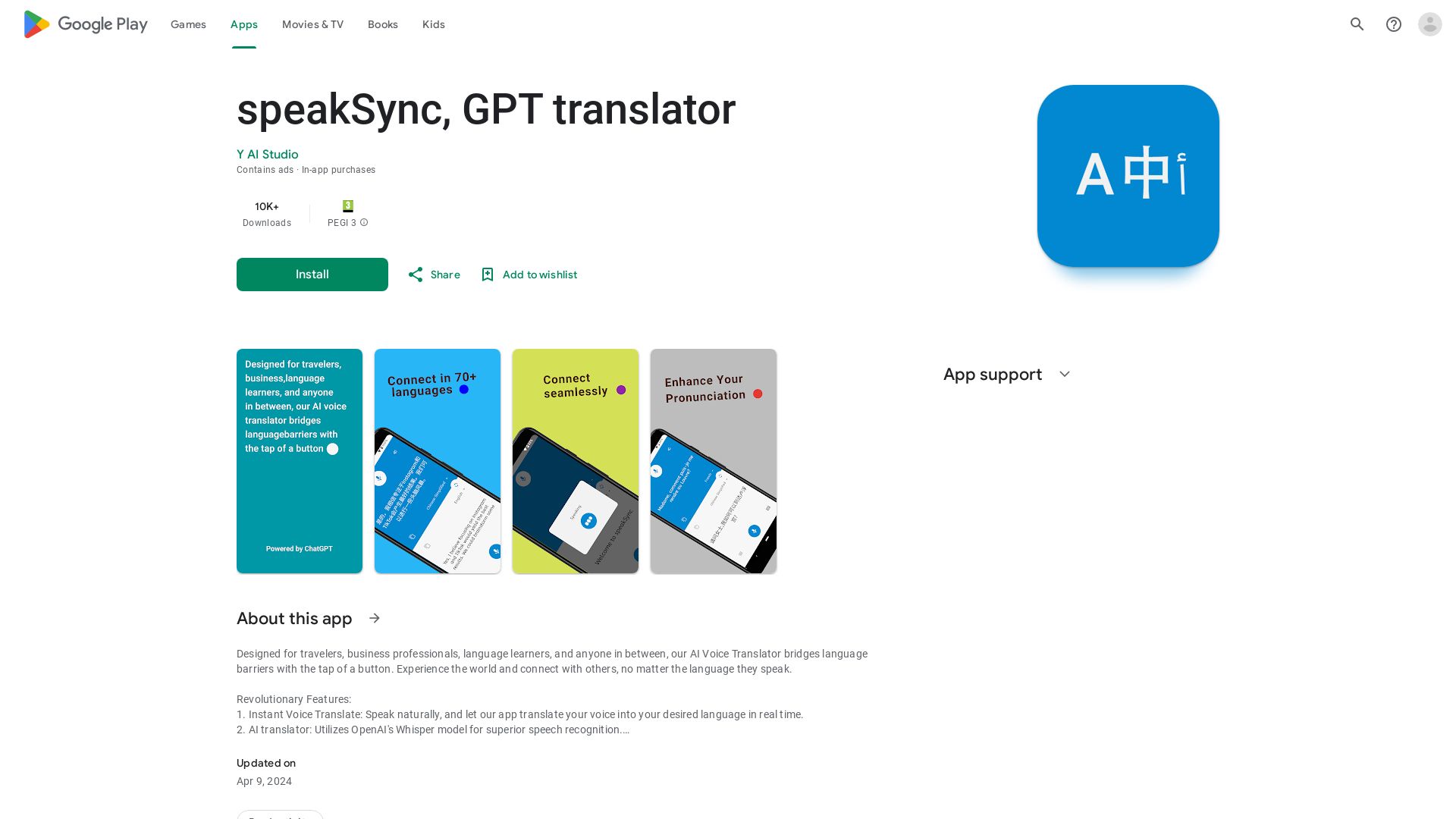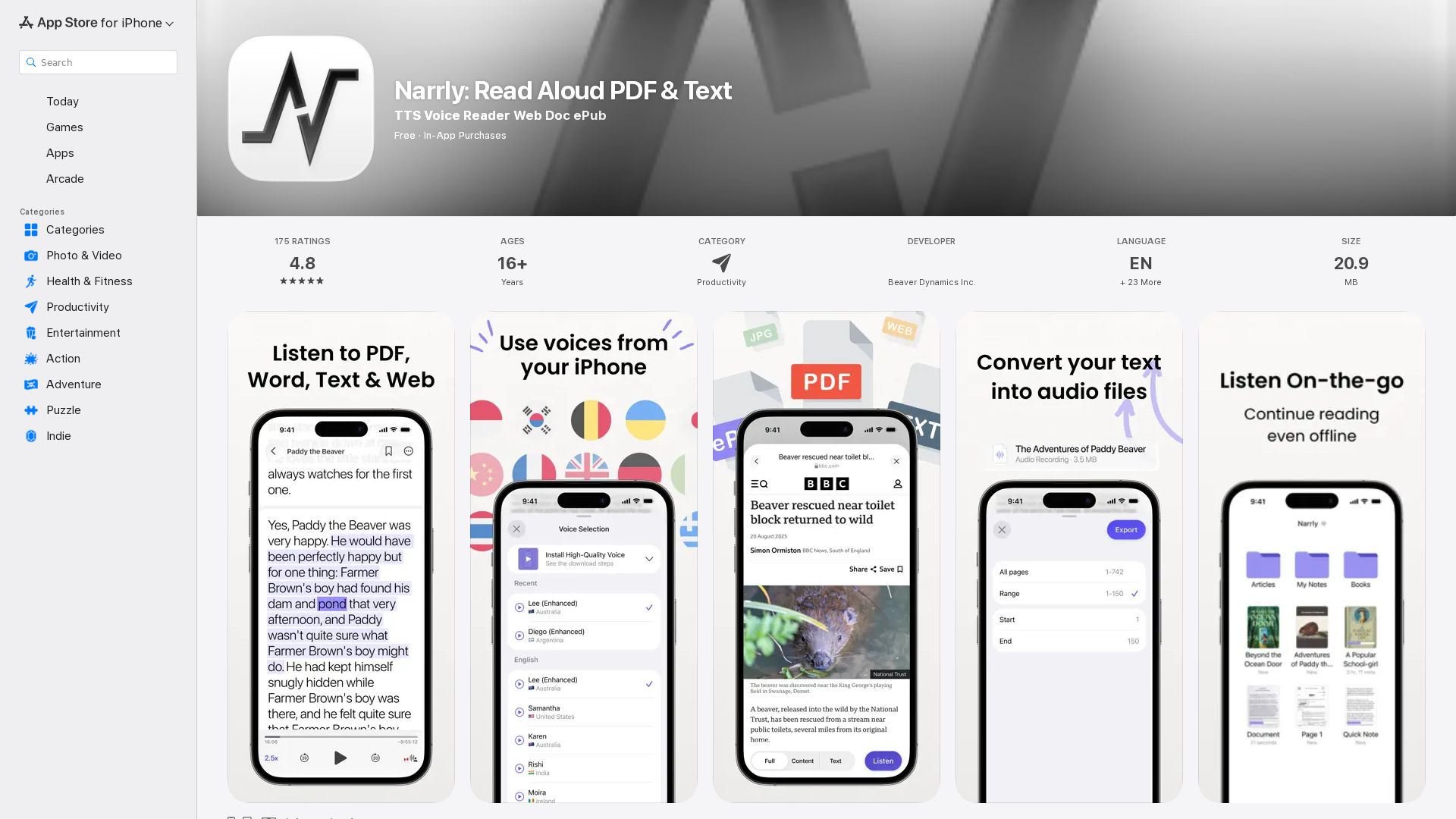
Narrly is a versatile text-to-speech application designed to convert documents and web pages into audio, allowing you to listen hands-free. Ideal for busy professionals, students, and avid readers, Narrly makes it easy to consume text content while multitasking or on the go.
Upload or Import Documents: Add your PDF, Word, RTF, or TXT files into Narrly. You can also import web pages for conversion.
Select Voice and Settings: Choose your preferred voice and adjust settings such as speed to tailor the audio to your preferences.
Start Listening Offline: Begin listening to your documents and web pages without needing an active internet connection. You can also export audio files for offline playback.
Reads Various File Formats: Narrly supports a range of document types including PDF, Word, RTF, and TXT, making it versatile for different content needs.
Supports Over 50 Languages: Enjoy content in multiple languages, broadening accessibility and usability.
Exports Audio Files: Convert text to audio files that can be listened to offline, providing flexibility and convenience.
Customizable Speed and Voice Settings: Adjust the reading speed and choose from different voices to enhance your listening experience.
Listen to Ebooks and Academic Papers: Convert ebooks and academic papers into audio to listen during your commute or while engaging in other activities.
Convert Web Articles to Audio: Transform web articles into audio format for easier consumption and accessibility.
Create Audio Files from Text: Generate audio files from text documents for convenient offline listening, ideal for on-the-go use.
Is my data secure with Narrly? Yes, Narrly ensures the security of your data, maintaining privacy and protecting your content throughout the conversion process.
Can I use Narrly in different languages? Absolutely. Narrly supports over 50 languages, enabling you to listen to content in a variety of languages to suit your needs.