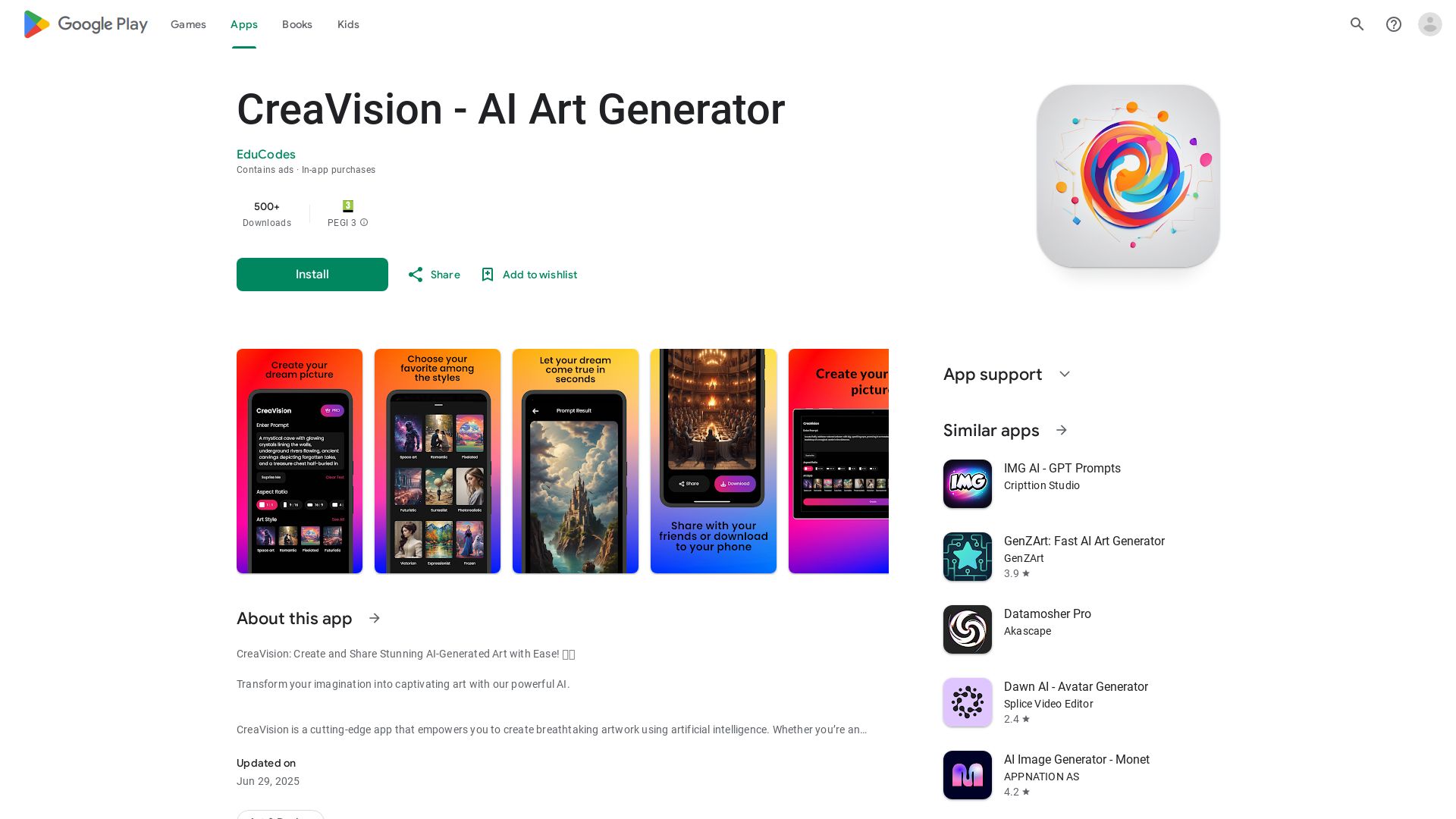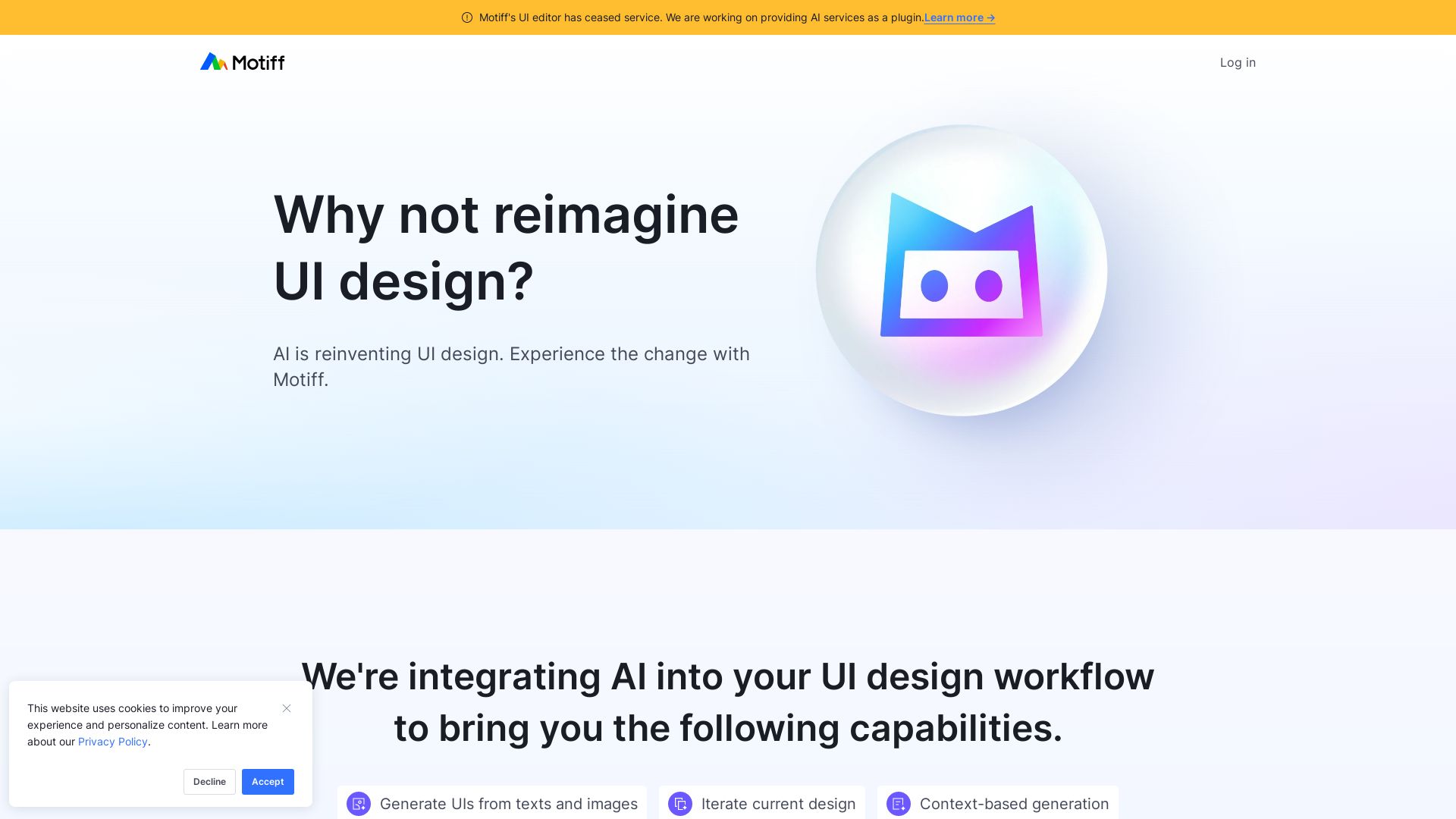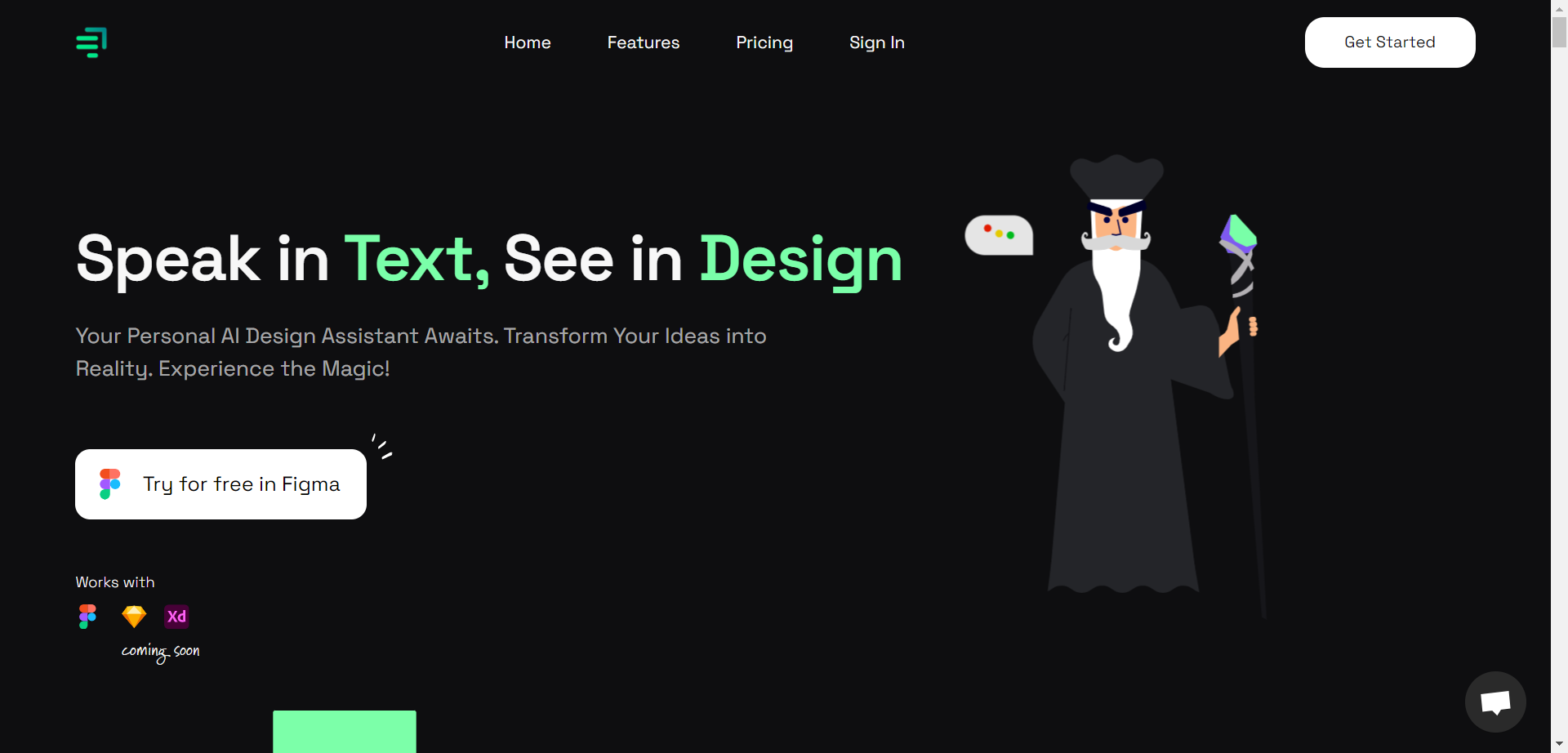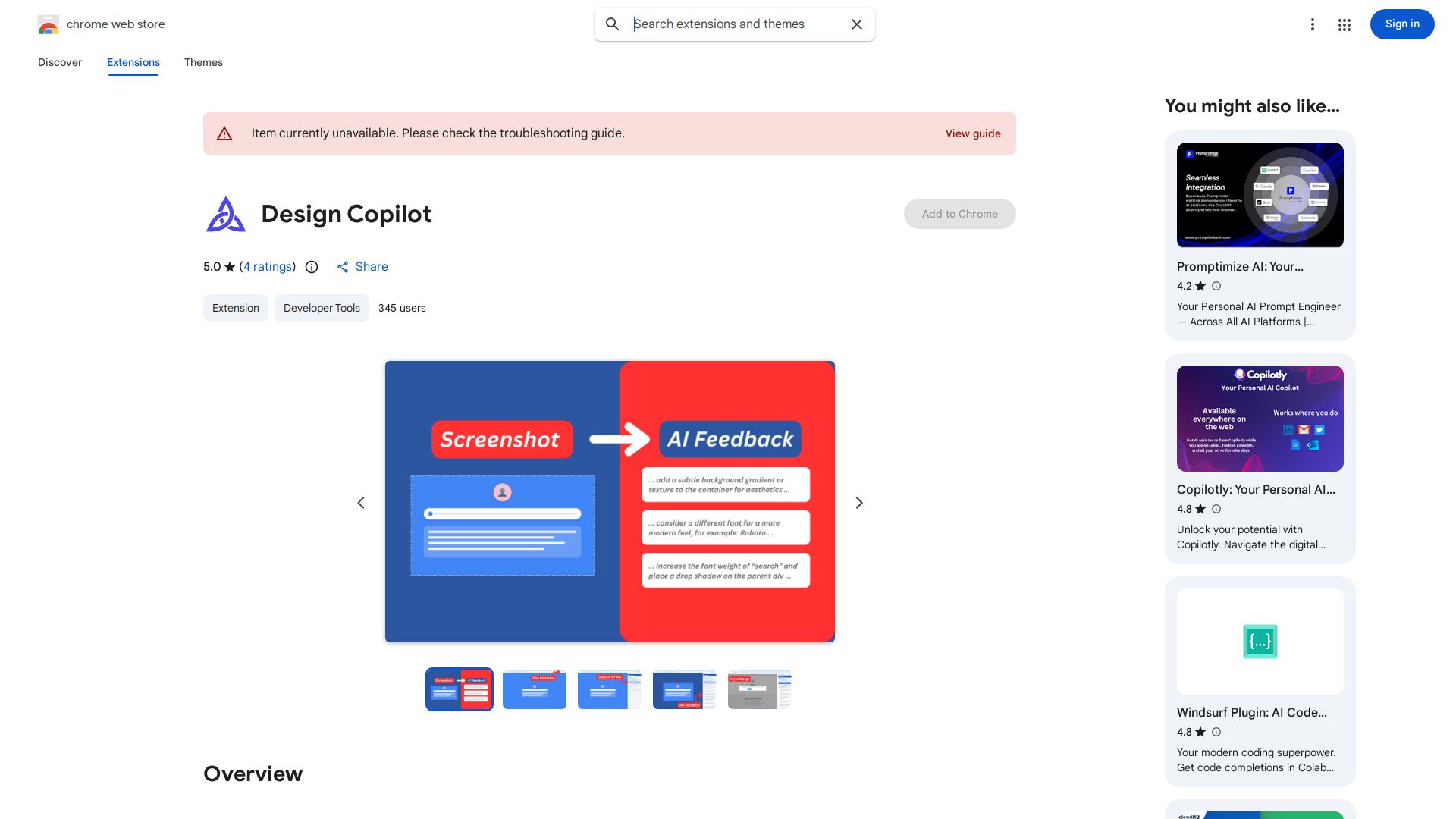
UI Copilot is an AI-driven design assistant available as a Chrome extension that offers objective, insightful feedback on website user interfaces (UIs). Leveraging advanced AI analysis, UI Copilot provides users with actionable design recommendations to enhance various aspects of website design, including layout, color schemes, typography, and more.
Professional Designers: Seeking a second opinion or additional insights on their designs to ensure they meet high standards.
Developers: Aiming to improve their UI skills and implement best practices in their projects.
Design Enthusiasts: Interested in learning about effective design principles and practices as they browse the web.
Real-Time Feedback: Users can capture any part of a website and receive immediate design guidelines based on AI analysis. This feature provides timely and relevant suggestions for improvements.
Comprehensive Design Tips: The tool offers recommendations on various design elements such as website layouts, color schemes, and typography, helping users refine and enhance their designs.
Wide Usability: UI Copilot can be used on public websites, localhost environments, and development servers, making it versatile for different stages of web development and design.
Learning Opportunity: Designed not only as a feedback tool but also as a learning resource, UI Copilot encourages users to understand and apply good design practices while browsing the web.
Google Gemini LLM Integration: The extension utilizes Google Gemini LLM models to deliver high-quality, insightful feedback and design recommendations.
Beta Stage Benefits: During its beta stage, UI Copilot is free to use, allowing users to make almost unlimited feedback requests. The developers also actively seek user feedback to guide future enhancements of the tool.
For Designers: A designer can use UI Copilot to analyze the UI of their own website or a competitor's site, receiving actionable insights that can refine their design work and improve overall user experience.
For Developers: A developer working on a new website can use the tool to get instant feedback on UI elements, ensuring that design choices align with best practices and result in a polished final product.
For Design Students: Students can leverage UI Copilot to learn about effective design principles and receive practical feedback on their assignments or personal projects, enhancing their educational experience.
UI Copilot’s ability to deliver real-time, actionable feedback and its broad applicability across different types of web environments make it a valuable tool for anyone involved in web design and development. Its focus on education and learning also adds significant value, making it an excellent resource for users at various levels of expertise.
In summary, UI Copilot offers a robust AI-powered solution for obtaining insightful, actionable feedback on website UIs. With its real-time analysis, comprehensive design tips, and broad usability, the tool is an excellent resource for designers, developers, and design enthusiasts looking to enhance their web design skills and apply best practices effectively.