
There are many reasons why you should use Bard. Here are a few:
Bard is a large language model, trained on a massive dataset of text and code. This means that Bard has a vast knowledge base and can answer your questions in a comprehensive and informative way, even if they are open-ended, challenging, or strange.
Bard can generate different creative text formats of text content, like poems, code, scripts, musical pieces, email, letters, etc. This means that Bard can help you with a variety of creative tasks, from writing a poem to coding a website.
Bard is still under development, but it is learning new things every day. This means that Bard is constantly getting better at what it does, and it is likely to be even more useful in the future.
If you are looking for a powerful and versatile language model, then Google Bard is the perfect tool for you.
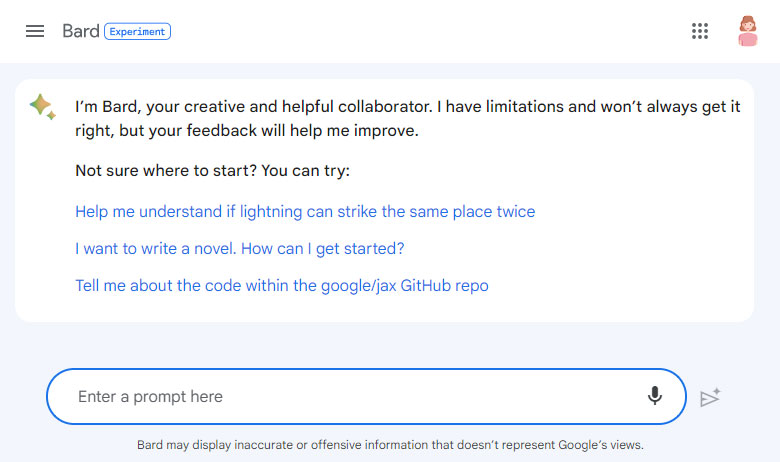
Once you have signed up for a Bard account, you can start using Bard by following these steps:
Go to the Bard page at bard.google.com.
If you’re not already signed in, sign in to your Google Account.
In the text box at the bottom, enter your question or prompt.
Select Submit.
Bard will then generate a response based on your prompt. You can then ask follow-up questions or provide more context to get more detailed answers.
You can ask Bard any question, as long as it doesn’t violate its content policies. Google AI chatbot will try its best to answer your question in a comprehensive and informative way. It may take a few seconds for Bard to respond, depending on the complexity of your request.
In the following, we will teach you how to sign up for Bard and tips for getting the most out of Bard.
To sign up for Bard, follow these steps:
1. Go to the Bard website.
2. Click the “Sign in” button.
3. Sign in with your Google account.
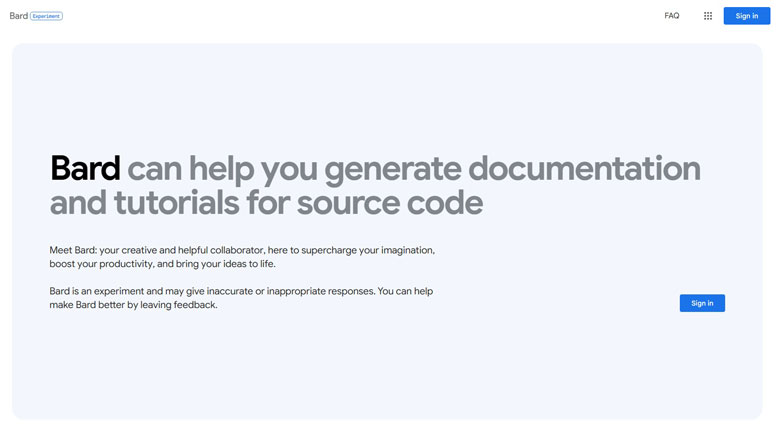
4. Click the “Try Bard” button.
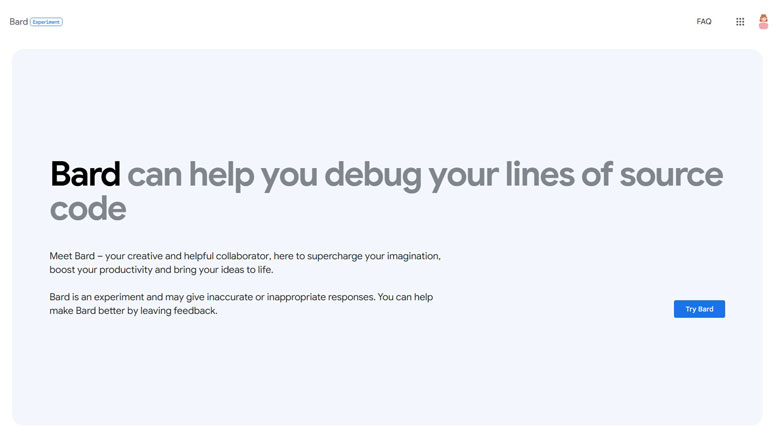
Here are some additional details about the Bard sign up process:
You must be 18 years of age or older to sign up for Bard.
You must have a personal Google account (meaning it’s run by you and not a parent, guardian, or admin).
You must be using a supported web browser (Chrome, Chromium-based Edge, Firefox, Opera, or Safari).
After signing in with your Google account, you can use it using a chat window and a place to type your requests (similar to ChatGPT or Bing AI). Also, you can tap on the microphone button to voice your question or instructions instead of typing.
Here are a few tips for getting the most out of Google Bard:
Start by asking a question or providing a prompt. Bard can answer your questions in a comprehensive and informative way, even if they are open ended, challenging, or strange. It can also generate different creative text formats, like poems, code, scripts, musical pieces, email, letters, etc.
Be as specific as possible. The more specific you are in your question or prompt, the better Bard will be able to understand what you are looking for.
Use natural language. You can talk to Bard in the same way you would talk to a friend or colleague. There is no need to use special commands or jargon.
Be patient. Bard is still under development, so it may not always be able to answer your questions perfectly. If you are not satisfied with Bard’s response, you can try rephrasing your question or providing Bard with a different prompt.
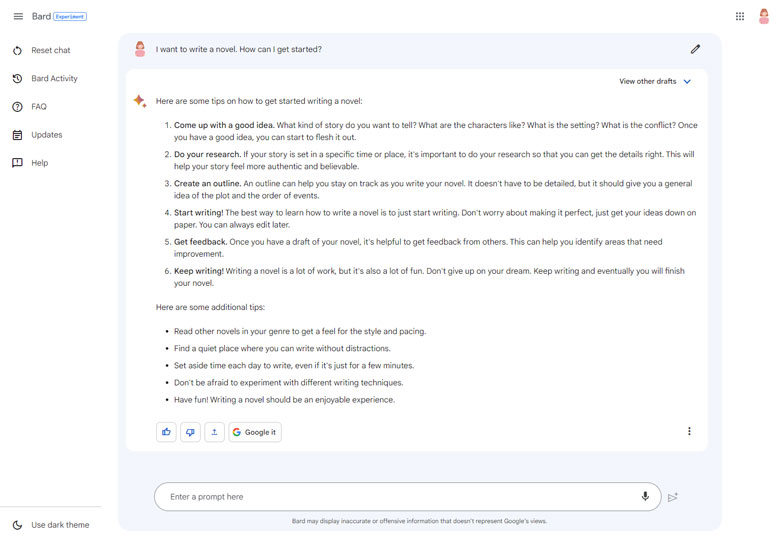
Here are some examples of how you can use Bard:
Brainstorm ideas. If you’re stuck on a creative project, Bard can help you brainstorm ideas. For example, you could ask Bard “What are some ideas for a new blog post?” or “What are some creative ways to use a piece of furniture?”
Get help with research. Bard can help you with research by providing you with summaries of factual topics or by generating lists of related information. For example, you could ask Bard “What are the causes of climate change?” or “What are some famous quotes about love?”
Create content. Bard can help you create content by generating text, translating languages, writing different kinds of creative content, and answering your questions in an informative way. For example, you could ask Bard to write a poem, translate a sentence from one language to another, or answer a question about a complex topic.
If you have a Google account, I encourage you to try Bard and see how it can help you.
Bard is a constantly evolving technology. As such, it’s always a good idea to stay informed about the latest developments and advancements in AI and natural language processing so that you can get the most out of Bard and other AI chatbots similar to Bard.
Like other large language models (LLMs), Google’s Bard AI is not complete and may encounter issues. Google cautions that Bard may generate inaccurate or offensive information that does not represent the views of Google.
