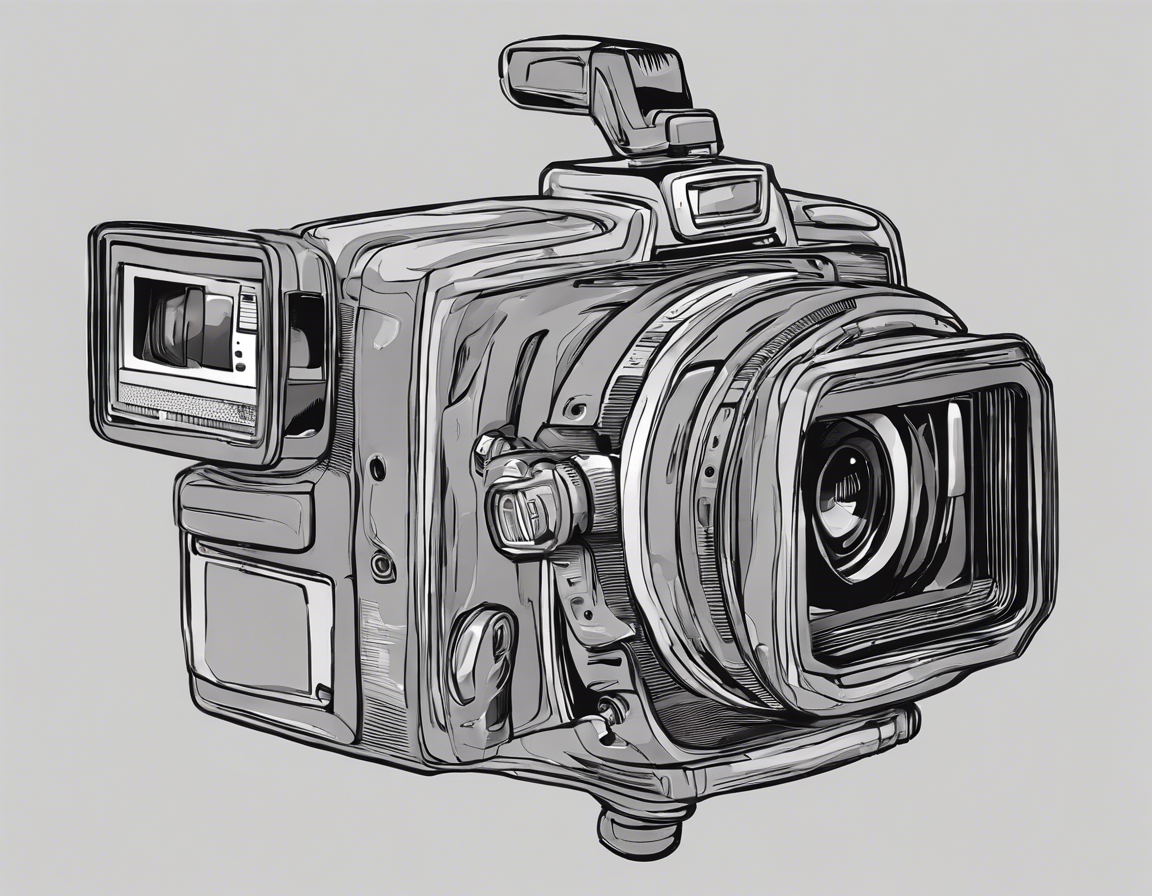
In the ever-evolving landscape of video editing tools, CapCut, owned by ByteDance, stands out as a solid option with a focus on creating short clips. This week, CapCut has introduced updates to its Long Video to Shorts editing functionality, aiming to simplify the process of transforming longer uploads into seamlessly edited short clips.
Enhanced Editing Capabilities
CapCut users can now upload videos ranging from more than one minute to less than three hours. The updated functionality allows users to choose specific segments of the video for conversion and provides various duration options, including "Auto," "Less than 60 seconds," "60-90 seconds," and "90 seconds to 3 minutes." This feature streamlines the creation of short clips tailored for platforms like TikTok, YouTube Shorts, Reels, and more.
While short video trimming has always been a part of CapCut, the refined process ensures that edited clips seamlessly fit together, enhancing their alignment with popular social media platforms.
User-Friendly UI Update
In addition to functional improvements, CapCut has revamped its user interface (UI), making it more intuitive for users to navigate and further edit their short clips. The UI update complements CapCut's range of customization options, providing a more user-friendly experience for content creators.
Professional Editing Tools for Business
CapCut for Business, launched in October, is the desktop version that hosts these new features. Aimed at providing more professional editing tools, CapCut for Business is designed to facilitate the creation of high-quality short clips. The new editing elements, such as Relight for adjusting lighting and AI Fill, offer enhanced customization for polished video content.
Beyond TikTok: Customization for Any App
While CapCut's primary focus is on catering to TikTok, being owned by ByteDance, the tool is versatile enough for users to customize their creations for any social media app. This flexibility positions CapCut as a valuable resource for content creators seeking to align their video strategy with various platforms.
Unlocking Creativity and Stand-Out Video Customizations
CapCut's versatility encourages users to explore its features, unlocking creativity and enabling the development of stand-out video customizations. By playing around with the tool, content creators can tailor their videos to align with their unique vision and effectively execute their video strategy across different social media channels.
In conclusion, CapCut's latest updates reinforce its position as a reliable video editing tool, offering enhanced functionality for short clip creation and customization. As the digital landscape continues to evolve, CapCut remains at the forefront, empowering creators to bring their vision to life through captivating and seamlessly edited video content.