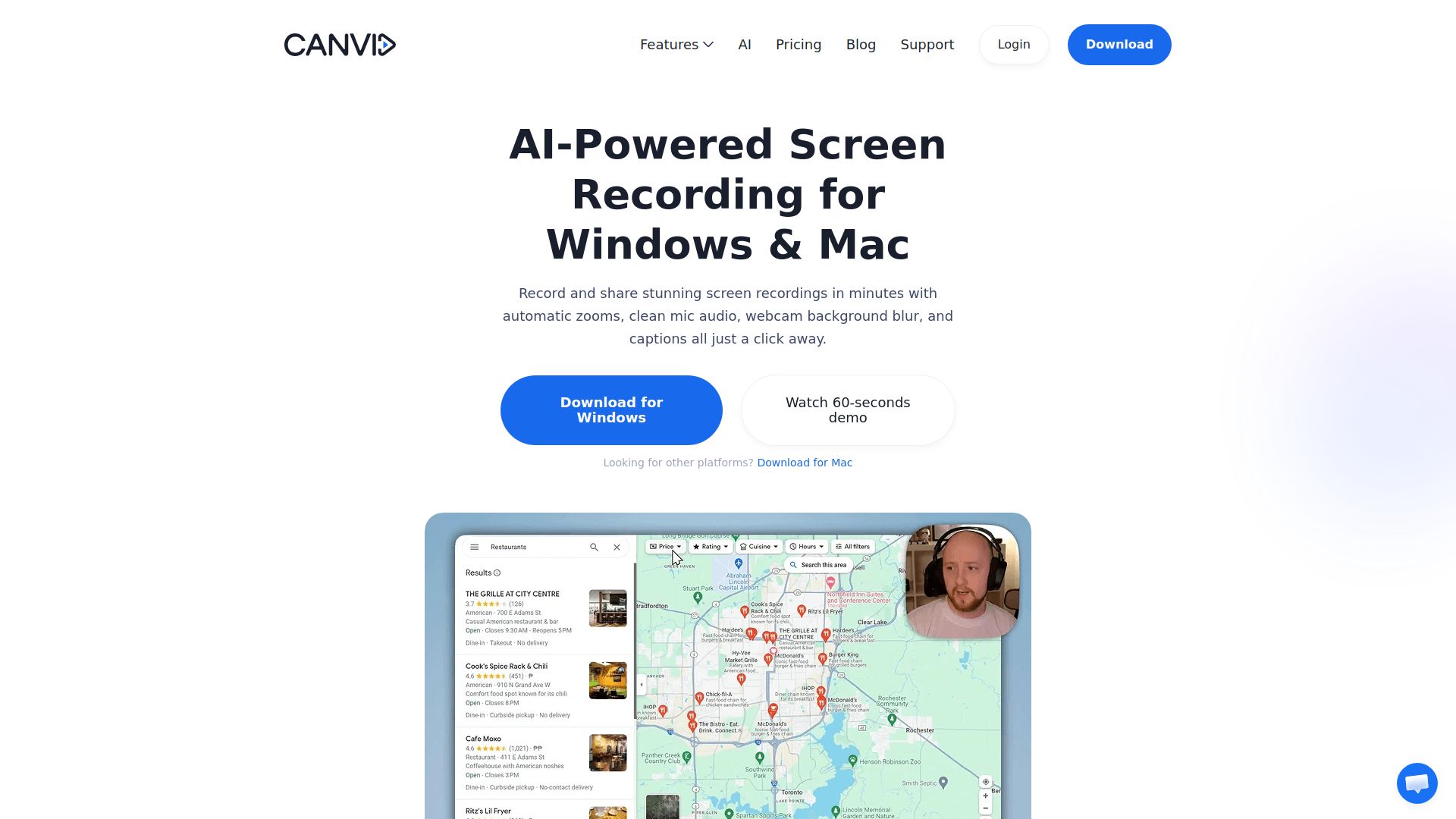
Canvid AI Screen Recorder is a sophisticated AI-powered tool designed to capture, enhance, and share high-quality screen recordings with ease. Ideal for creating professional demos, tutorials, and promotional videos, Canvid offers features like smooth mouse movements, automatic zooms, cinematic motion blur, and beautiful backgrounds, ensuring your recordings stand out.
Download the Beta: Start by downloading the beta version of Canvid AI Screen Recorder.
Capture Your Screen: Record your screen effortlessly, utilizing Canvid’s advanced features.
Enhance Your Recording: Apply enhancements such as smooth mouse movements, automatic zooms, and cinematic effects.
Share and Edit: Share your recordings and edit them easily, adding captions and fine-tuning details as needed.
Smooth Mouse Movements: Enhance the clarity of your recordings with smooth and natural mouse movements.
Automatic Zooms: Focus attention on important areas of your screen with automatic zoom features.
Cinematic Motion Blur: Add a professional touch with cinematic motion blur for a more polished look.
Beautiful Backgrounds: Choose from a variety of beautiful backgrounds to complement your recordings.
AI-Enhanced Voice: Benefit from AI-driven voice enhancements for clearer and more engaging audio.
Edit Without Hassle: Easily edit your recordings without complex software or extensive effort.
Captions in a Click: Add captions quickly to make your content more accessible and understandable.
Record High-Quality Tutorials: Create clear and engaging tutorial videos with enhanced visuals and audio.
Create Engaging Online Lectures: Produce professional online lectures with smooth transitions and AI-enhanced voice.
Showcase Designs and Mock-Ups: Present designs and mock-ups effectively with automatic zooms and cinematic effects.
Facilitate Remote Team Communication: Improve remote communication with high-quality screen recordings that are easy to share and understand.
Enhance Customer Support: Use visual troubleshooting in customer support to provide clearer and more effective assistance.
Can I try Canvid before purchasing? Yes, Canvid offers a beta version for users to try before committing to a purchase.
Is Canvid a subscription service? Details on subscription plans are available upon inquiry, providing options based on user needs.
Are there limitations on video duration with Canvid? Specific limitations, if any, are outlined in the service details provided to users.
Elevate your screen recording experience with Canvid AI Screen Recorder. Capture, enhance, and share professional-quality videos effortlessly with advanced AI features designed to make your content stand out. Try Canvid today and discover a new level of screen recording excellence.

