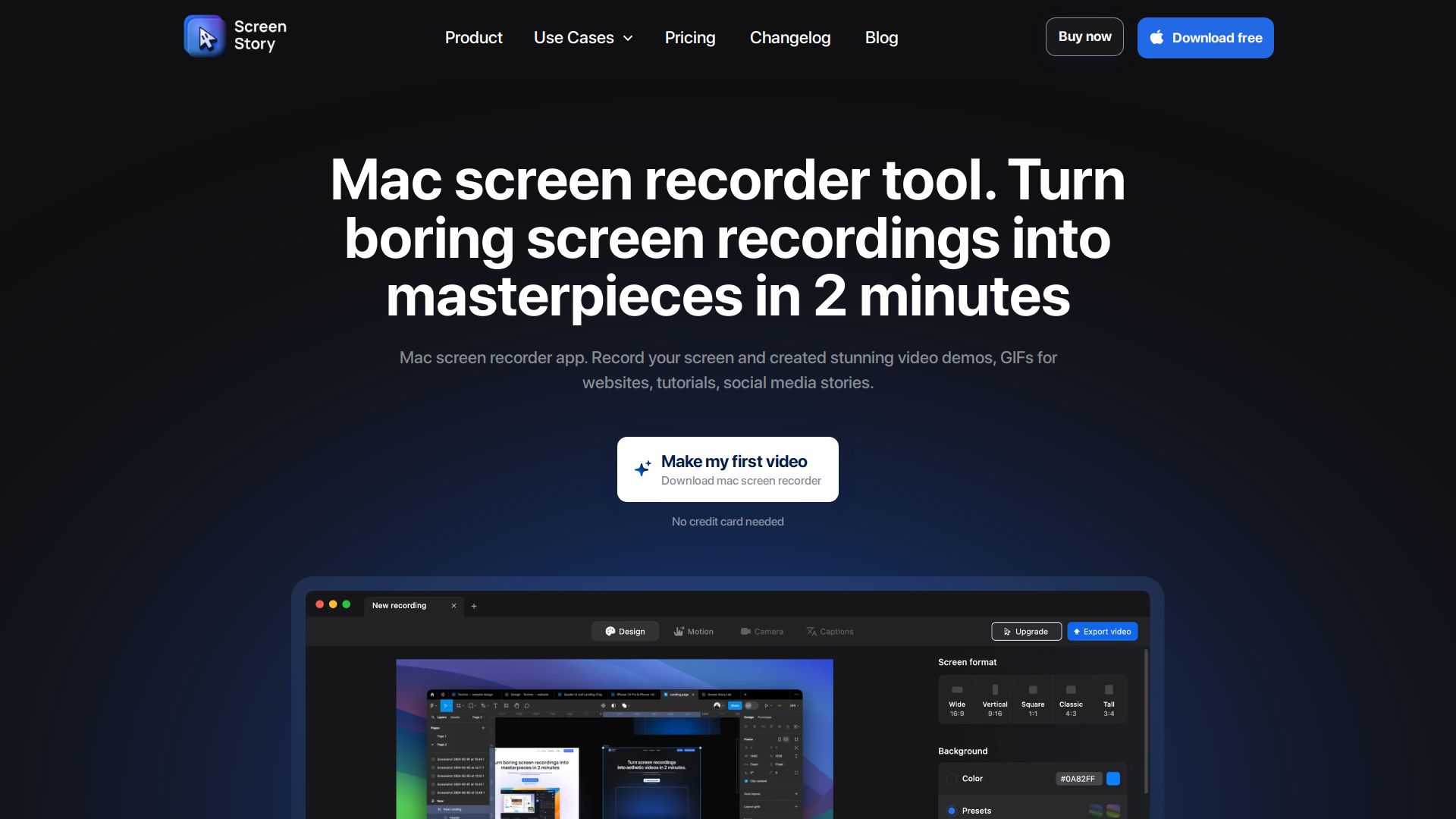
ScreenStory is a Mac screen recorder tool designed to capture and record screens with user-friendly functionality. The primary application of this tool is in creating a wide range of video content, including product demos, tutorials, video reactions, presentations, prospecting videos, and employee onboarding materials.
The tool has the potential to transform mundane screen recordings into masterpieces, offering features to enhance video demos, promos, educational videos, and graphics interchange format (GIFs) creations.
It applies automatic enhancements to your videos, such as cursor animation, AutoZoom and AutoFollow clicks which saves users a significant amount of time.
Furthermore, ScreenStory offers options to alter cursor settings, choose from a variety of backgrounds, and record in different formats including GIF, mp4, 60 FPS, and 4K.
ScreenStory enables the recording of voiceover and supports selfie camera functionality, permitting an efficient switch between user, screen or a combination of both.
The tool is currently compatible only with MacOS and a Windows OS version is in development. It offers multiple pricing options to cater to different needs, from free trial to monthly and yearly plans.
ScreenStory commits to regularly updating the tool with new and exciting features, and has a roadmap for the development of additional functionality such as recording mobile apps.

