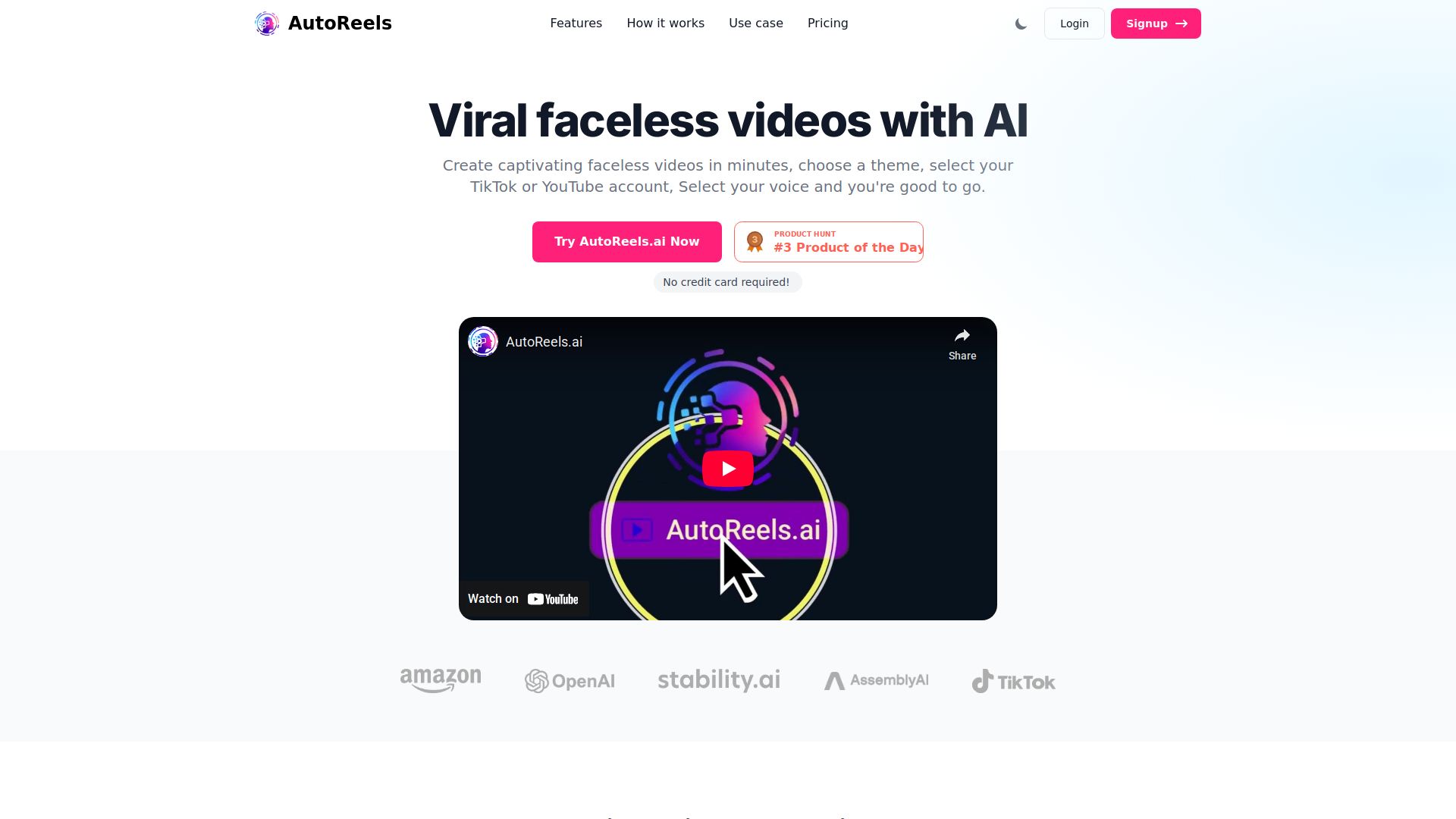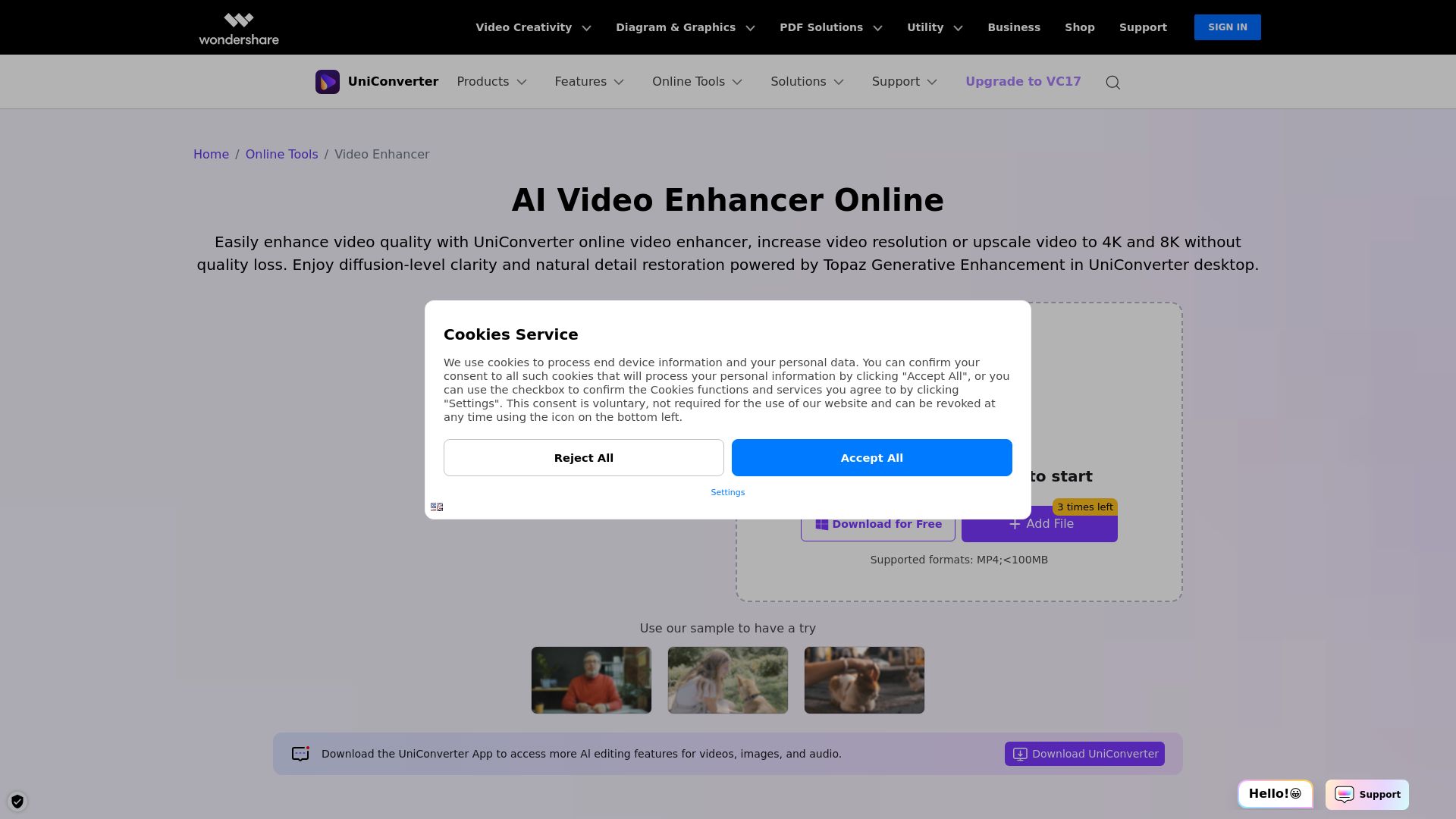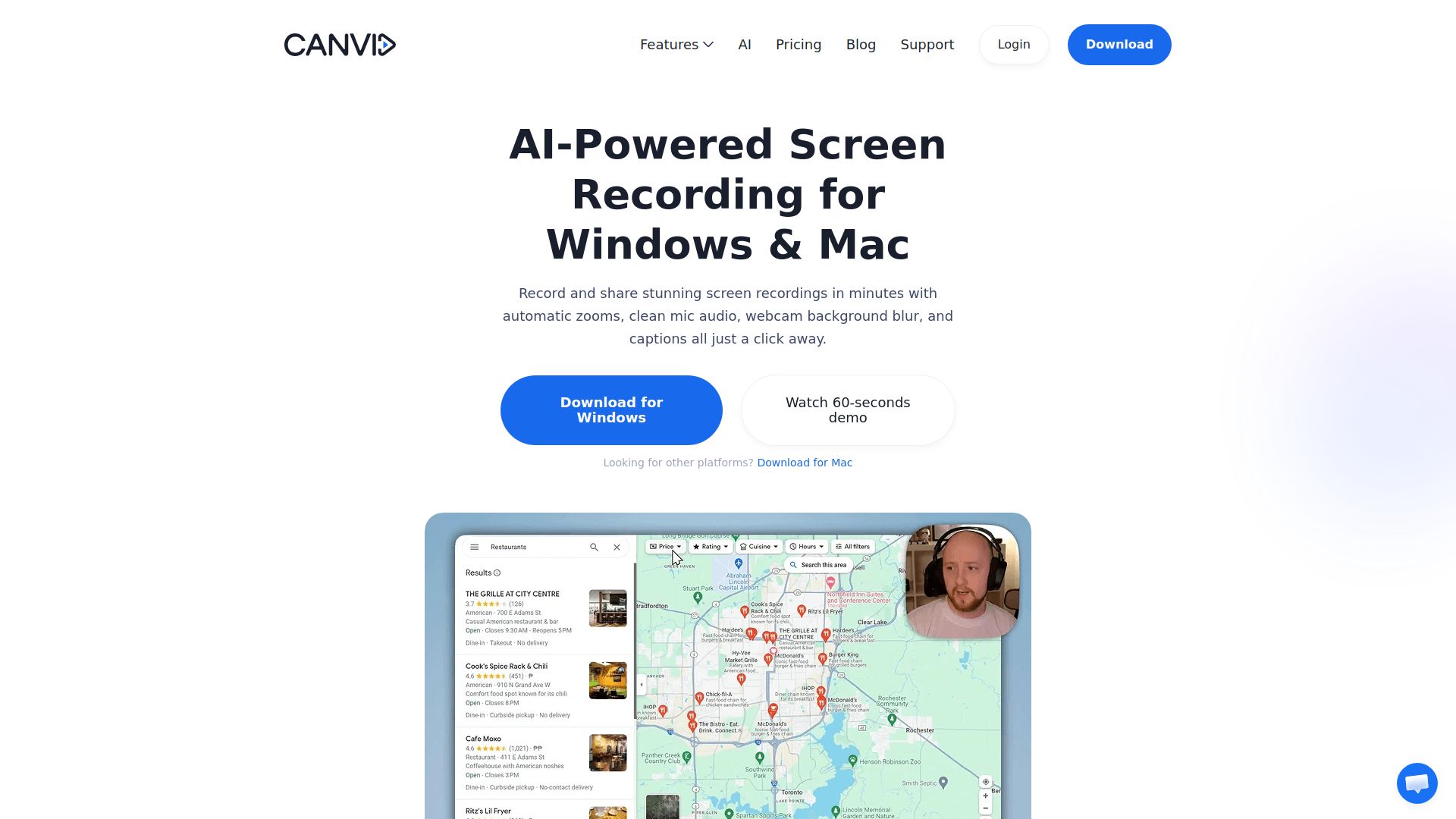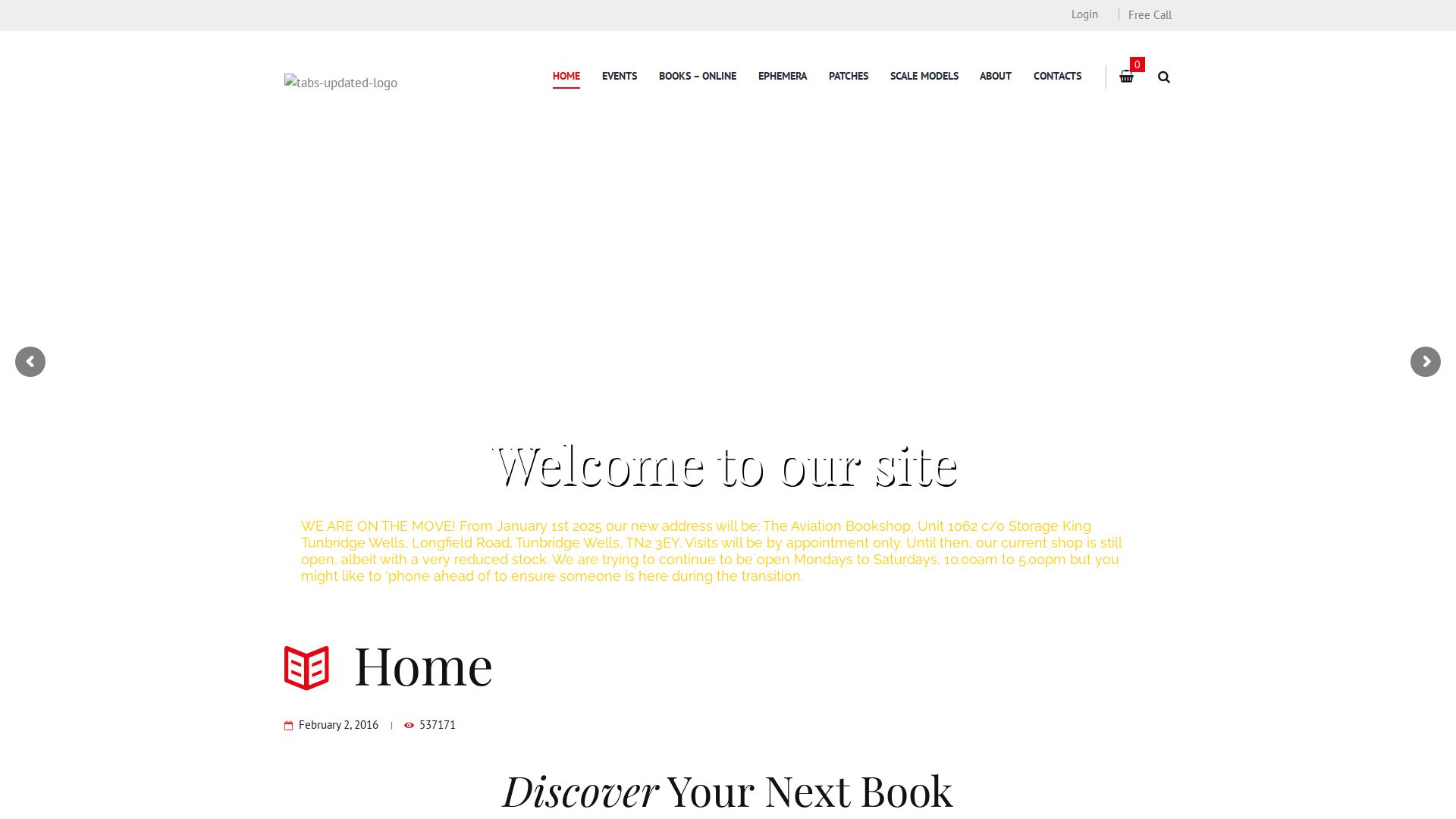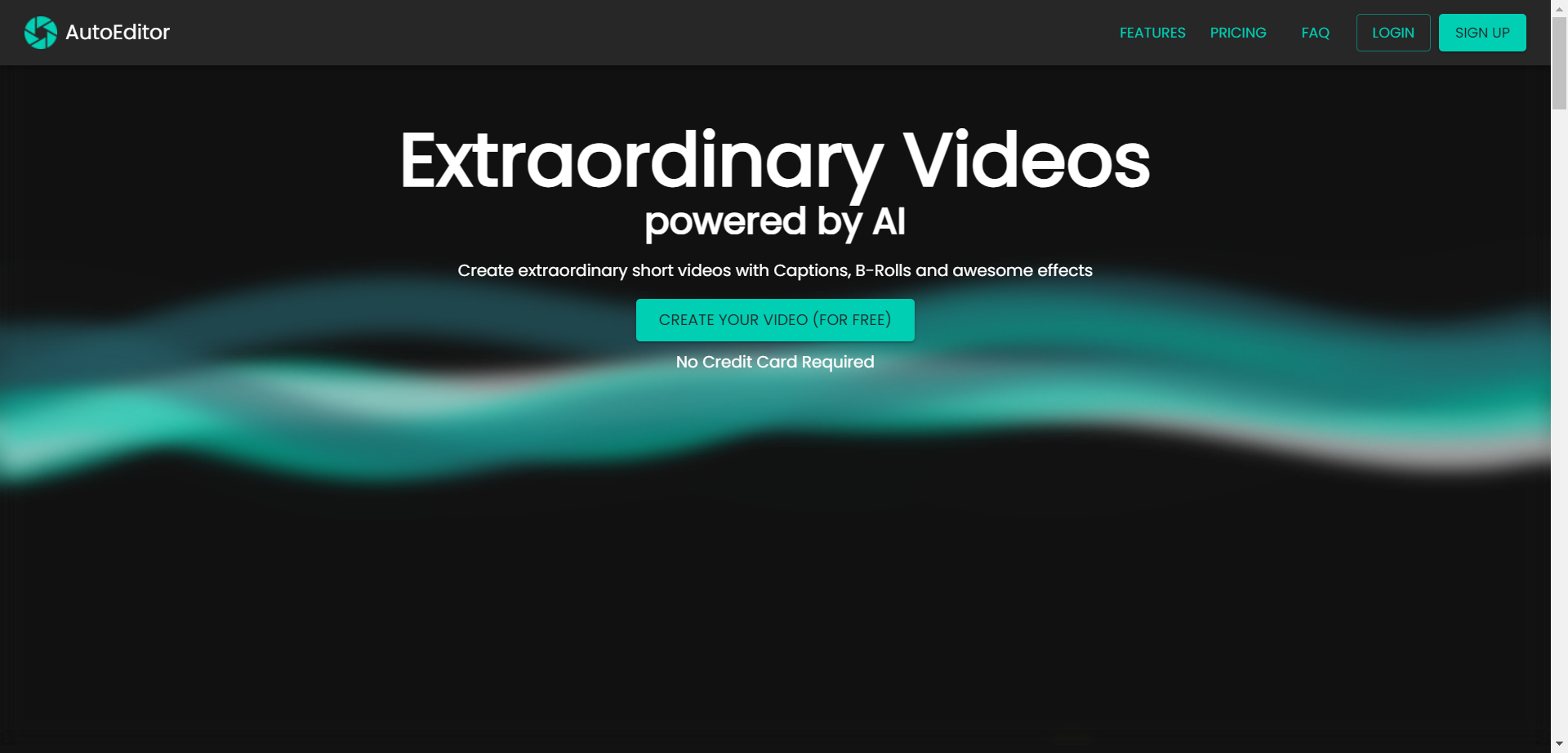
AutoEditor is an advanced AI-powered video editing tool designed to make the process of creating customized short videos easier, faster, and more efficient. By automating complex editing tasks, AutoEditor allows users to focus more on content creation rather than the technical intricacies of video editing.
The primary goal of AutoEditor is to streamline video editing, making it accessible even to those without prior experience. By automating tasks like subtitle generation, content trimming, and adding effects, AutoEditor empowers users to produce professional-quality videos with minimal effort.
AutoEditor is ideal for content creators, educators, podcasters, marketers, and anyone looking to produce high-quality video content quickly and efficiently. Whether you're creating videos for YouTube, social media, or educational purposes, AutoEditor is designed to meet your needs.
Automatic Subtitle Generation: AutoEditor can automatically generate subtitles in more than 40 languages, making videos more accessible and engaging for a global audience.
Content Detection and Trimming: The tool can identify silence or non-relevant content in videos, automatically trimming it to streamline the editing process and enhance viewer engagement.
Customizable Enhancements: Users can easily add b-rolls, watermarks, and other effects to enhance their videos, creating a polished final product.
Intuitive Interface: AutoEditor offers a user-friendly interface that puts users in full control of their content, allowing them to change text, styles, and various other video elements without needing advanced editing skills.
Long Video Support: The platform supports the editing of long videos, enabling users to break them down into smaller segments without pre-cutting, which is particularly useful for creating shorter clips from podcasts, speeches, or documentaries.
Direct YouTube Processing: Videos can be edited directly from YouTube, eliminating the need for downloading and re-uploading, thus saving time and simplifying the workflow.
Customizable Captions and Presets: Users can customize captions to match their style and save these as presets for consistent branding across multiple videos.
Simple and Affordable Pricing: AutoEditor offers straightforward pricing plans tailored to different needs, along with a free tier for users to get started and explore the platform's features.
Content Creator Efficiency: A YouTuber uses AutoEditor to streamline the editing process for their weekly videos. The tool automatically generates subtitles in multiple languages, trims unnecessary content, and adds custom watermarks, allowing the creator to focus more on filming and content strategy.
Educational Video Production: An educator uses AutoEditor to break down a long lecture into shorter, more digestible clips. The AI-powered tool helps by automatically detecting and trimming pauses or irrelevant content, resulting in a series of concise and engaging educational videos.
Podcast Editing: A podcaster leverages AutoEditor to quickly edit episodes, removing silent gaps and adding b-rolls to create visually appealing clips for social media promotion. The customizable subtitles feature also helps in making the content more accessible to a wider audience.
AutoEditor excels in providing flexibility and ease of use, allowing users to edit their videos exactly how they envision them. Its AI-driven capabilities simplify complex tasks, making high-quality video production accessible to everyone, regardless of their technical expertise.
AutoEditor is an essential tool for anyone looking to elevate their video content. With its powerful AI features, customizable options, and user-friendly interface, AutoEditor makes it possible to create professional-grade videos effortlessly, allowing users to focus on what matters most—creating compelling content.