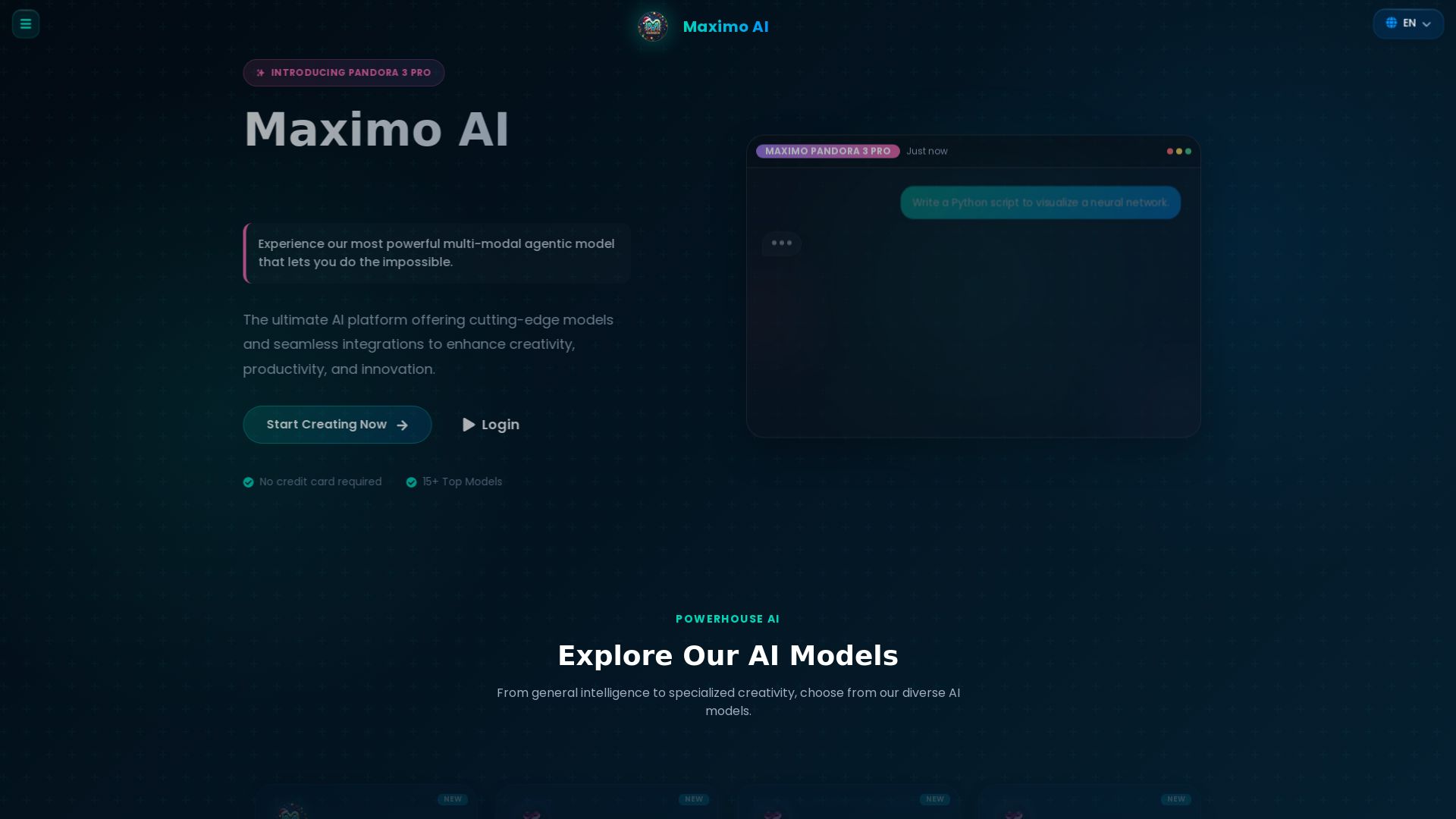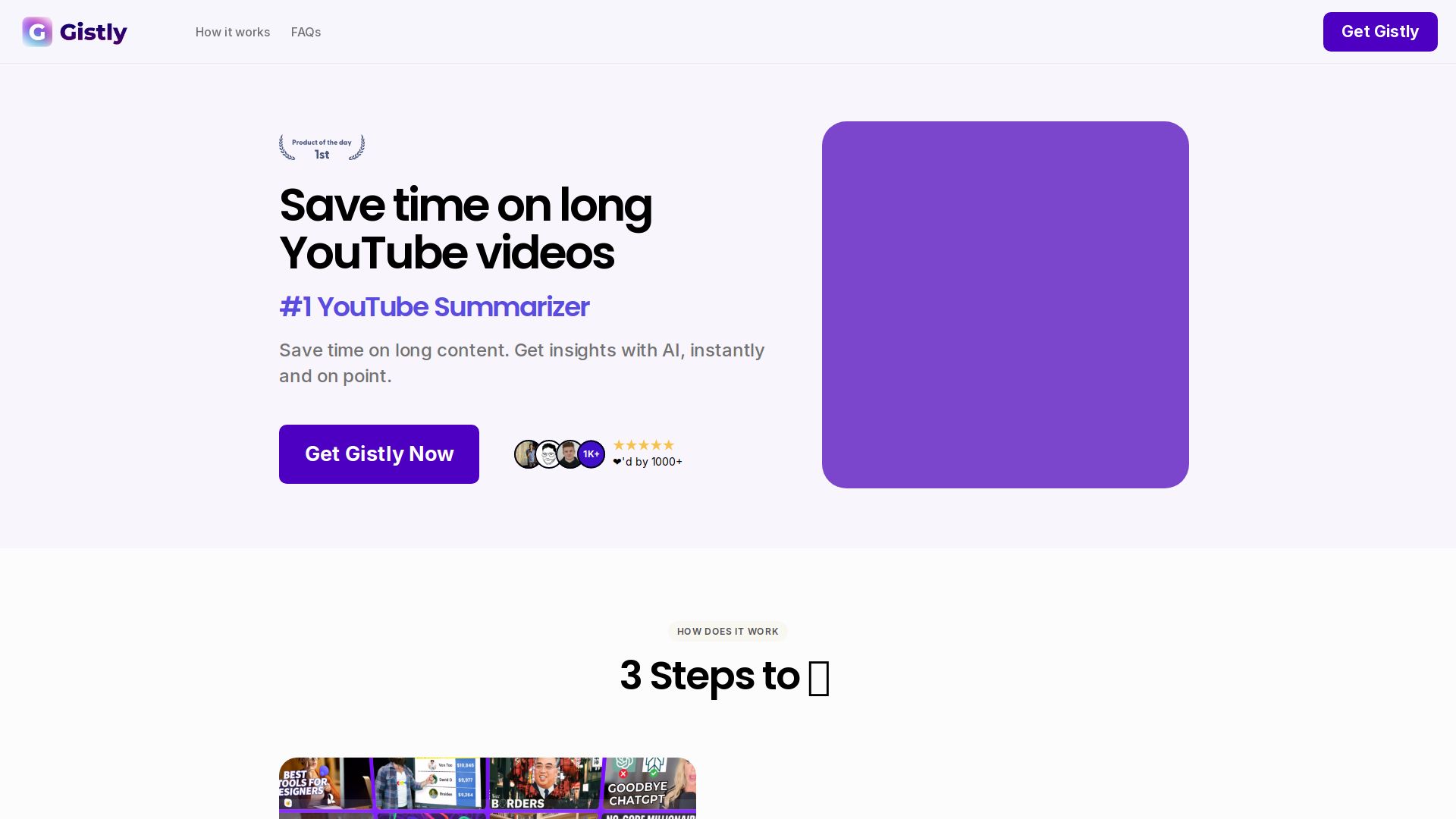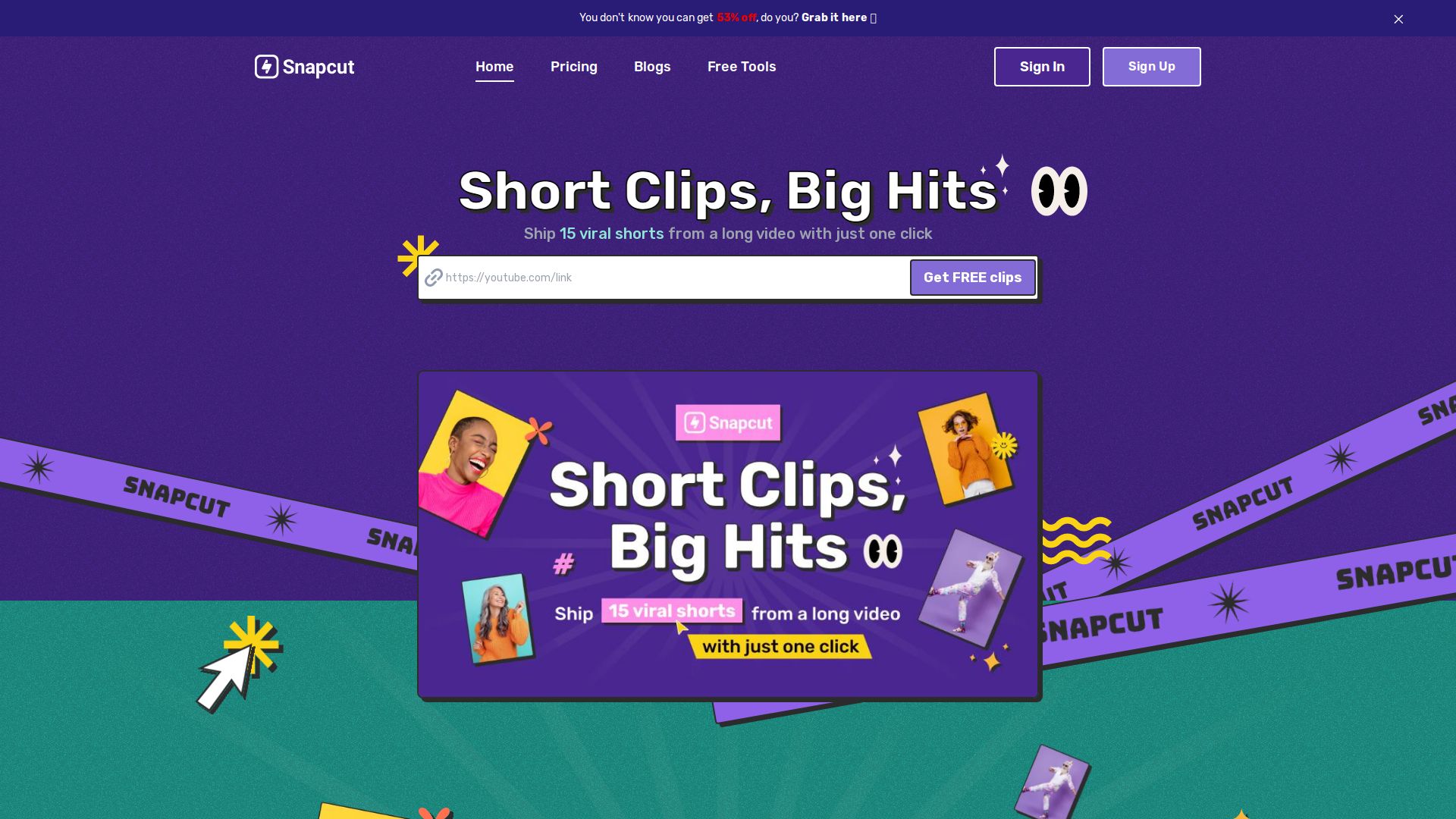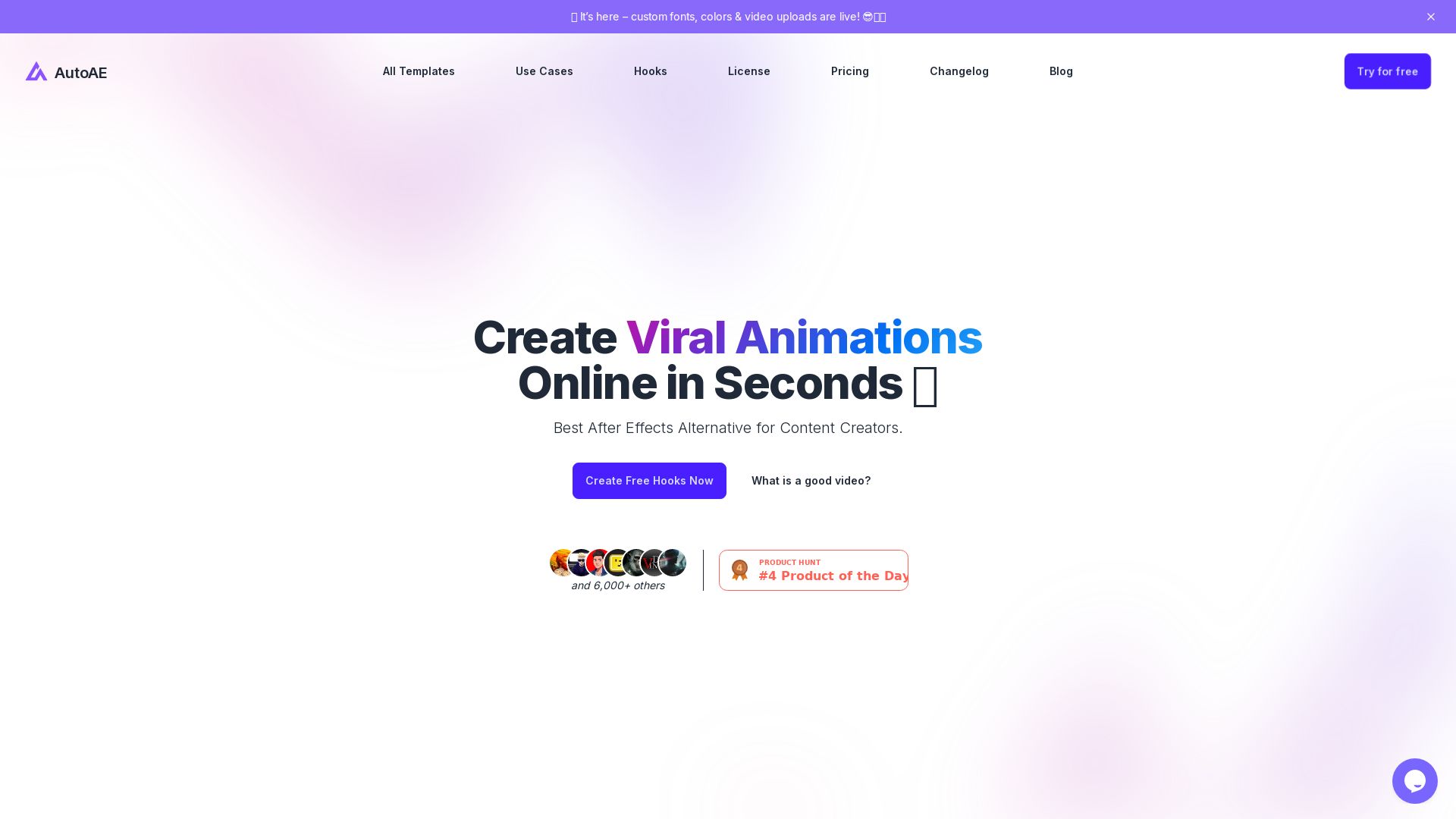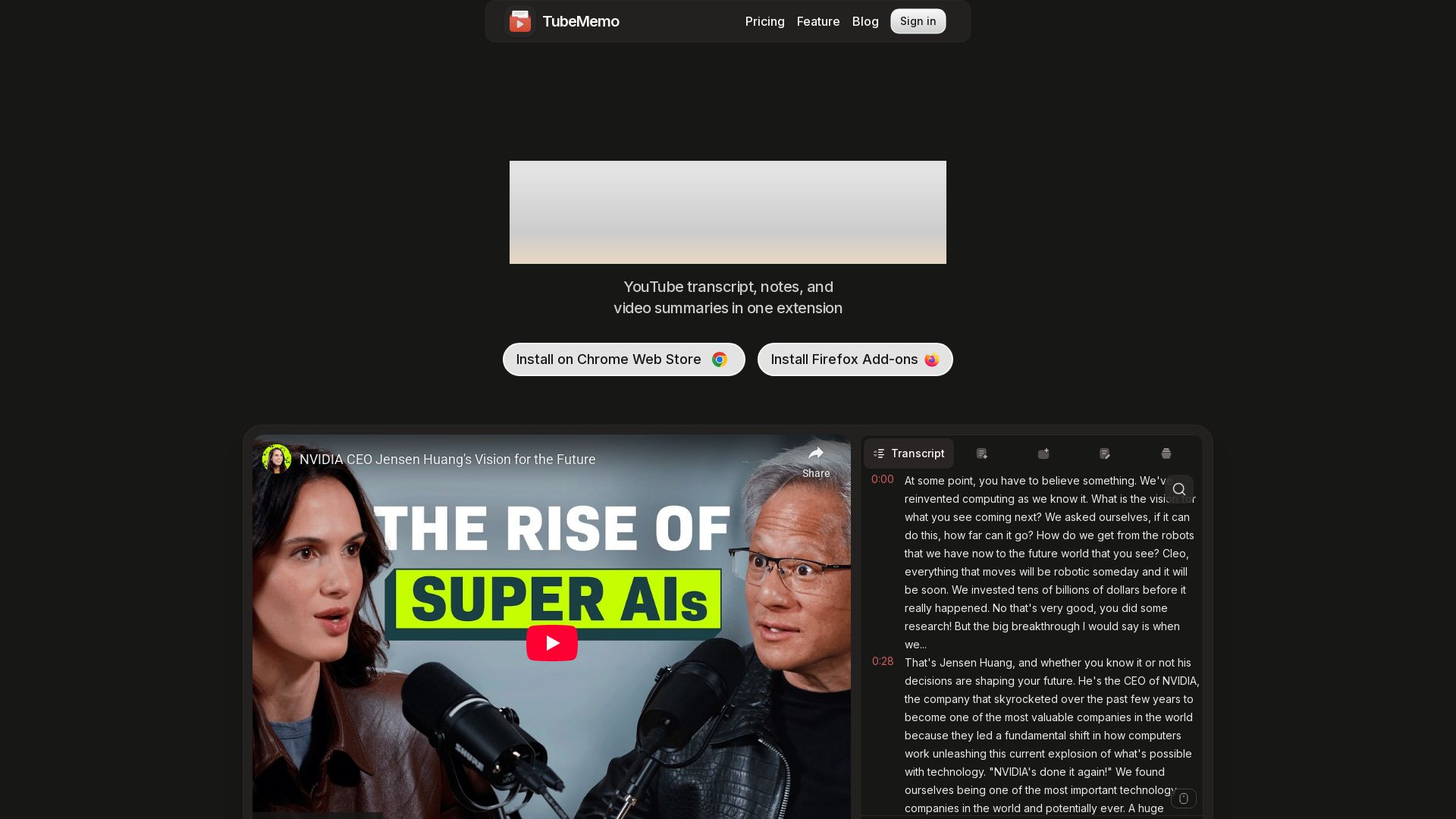
Tube Memo is a versatile Chrome extension designed to enhance your interaction with YouTube videos by enabling efficient note-taking, annotation, and organization. With integrated transcripts and advanced features, Tube Memo is perfect for students, researchers, and content creators who need to capture and manage key moments from videos effortlessly.
Install the Chrome Extension: Begin by installing the Tube Memo extension from the Chrome Web Store. Once installed, it integrates seamlessly with YouTube, providing you with additional functionality while watching videos.
Capture and Annotate Key Moments: While viewing a YouTube video, use Tube Memo to capture significant moments and add annotations. These notes are timestamped and linked directly to the video, allowing for easy reference and review.
Utilize Integrated Transcripts: Tube Memo automatically integrates video transcripts, which helps in creating detailed and accurate notes. You can quickly navigate through the text and highlight important sections.
Generate AI-Powered Summaries: Leverage Tube Memo’s AI-powered summary feature to condense and summarize video content, making it easier to digest and retain key information.
Export and Share Transcripts: Export transcripts in SRT or TXT formats for further use or sharing with others. This feature is useful for creating study materials or research documentation.
Collaborate with Team Members: Utilize Tube Memo’s collaboration features to work with others, sharing annotated videos and insights seamlessly.
Seamless Transcript Integration: Automatically integrates video transcripts for efficient note-taking and easy reference.
Timestamped Notes Linked to Video Moments: Capture and organize notes that are directly linked to specific moments in the video.
AI-Powered Summaries: Generate concise summaries of video content with the help of AI, aiding in quick comprehension and review.
Exportable Transcripts in SRT or TXT Format: Export and utilize transcripts in various formats for documentation and sharing purposes.
Team Collaboration Features: Collaborate with others by sharing annotated videos and insights within your team.
Students: Annotate and summarize educational videos to enhance learning and retention of important concepts.
Researchers: Organize and manage insights from multiple video sources to streamline your research process.
Content Creators: Track and reference key moments in your videos, simplifying the editing and content development process.
How do I download the Tube Memo Chrome extension? You can download the Tube Memo extension from the Chrome Web Store. Simply search for "Tube Memo" and click "Add to Chrome" to install it.
Can I collaborate with others using Tube Memo? Yes, Tube Memo includes features for team collaboration, allowing you to share annotated videos and notes with others.
Are the transcripts exportable? Yes, transcripts can be exported in SRT or TXT formats, making it easy to use them for documentation or sharing.
Tube Memo transforms the way you interact with YouTube videos, making it an indispensable tool for anyone who needs to take detailed notes, organize insights, and collaborate effectively. Whether you’re studying, researching, or creating content, Tube Memo streamlines the process and enhances your productivity.