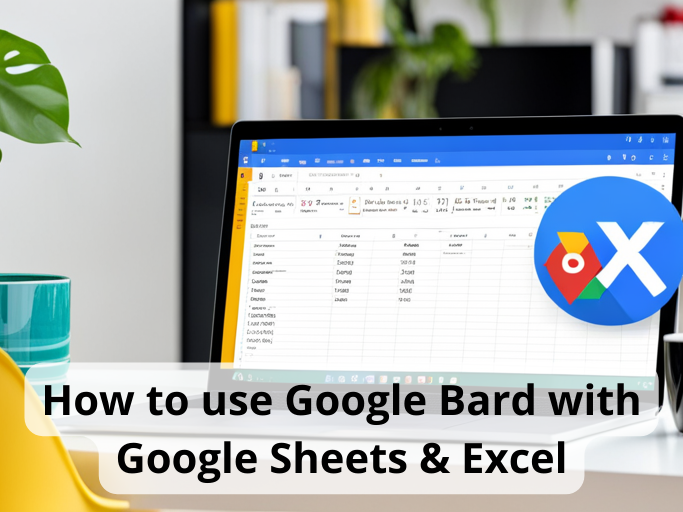
We’ve seen the rising growth of finance professionals using ChatGPT in Excel and now, with Google Bard on the scene, we’re all left wondering if Bard can assist us even better than ChatGPT. Can it help create accurate financial reports? How about analyzing large datasets?These are just some of the questions we answer in this article, where we discuss the rise of Google Bard and how it can act as your personal assistant within your finance role.
Google Bard is a large language model (LLM) chatbot developed by Google AI. It’s trained on a massive dataset of text and code and can generate text, translate languages, write creative content, and answer questions. You can even have a conversation with Bard directly about anything from the weather to the latest economic news and insights.It's worth noting that Google itself calls Bard an ‘experimental conversational AI service’.
According to Google, Bard seeks to…“…combine the breadth of the world’s knowledge with the power, intelligence, and creativity of our large language models. It draws on information from the web to provide fresh, high-quality responses. Bard can be an outlet for creativity and a launchpad for curiosity.”Google Bard is a powerful new tool, but is it better for streamlining finance tasks than ChatGPT?That remains to be seen. For now, though, let’s take a closer look at the main differences between the two artificial intelligence chatbots.
Google Bard and ChatGPT are both large LLMs trained on huge datasets of text and code. But they aren’t exactly the same. Below, we break down some of the main differences between the two:
ChatGPT and Bard are easy to navigate and provide a user-friendly experience. Just tap away at your keyboard, feed them your questions, and that's it! They'll whip up answers for you within seconds. It's a straightforward process as the simplicity of typing in your prompts means it's almost impossible to mess up.Here is a side-by-side comparison of ChatGPT and Bard's opening screens:
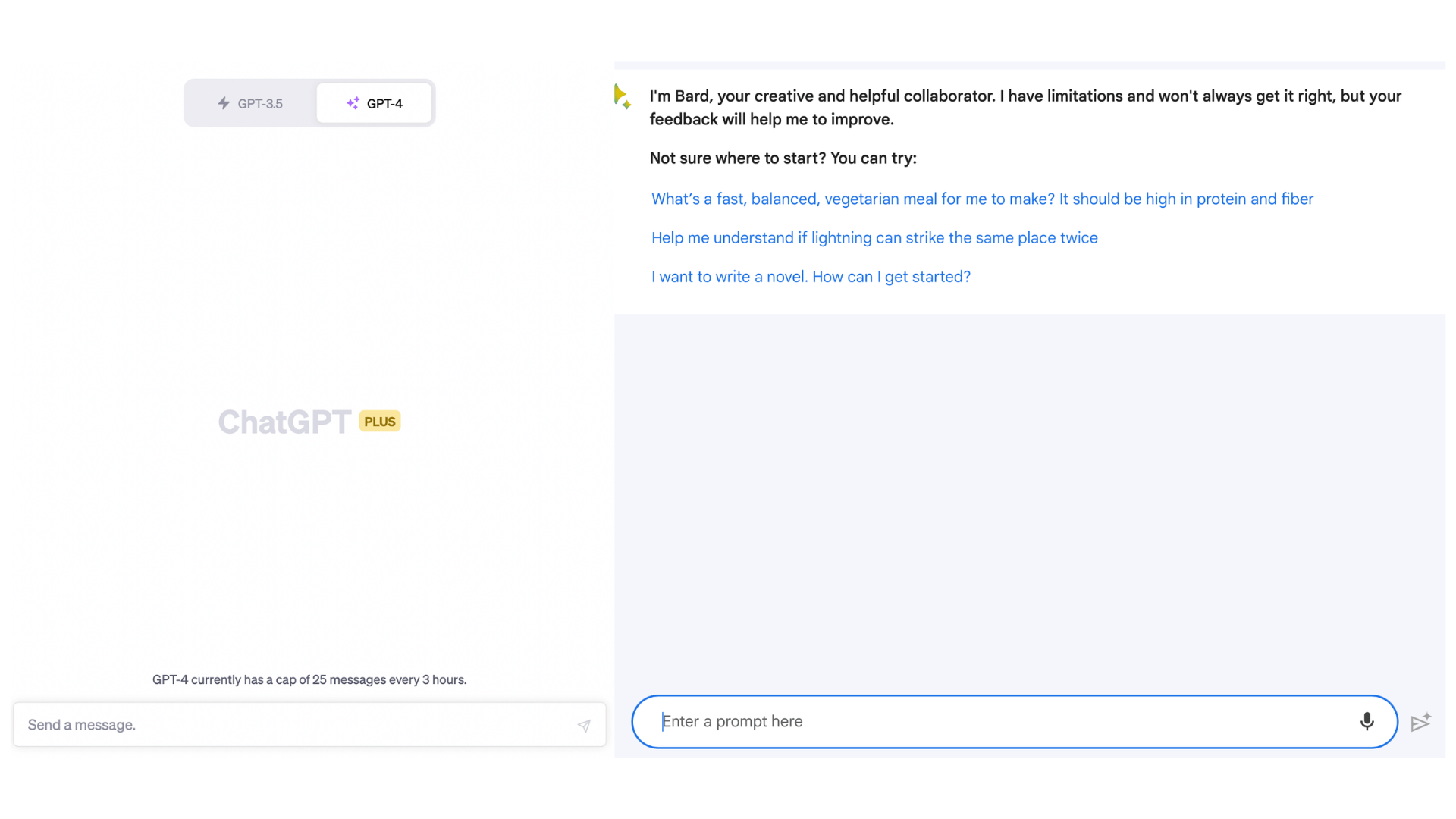
Early users claim Bard provides more accurate information than its competitor, which relies on carefully crafted prompts to generate detailed responses. As you can imagine, having more accurate information can help you make better decisions. For example, if Bard is asked to provide information on a particular stock, it can access the latest news and research to provide a more accurate assessment of the stock's value.
Bard shines when it comes to unearthing the right answers to your questions but it’s still a work in progress and will need to be fact-checked to ensure relevancy and accuracy. Bard is a time-saver and can pull together relevant pertinent articles, research papers, and resources to help you as and when needed. On the other hand, ChatGPT is more adept at crafting and summarizing text in a conversational manner.
A lot of people don’t realize that both AI chatbots have been trained with different ‘training styles.’ This is one of the biggest differences between the two. Bard uses a "learn by doing" method called self-supervised learning. On the flip side, ChatGPT goes the traditional route with supervised learning, where it learns from data that's been labeled by us humans.Here are some examples of how Bard learns by doing:
When a user asks a question
When a user asks Bard to complete a task
Basically, Bard continues to learn new things about the world and how to communicate with people. It also learns new things about language, how to generate text, translate languages, write different kinds of creative content, and answer questions in an informative way.
Yes, you can use Bard in Google Sheets. Since Bard’s release, there’s been an increasing (and very vocal) demand for coding functionalities. The good news is Google listened to its users and Bard can now help with all types of programming and software development tasks.Bard can not only help with code generation, debugging, and code explanation in more than 20 programming languages such as Python, Javascript, Typescript, and others, but it can also assist with writing functions for Google Sheets.
At the Google I/O 2023 conference, the search giant did a deep dive session into the Bard AI chatbot and talked about how it can be used with Google Sheets and other products such as Gmail.You can watch the full video below (or skip ahead to 24:02 to learn more about using Bard with Google Sheets).
In the presentation, the speaker showed an example of how you can ask Bard to arrange data into a table with rows and columns (screenshots below). Here is an example of that in action:
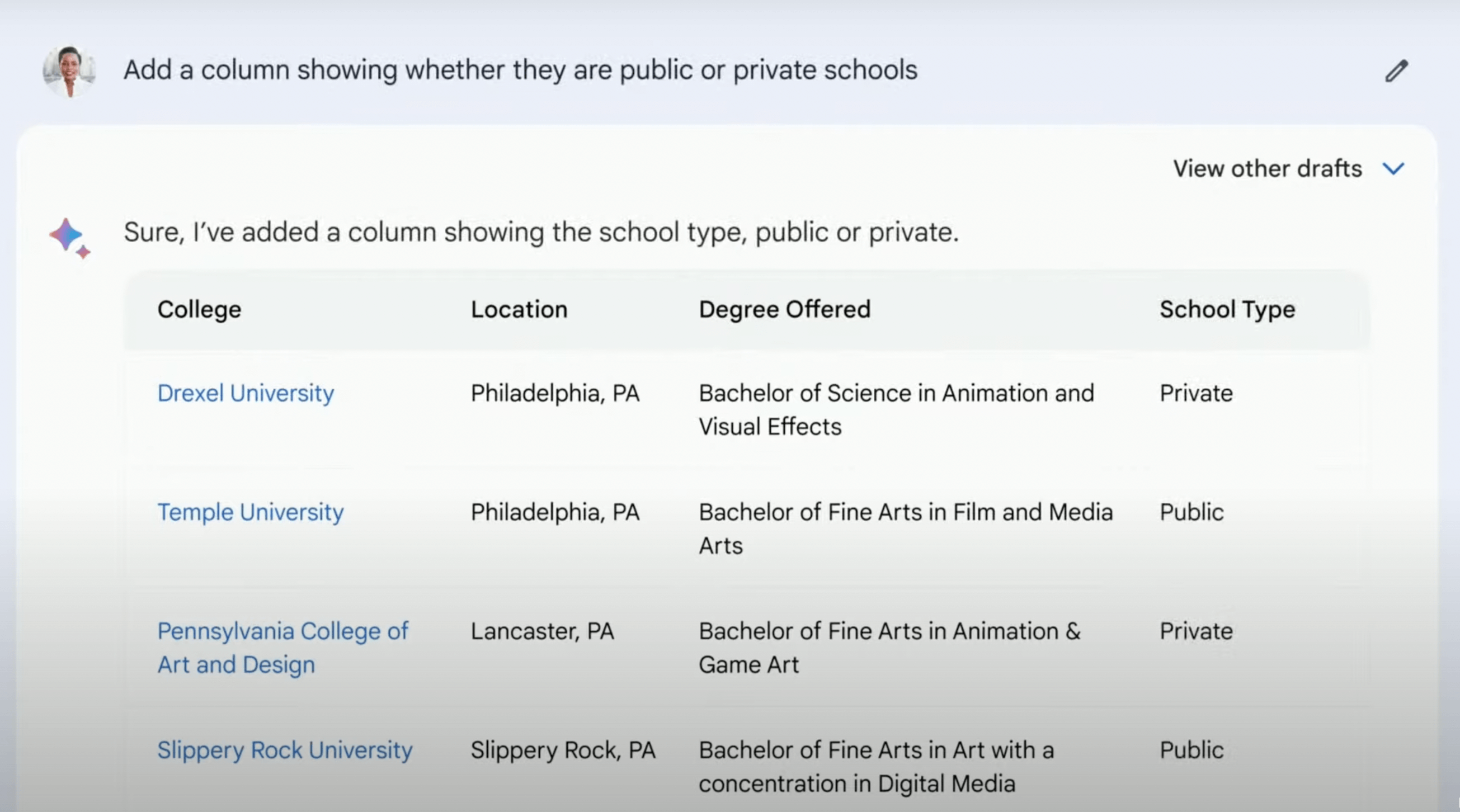
Next, the speaker explained that you'll be able to export that data directly to Google Sheets with the click of a button (bottom right on the screen in the image below).
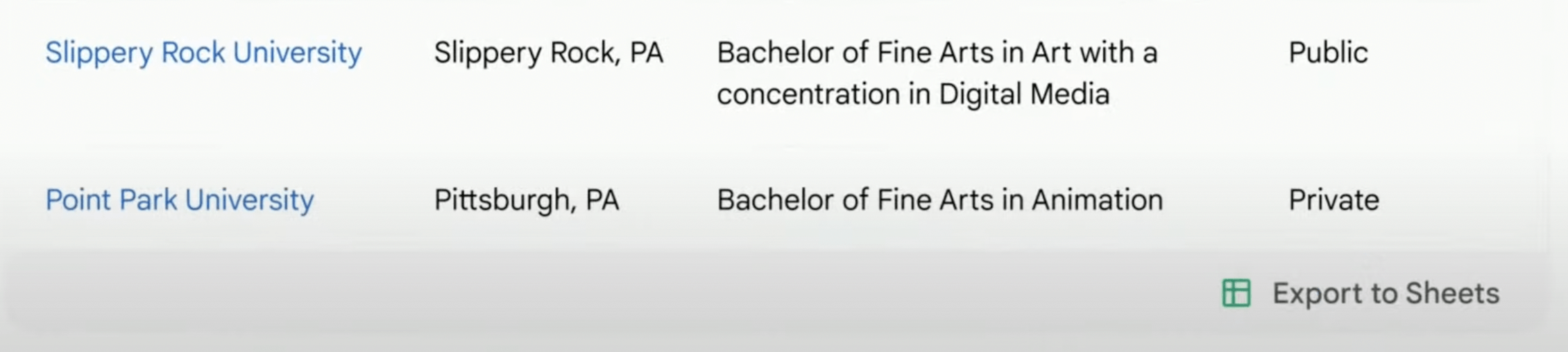
Like clockwork, your data is suddenly organized in Sheets and you barely had to lift a finger.
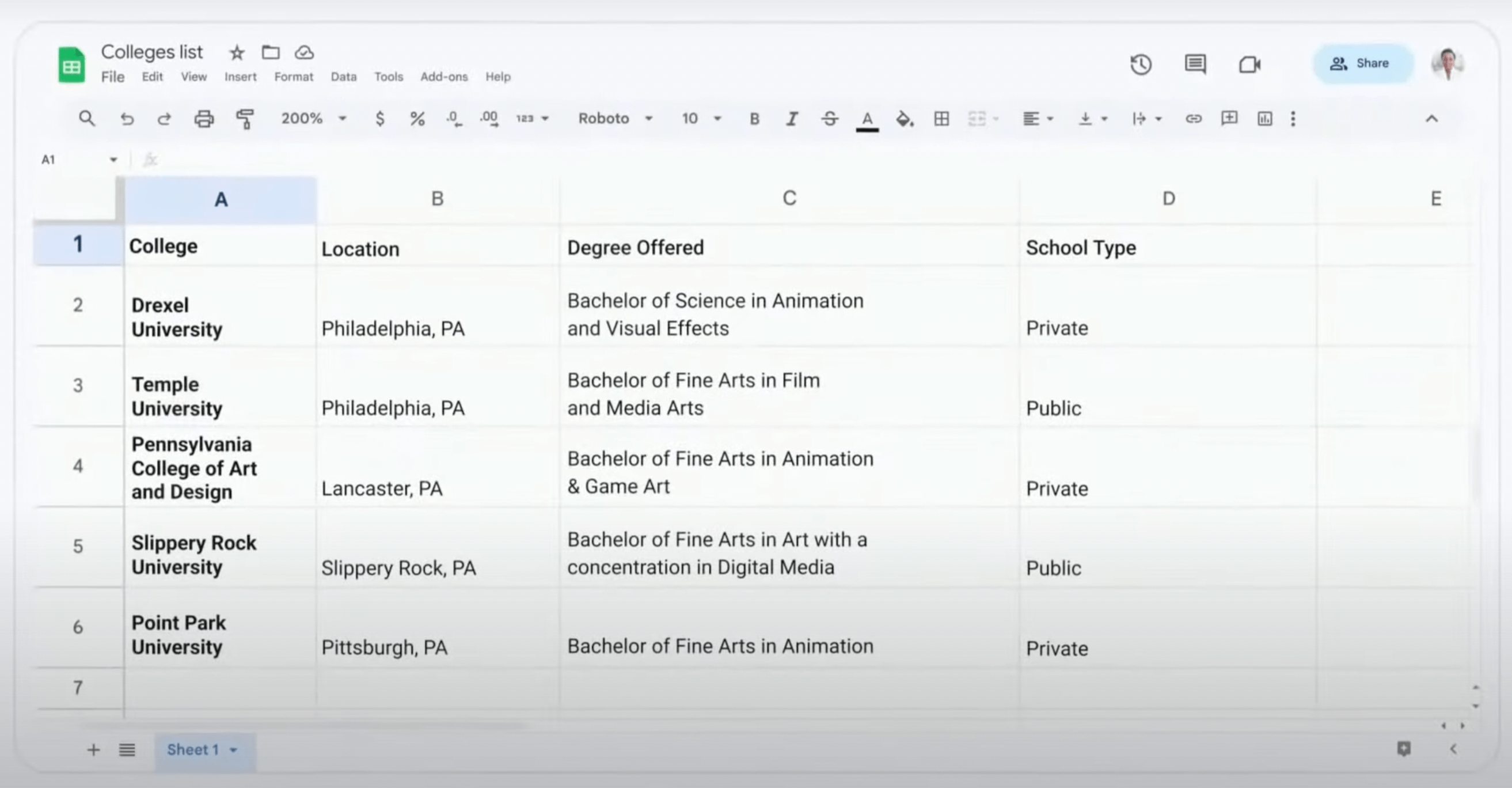
Of course, in finance, you’ll be working with a lot more complex data than comparing universities, but you get the idea.You'll also be able to access Bard directly in Sheets via Google’s new service, ‘Duet AI for Workspace’.
For Google Sheets, the presenter used a dog-walking business as an example for the keynote. However, you can easily use the same feature to help you automate tasks, analyze data, and even generate financial reports.Simply open a new sheet, type your request in the side panel on the right via the ‘Help me organize’ tab, and hit create (as shown in the image below from Google’s keynote):
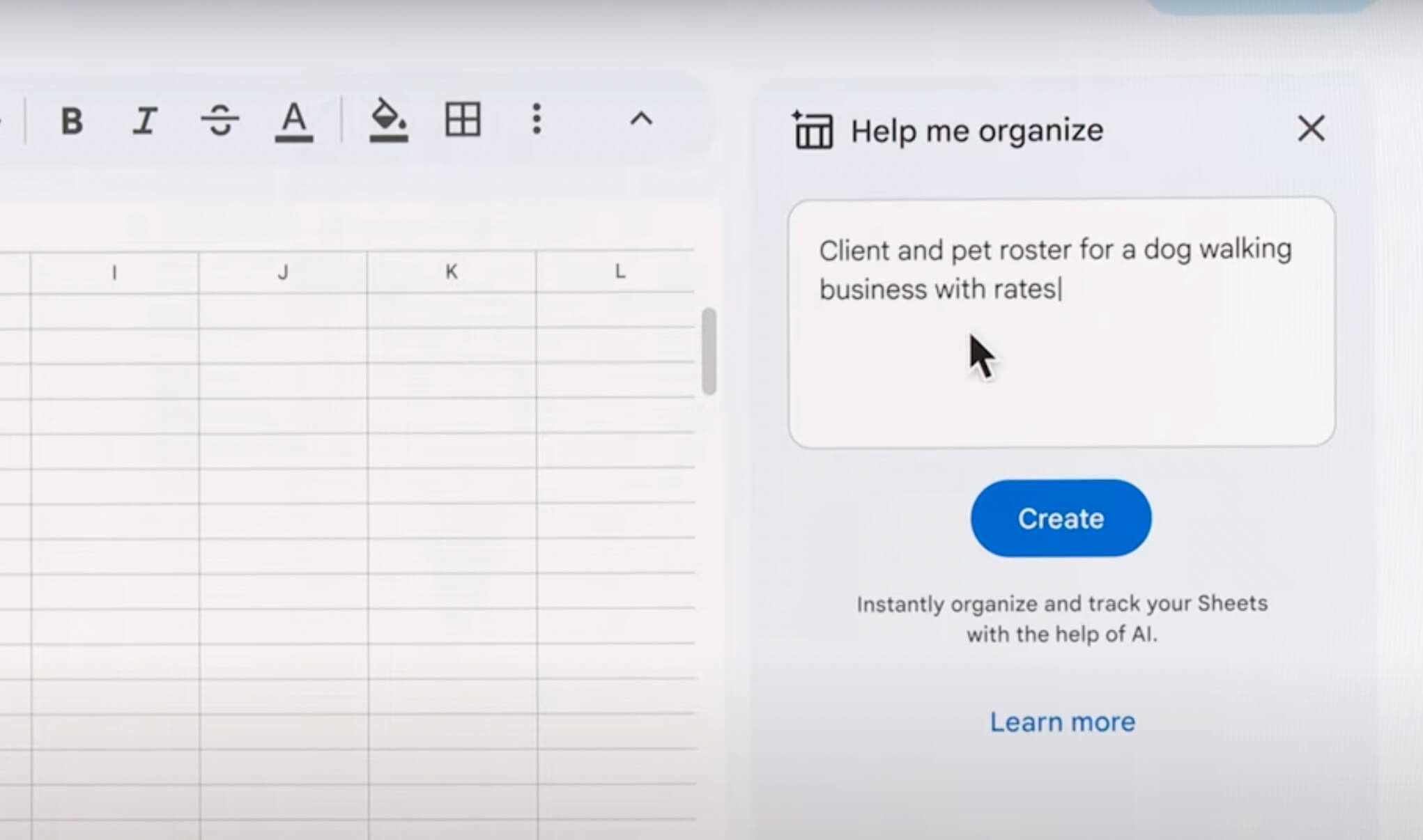
The AI model is then able to figure out what you need based on your query or prompt. In the example shown in the presentation, Bard was able to generate the following data with more relevant details.
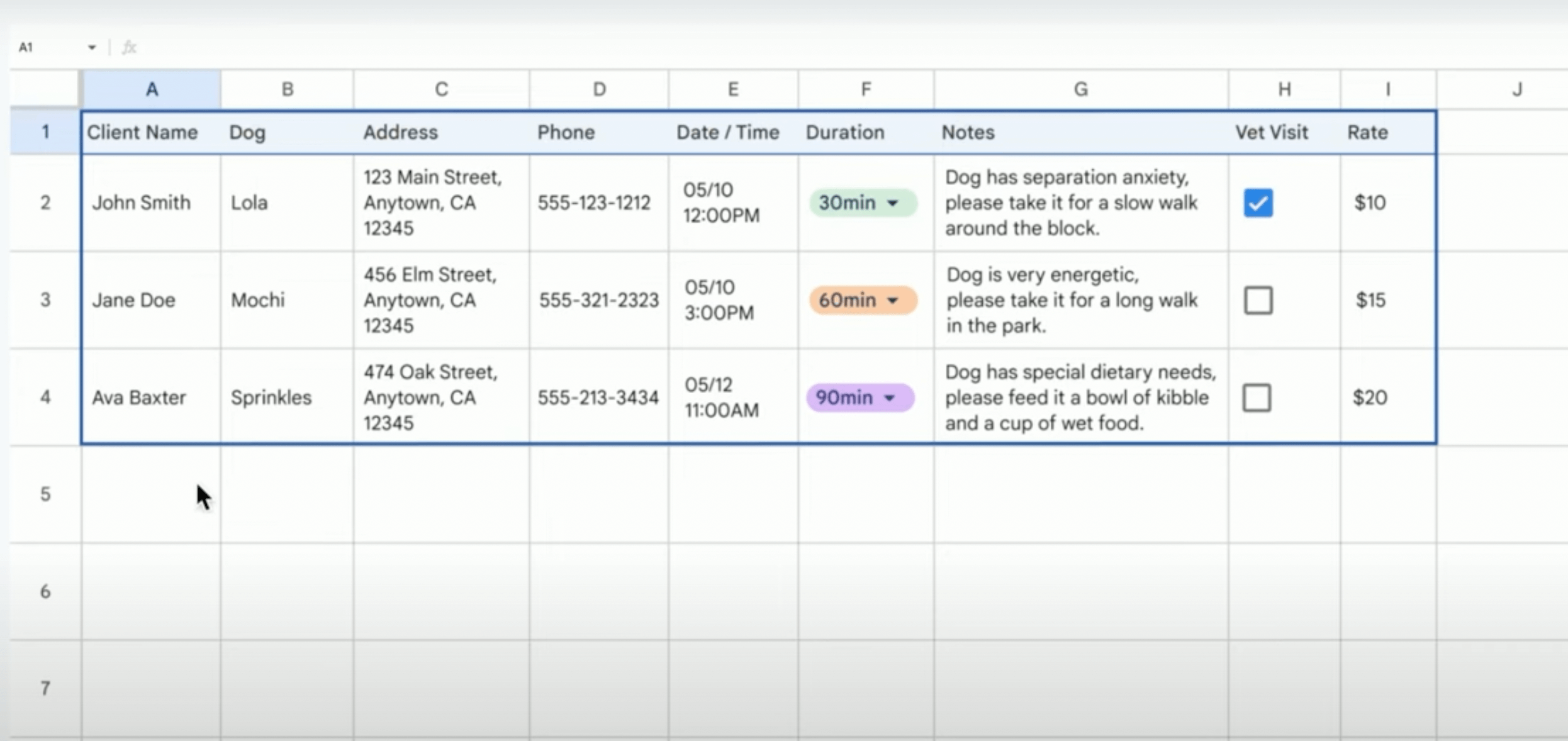
While Bard isn’t integrated with Excel, you can still use it to help streamline and automate Excel tasks.For example, you can use Bard to help generate data for Excel spreadsheets. It can generate and/or analyze specific financial data such as revenue, expenses, or profit. You can perform simple operations like calculating the average of a range of cells or visualizing data with a chart or graph.
Bard is also capable of executing more intricate analyses, including regression analysis or time series analysis.When it comes to data formatting, Bard shines again. You can use Bard to convert text to numbers, apply styles to cells, or create hyperlinks. More advanced formatting tasks, such as creating pivot tables or macros, are also within Bard's capabilities
.Some other tasks you can use include updating formulas automatically, sending emails with attachments, creating reports, and even automating data entry or generating custom functions.These enhanced functionalities position Bard as a valuable asset if you’re a loyal Excel user, streamlining your workflow and boosting your efficiency.
Here are some more examples of how you can use Google Bard in finance:
Bard is cutting down hours of manual work by extracting data from documents and spreadsheets automatically. This is proving invaluable for managing large datasets, giving you that much-needed breather.
Bard is stepping into the shoes of an analyst by performing calculations and generating reports on the fly. It's helping finance professionals spot trends and patterns, ultimately leading to more informed decision-making.
Bard is playing the role of a financial soothsayer, generating forecasts based on historical data. This foresight is aiding professionals in planning for the future and making smarter investment choices.
Bard is turning into a vigilant watchdog, identifying and assessing risks. This is empowering finance professionals to mitigate potential dangers and safeguard their company's assets more effectively.
Bard can create presentations that are clear, concise, and visually appealing. This can help you communicate financial information to stakeholders.
Bard can write financial documents, such as budgets, forecasts, and financial statements. This can save you a lot of time and help them ensure that their documents are accurate and compliant.
Lastly, Bard is serving as a compliance guide, ensuring that you're meeting all relevant regulations. This helps ensure that companies avoid potential fines and penalties, keeping their operations smooth and trouble-free.
