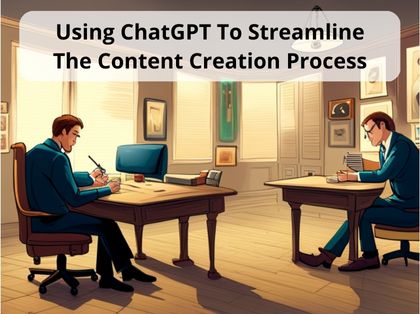
ChatGPT launched last Wednesday and today reached one million users in the middle of an AI fever that’s blowing our minds. They’re now working on improvements and new features requested by users.
And, as a content strategist, I got really excited to try this out and see how it can help with the content creation process. Now that I have used it for a few days, I can’t imagine my everyday work without this tool, so I listed all of what I consider helpful for content creators.
So let’s explore how ChatGPT can help us improve our content plan and creation process.
First, let’s talk about how to do keyword research with ChatGPT. To start, open up the chat and type in a seed keyword or phrase that is related to your industry or topic. For example, if you’re a fitness blogger, you might enter “fitness tips” as your seed keyword.
Next, ChatGPT will generate a list of related keywords and phrases that you can use to shape ideas. These keywords will be based on real-world search data, so you can be confident that they are relevant and popular among your target audience.
Let’s see what comes if I ask ChatGPT to generate a list of related keywords from the seed “fitness tips”:
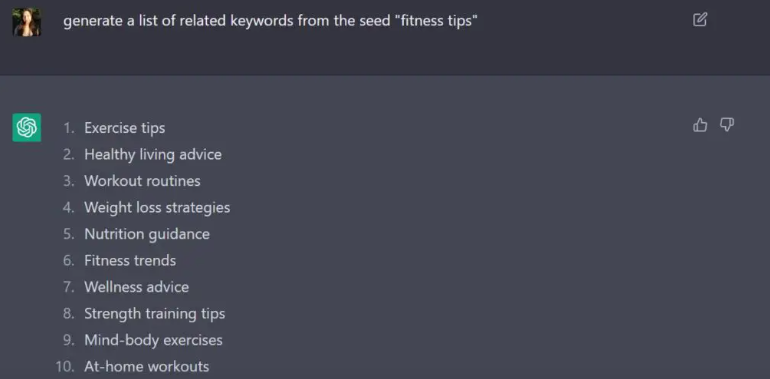
So now we have 10 decent ideas to plan and create content. For this example, I’m going to work on “strength training tips”.
After analyzing competitors and researching online, I decided to go after “how to lift weights properly”, which is more specific and less competitive.
I asked for blog post title ideas for “how to lift weights properly” and this is what we get:
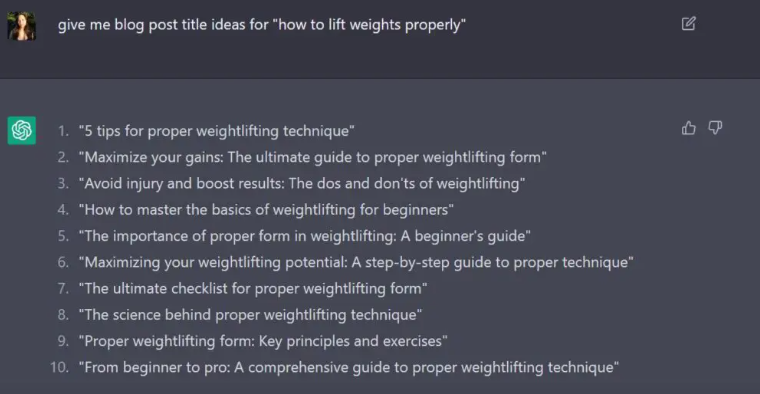
It’s amazing! These are actually great title ideas and saved me a lot of time because I didn’t have to go through the brainstorming process. But let’s pick one. “Avoid injury and boost results: The dos and don’ts of weightlifting” it’s my favorite because it highlights the benefits from the start. So we are going to use it for the next step which is researching and creating our content brief for writers.
Next, I requested an outline for the title idea “Avoid injury and boost results: The dos and don’ts of weightlifting”. And asked the chat to Include “content brief”, “meta description”, “main keyword”, “SEO title suggestion”, “H1 suggestions”, “word count”, and “instructions for writers”.
The result is amazing! This is what I got:
Instructions for Writers:
The post should provide a comprehensive overview of the dos and don’ts of weightlifting, with a focus on avoiding injury and improving results. Be sure to include tips and advice for beginners, as well as more advanced weightlifters. Use examples and illustrations to make the post easy to understand and follow.
Content Brief:
In this blog post, we will cover the dos and don’ts of weightlifting to help you avoid injury and boost your results. We will provide tips and advice for beginners and more advanced weightlifters, and we will use examples and illustrations to make the post easy to understand and follow.
Meta Description:
In this blog post, we will cover the dos and don’ts of weightlifting to help you avoid injury and boost your results.
Main Keyword: weightlifting
SEO Title Suggestion:
“The ultimate guide to proper weightlifting technique: Avoid injury and boost results”
H1 Suggestions:
“The dos and don’ts of weightlifting: Avoid injury and boost results” “Maximize your weightlifting potential with proper technique”
Word Count:
600-800 words
Blog outline:
Introduction
The benefits of weightlifting and the importance of proper technique
The goal of this post: is to provide a comprehensive overview of the dos and don’ts of weightlifting
The dos of weightlifting
Warm-up and cool down properly
Use proper form and technique
Gradually increase the weight and challenge yourself
Listen to your body and take regular rest days
The don’ts of weightlifting
Don’t lift weights that are too heavy for you
Don’t sacrifice form for more weight
Don’t neglect certain muscle groups
Don’t ignore pain or discomfort
Conclusion
How following the dos and don’ts of weightlifting can help you avoid injury and improve your results.
Usually, blog outlines I create before sending to production also include more information about user intent, related articles, internal linking, frequently asked questions, and more. Also, it’s worth mentioning this tool doesn’t do research for you. You still need to see what people are searching for and add temporality in addition to your expertise.
Always double check the information the chat gives you is accurate and relevant. Don’t publish 100% AI-generated content without adding insights, examples, and information that proves you have first-hand experience in the topic -or at least you’re an enthusiast with good taste for content curation.
So, let’s say we double-checked our blog outline and we’re ready to send it to production or write it ourselves. Now, it’s time to ask for some help with the article’s structure.
This is what we get after requesting a blog post for the outline we generated for weightlifting:
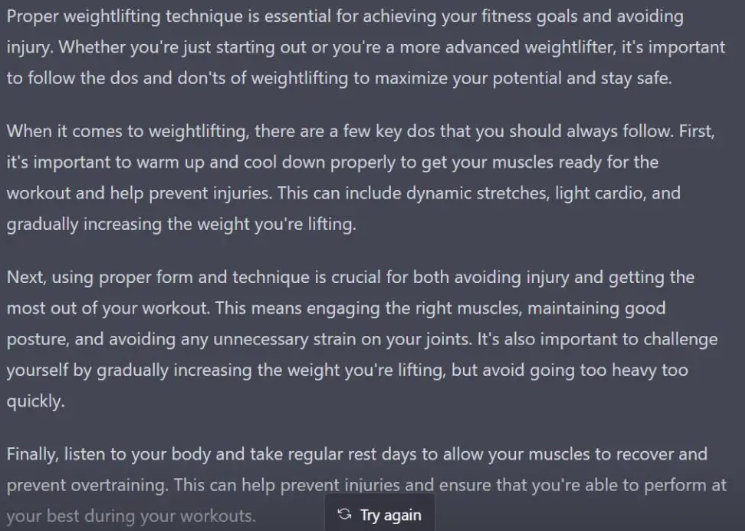
But, it’s more useful to focus on one title at a time to get better results.
In my opinion, it gives you a lot of relevant information to include in your blog posts. But as you can see, the content still needs some background and the touch of an expert. If I were writing a post about weightlifting, I would research more about which techniques are recommended by experts, add videos, and links to health-related websites including safety guidelines. And, for sure, would add links to related products, services, and freebies the company offers, such as training plans, supplements, and more.
Can AI write a whole article without your intervention? No -at least not a good one, but it can give you a hand in the process and save you a lot of time.
The AI-powered chat provides helpful information and facts that can be useful when editing a blog post if you know what to ask. For example, I can copy my finished blog post and request to improve my article.
This is what I got after copying and pasting my blog about content strategy scoping questions and sending “improve my article”:
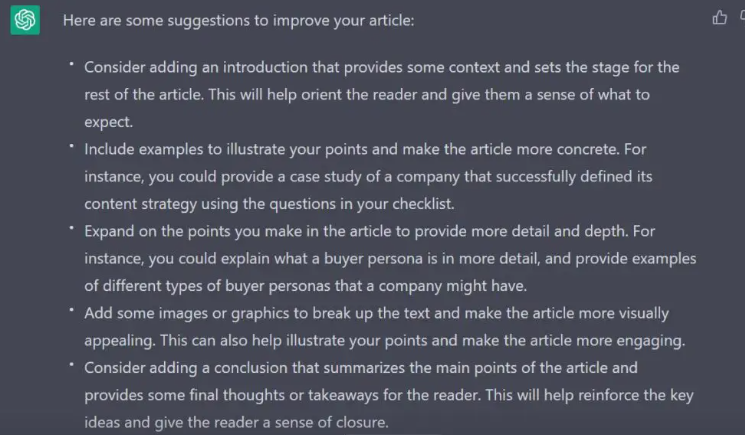
Perhaps it won’t be as good as the eye of a human being who is an expert on the topic you’re covering, but AI can help to structure your content and give interesting suggestions.
Let’s try asking for some examples to add to my blog post:
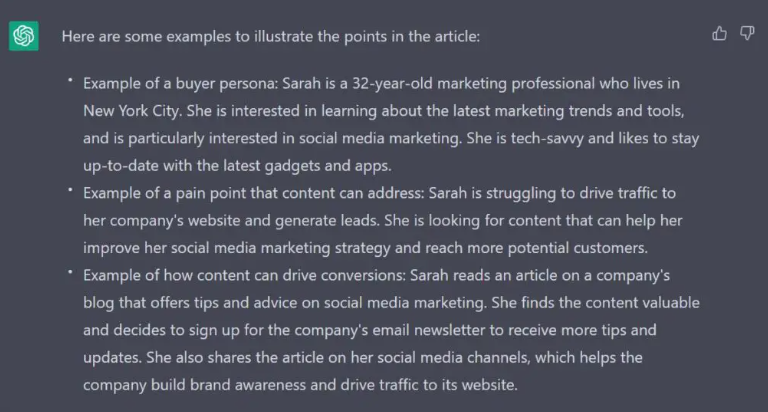
Although it can’t give opinions, it does shares suggestions to improve your article. You’ll find ideas for improving your article’s content, structure, or organization, as well as examples to illustrate your points. It can also help you clarify your ideas and ensure that your writing is clear and coherent. However, it’s not able to provide specific feedback on grammar or other issues that require external research.
Some of the what you can ask after sending your article are:
How would you improve the structure or organization of my article?
How to organize my subheadings? (H2, H3, etc)
Suggest alternative SEO titles and H1
Give [topic] facts to include in my article
Rewrite “[text]”
Once you shared your article with the chat, you can send “transform my article into a Twitter post” or something like “write me 10 twitt ideas for my article” to get inspired to share your content. Of course, you can change it according to the social media you use.
On the other way, you can use ChatGPT to adapt the content you shared in your blog to social media with ease.
For example, I asked the chat to create a YouTube script from a tutorial I made about how to embed a Google Calendar in Notion, and the chat returned a revised script to add to my video.
ChatGPT is also able to help you with schema markup. This can include information such as the type of content on your page, the author, the date it was published, and more.
You can simply ask it to generate markup for your blog post by copying and pasting the source code.
This is the schema it generated for this article:
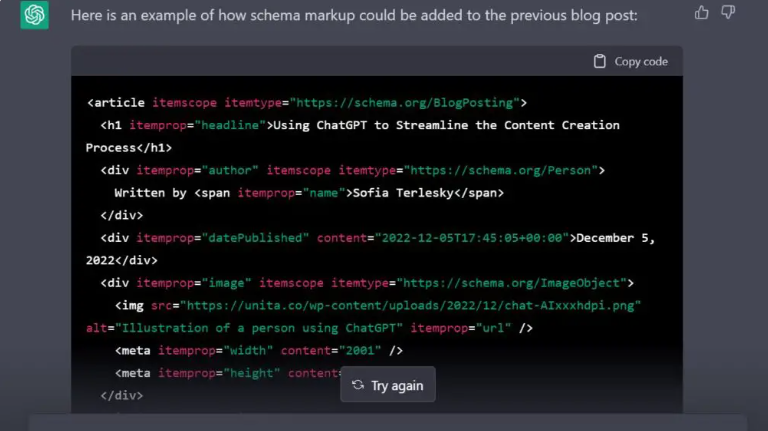
And it’s working!
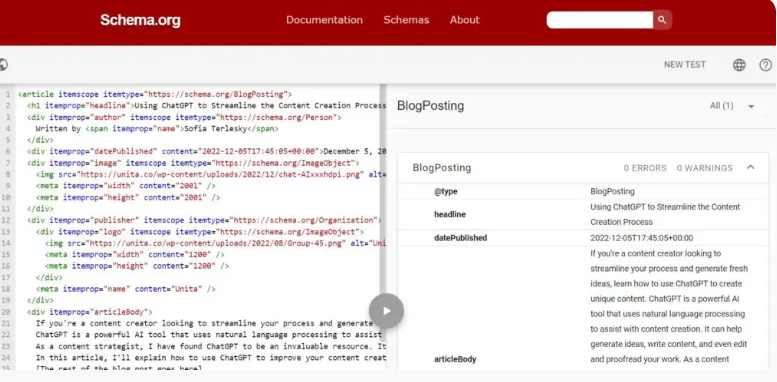
In conclusion, AI has been a game-changer for content creation and the tech industry, and its rapid growth in popularity among users shows its potential to revolutionize the field. As a content strategist, I have found ChatGPT to be an invaluable tool and can’t imagine what’s coming next. If you want to stay up to date with all that’s going on in the OpenAI community, check out their subreddit and join the Discord community.
