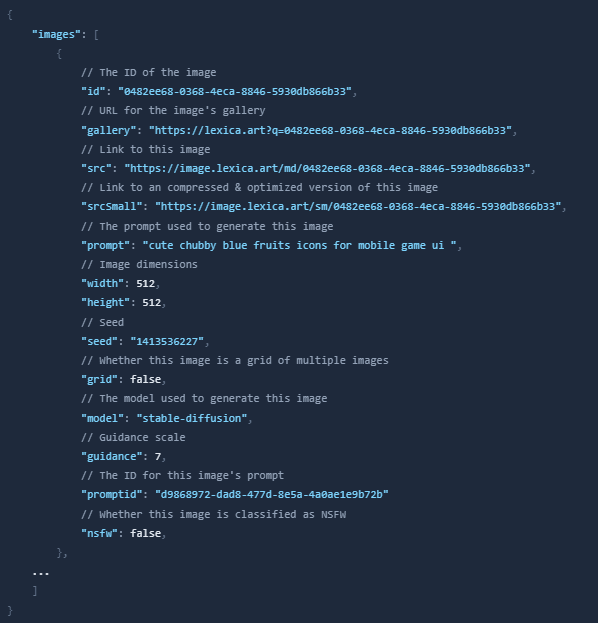The site was created by Sharif Shameem, who hopes it “makes Stable Diffusion prompting a bit less of a dark art and more of a science.”
You can find the site at www.lexica.art. It's very simple and easy to use. You can search for images by entering a prompt in the search bar. The prompt can be anything you want, it can be a word, a sentence or even a paragraph.
As mentioned before, you can even generate images on the site as well. Just enter a prompt and click on the generate button. You can also change the parameters of the model like width, height and seed. Furthermore you can add things you want to exclude in your generation.
Furthermore, the Lexica team has added a new API feature to get programmatic access to the images. To use Lexica's search API, create a GET request with a query parameter q as your search term. For example, to search for the term "apples", you would make a request to:
GET https://lexica.art/api/v1/search?q=apples
You can even do reverse image search. Just send the image you want and Lexica will return the most similar images. This opens up a lot of possibilities for your next project or hackathon with stable diffusion. For a reverse image search, you can pass in the URL of an image as the query:
GET https://lexica.art/api/v1/search?q=https://media.gettyimages.com/photos/crete-senesi-countryside-in-summer-tuscany-italy-picture-id1411845730
The search response will look like this:
The API will return a JSON object containing an array of 50 image search results.