Cognify Insights is a powerful browser extension designed to assist researchers by providing in-depth analysis of text, diagrams, tables, and graphs. With features like text translation, question answering, and text summarization, Cognify Insights enhances research efficiency and accuracy.
Install the Extension: Download and install the Cognify Insights Chrome Headless Extension from the Chrome Web Store.
Log In: Sign in to your Cognify Insights account to access the full suite of features.
Start Analyzing: Drag and drop text, diagrams, tables, or charts into the extension for instant analysis.
Utilize Features: Use the advanced content processing tools to translate text, answer questions, and summarize information to gain deeper insights.
Advanced Content Processing Tools: Analyze and interpret various types of content, including text, diagrams, tables, and graphs.
Text Translation: Translate text instantly to enhance understanding and accessibility.
Question Answering: Get answers to specific questions based on the analyzed content.
Text Summarization: Summarize large volumes of text to quickly grasp key points and insights.
Analyze Text, Diagrams, Tables, and Graphs for Research Purposes: Enhance your research by easily analyzing and interpreting complex data and information.
Enhance Research with In-Depth Insights and Content Processing: Improve the quality and efficiency of your research with advanced analysis and summarization tools.
Cognify Insights can analyze a wide range of content, including text, diagrams, tables, and graphs.
There may be size limits depending on the content type and complexity, but the platform is designed to handle substantial amounts of data for comprehensive analysis.

