
Please do not like and comment on their post, it only encourages their obnoxious behaviour and plays right into their engagement-grabbing hands.
Now, that we’ve got that out of the way, let’s talk about the cool things that are actually being done with Chat GPT-4. A lot of developers and designers have been showcasing their creations on Twitter which is a great place to get inspiration from. A huge shoutout to all the guys who paid the $20 subscription, now we can live vicariously through you!
Let’s quickly talk about what’s new with the updated version (just so everyone is on the same page), and then we can dive into some of the cool ways developers can put GPT-4 to use.
If you want to see the new model in action, I recommend you watch the live stream. The biggest game changer is that GPT is now multimodal (language and vision model), which means it can understand images. A big advancement. I’m sure you can already imagine the numerous use cases being discussed (i.e. helping the visually impaired, accessibility, moderation, etc,.).
Created a Discord bot
Described images in great detail
Turned a sketch into a webpage
Calculated taxes in painstaking detail
GPT-4 has also passed the bar exam in the top 10% (whereas GPT-3 was in the bottom 10%) — looks like we are not too far from never speaking to a lawyer or taxman again 🤞
Increased word limit (25,000 vs. 3,000)
Image reading capabilities
More accessible to non-English speakers
82% less likely to respond to requests for disallowed content
More concise, less wordy answers
The formatting of answers is a lot cleaner
We can now determine the model’s tone, style, and behavior
GPT-4 has been incorporated into major apps (DuoLingo, Excel, and Intercom)
The community has been incredibly quick putting GPT-4 to use, and in some very creative ways that I would have never thought of myself. Let’s go through some of the coolest creations and hopefully you can take some inspiration, and put this to use at work or in your day-to-day.
Chat GPT-4 is capable of creating mini-games like snake and pong with JavaScript and HTML5 in one prompt (see below). Now, you’re probably thinking, how does this help you in your everyday life? Well, a lot developers create mini games for their portfolios to demonstrate their JS coding skills. You can obviously take these more simple game frameworks and customise. But now I’m wondering if it’s a thing of the past, since it’s completely automated.
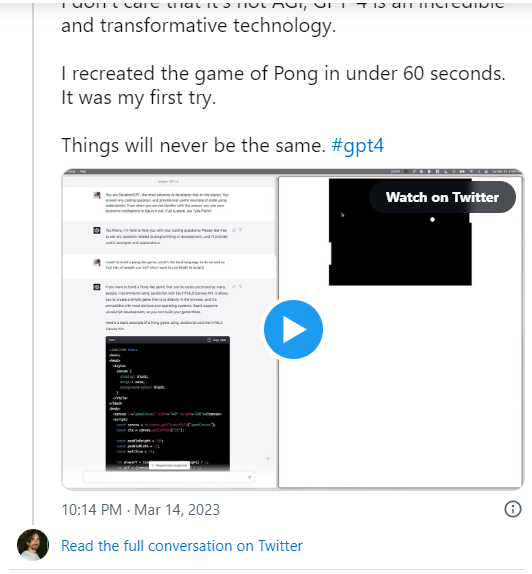
Another Twitter user asked Chat GPT to write HTML that would change what video a user sees based on the time of day. Very cool for web developers and a great detail to add to your portfolio if you want it to stand out.
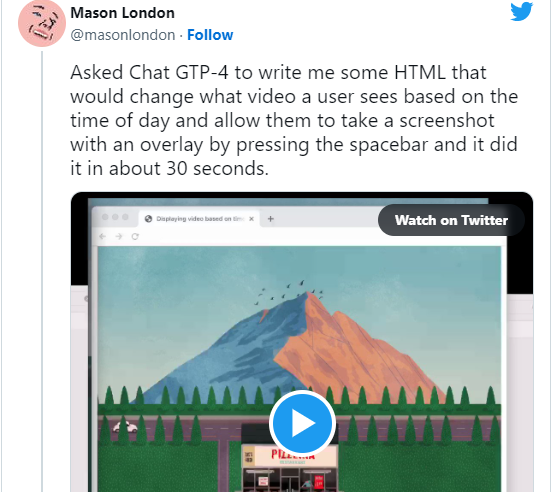
ChatGPT can be integrated into Unity Editor, which is used for 3D modeling and game design. Prompts can be turned into 3D images. This will soon be a game designer's best friend. All in all, it’s going to help you model faster and become a lot more productive. I’m not sure how it goes with creating 3D scenes, but that would be crazy if it could take samples and render images of the same likeness.

If you’re an experienced developer, it’s probably going to be the other way around, you debugging the AI code. But if you’re starting out or learning a new programming language, GPT is a great mentor. Firstly, you can share more code with the new update, and query the bot for troubleshooting advice.
4. Finding security vulnerabilities
Although we certainly should, we don’t always have security front and centre when coding or building applications. Okay, you’ve incorporated 2FA, but let’s be real, that’s not really going to do much if a hacker takes aim at your SME. Why not test your code with Chat GPT? It can help point out vulnerabilities and do some Quality Assurance. The example below is an Ethereum contract that had been hacked, and GPT points out the exact flaws.
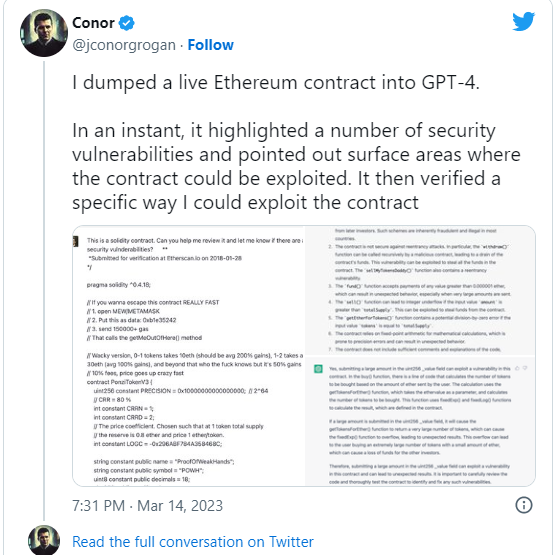
People have been going crazy making extensions that harness the power of GPT — but you can also use GPT to create your own custom extensions. Whatever tedious tasks you find yourself repeating could be automated or sped up with a productivity extension. For example, one user created an extension that saved his most common links so that he could simply right-click and paste the link. The example below is a pirate summariser which summarises on-page text into pirate speak. It took this guy, who has no coding experience, only a few hours!
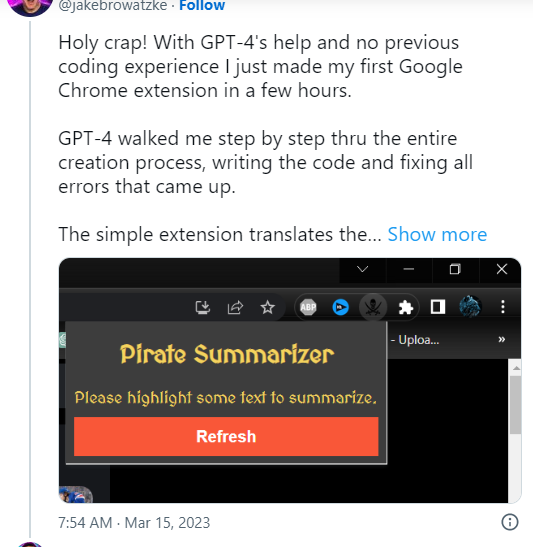
People were kind of criticising this post. Mostly because there are tools that already exist which can parse transactional data like the example below. It’s also quite simple. But I wanted to include this use case anyway because I think the idea could be very useful at a more complex level or it might be more cost-effective than other apps. Regardless, the example here is someone putting a credit card transaction in and asking for merchant information in JSON format.
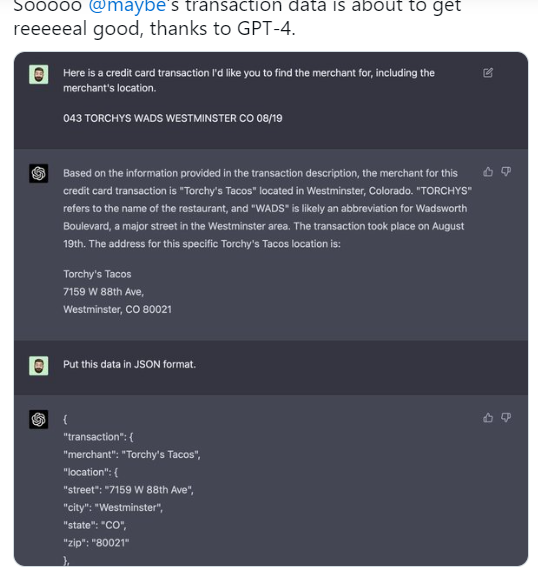
Copilot for Microsoft Excel is going to be awesome for anyone dealing with data and creating reports. It can break down data and provide useful insights. You’ll be able to ask questions about your data and quickly create reports and data visualisations in a fraction of the time. It’s going to speed up your workflow if you’re an experienced Excel user and provide a whole new level of access to those inexperienced users.
As I mentioned before, Chat GPT-4 is a visual model, so now you can upload images and ask GPT prompts based on your image. In the demo, they turned a hand-drawn sketch into a functional website. The video below is from the demo, it’s quite simple, but let’s see how far this feature can actually go. We’ve yet to see it put to use, so watch this space!
This new tool is ChatGPT for UI design.
& It’s all editable in Figma. 👇 pic.twitter.com/ZBjHFvasVt
— AI Gigachad (@AiGigachad) March 19, 2023
10. Learning a language
Whether you’re a native learning English or an ex-pat learning a local language, you kind of have to be at a two-language minimum in Europe. Plus being multilingual gives you a huge advantage when it comes to job search. Duolingo is probably one of the biggest language learning apps, and now they’ve incorporated GPT into their application which has taken language tutoring to a whole new level. Now the app can explain things to you based on your personal inputs and role play (i.e. speaking with my parents or going on a date).
You’ll probably see a lot of chatbots incorporated with GPT in the future. Intercom was the first and the biggest one I’ve seen so far. Their newest customer service bot, Fin, has been built entirely on GPT-4. It will soon be customer-facing. If you want to build a chatbot for your website it’s totally possible with this technology. Or you can incorporate Intercom into your product.
A quick word on Google…
As you might know, Google announced Bard in 2022, which is their own AI chatbot yet to be released. We haven’t seen very much so far, so it’s very hard to compare. What we did get though was a new Google announcement that coincided with GPT-4 release. You can watch the video below, it showcases AI integration with Google Workspace. So far you can summarise email chains, respond to emails, write in Docs, build presentations, and take meeting minutes.
