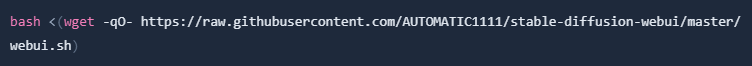The GitHub user AUTOMATIC1111 has created a Stable Diffusion Web Interface you can use to test the model locally. This will help you with testing and validating ideas. It is based on Gradio, a Python library for building UI components.
Original txt2img and img2img modes
One click install and run script (but you still must install python and git)
Outpainting
Inpainting
Color Sketch
Prompt Matrix
Stable Diffusion Upscale
Attention, specify parts of text that the model should pay more attention to
Extras tab with:
GFPGAN, neural network that fixes faces
CodeFormer, face restoration tool as an alternative to GFPGAN
RealESRGAN, neural network upscaler
ESRGAN, neural network upscaler with a lot of third party models
SwinIR and Swin2SR(see here), neural network upscalers
LDSR, Latent diffusion super resolution upscaling
Resizing aspect ratio options
Random artist button
Styles, a way to save part of prompt and easily apply them via dropdown later
Variations, a way to generate same image but with tiny differences
and much much more...
How to use the Web Interface?
Windows
1. Install Python 3.10.6, checking "Add Python to PATH"
2. Install git.
3. Download the stable-diffusion-webui repository, for example by running git clone https://github.com/AUTOMATIC1111/stable-diffusion-webui.git.
4. Place model.ckpt in the models directory (see dependencies for where to get it).
5. (Optional) Place GFPGANv1.4.pth in the base directory, alongside webui.py (see dependencies for where to get it).
6. Run webui-user.bat from Windows Explorer as normal, non-administrator, user.
Linux
1. Install the dependencies:

2. To install in /home/$(whoami)/stable-diffusion-webui/, run: