
Similar to how calculators were once thought to replace mathematicians, many fear that AI will replace designers. However, this is a misconception. Just as calculators didn’t replace mathematicians, AI won’t replace designers either.
Instead, AI will offer you — designers, new tools and capabilities to increase their efficiency and creativity. In this post, we’ll explore why AI won’t replace designers, but rather enhance their work.
This blog is an attempt to the personal mission of mine at gethired.design to build super power designers who can become recession proof. So lets talk about how to embrace ChatGPT to become irreplaceable in your team.
Creating a UI design checklist is a helpful tool for designers to ensure that all the necessary design elements are considered. With ChatGPT, designers can easily generate a comprehensive checklist that covers essential elements such as user flow, accessibility, color scheme, typography, consistency, and usability.

Picture this: You’ve just launched your latest product, and while it looks great on paper, you’re not getting the engagement you were hoping for. You scratch your head, wondering why users aren’t sticking around. This is where creating a user flow comes in. It’s the key to unlocking the mystery of how users interact with your product, helping you identify pain points and ultimately, improve the overall user experience.
By mapping out a user’s journey, you’ll gain insight into their goals, actions, and potential roadblocks. And here’s how you can use Chat GPT:

Design systems ensure consistency, efficiency, and quality in design work, but creating one can be complex and time-consuming. ChatGPT can help by generating a system tailored to your needs, covering typography, color palettes, layout grids, and iconography.

By leveraging the power of AI, ChatGPT develops a range of colors that are tailored to your brand’s personality and style, saving you time and energy.

Prepare for user interviews like a pro with ChatGPT. Get insights on the best questions to ask and how to structure your interviews, all in one place. Elevate your user research game today.
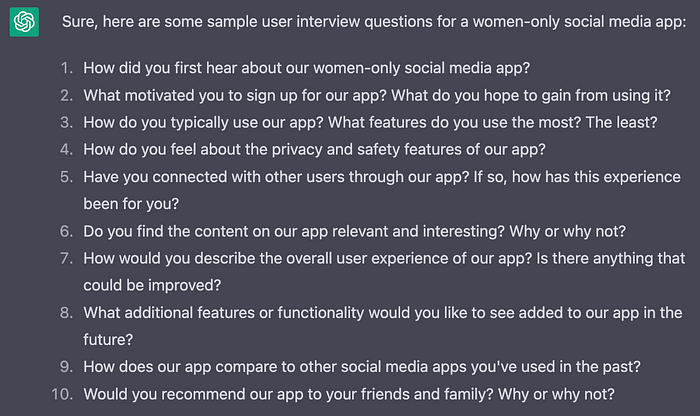
Create effective marketing campaigns and understand your audience betterm by building user personas with ChatGPT. Gain valuable insights on demographics, behaviors, and motivations.

Are you tired of generic website copy that fails to engage your audience? I was too, until I tried ChatGPT. Now, I’m able to design better because I no longer use templates. With ChatGPT’s AI-powered capabilities, you can generate personalized and high-quality content that perfectly fits your brand and speaks to your target audience. Give this prompt a try and elevate your website’s user experience with compelling copy.
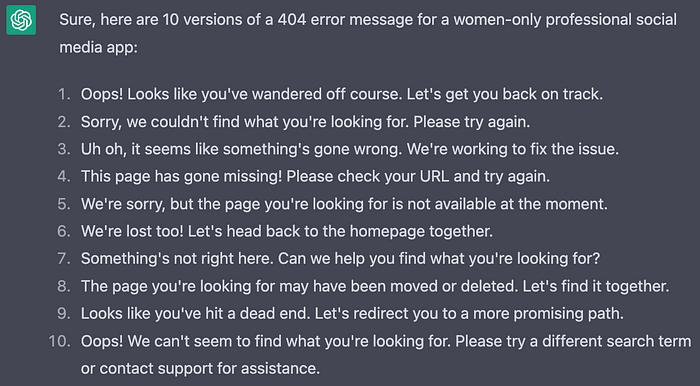
We can now use ChatGPT to generate a message that is professional and tactful, while also expressing their need for payment in a clear and concise manner. It was worked wonders for me to handle some annoying clients.

In summary, the concern that AI will replace designers is unfounded. Just like calculators did not replace mathematicians, AI won’t replace designers. Instead, AI offers designers new tools and capabilities to increase their efficiency and creativity.
I created this as a prompt cheatsheet blog to help you accelerate your design workflow. It is a part of our mission at gethired.design to empower designers to become recession-proof and enhance their work.
