
First of all, register to Cohere https://dashboard.cohere.ai/register
After registration you need to head over to the Playground https://os.cohere.ai/playground
On the top you will see the 3 main tabs: Generate, Embed and Classify.

On each main tab on the left side you will see Example presets. This is a big help from Cohere to get you started. You can use these examples to get a better understanding of how Cohere works, how prompts are working
Let's take an example on the Generate tab. You can see example preset Blog Posts.
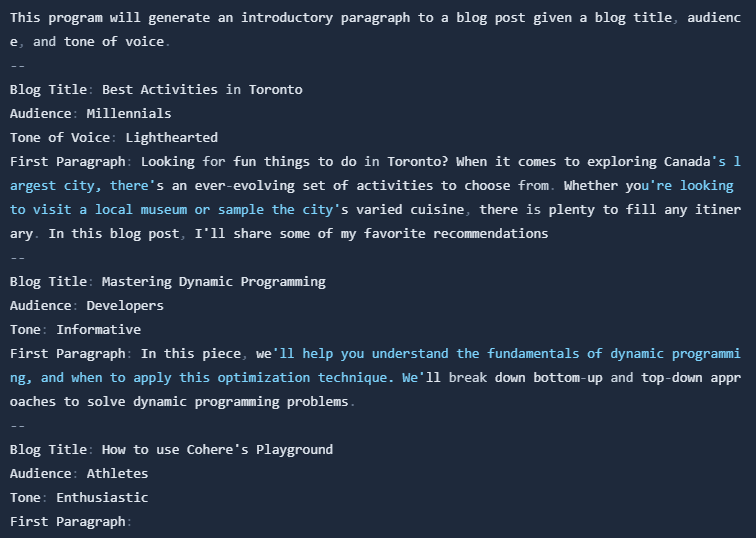
At the beginning we are giving two examples for the model to learn from separated by -- stop sequence that we are setting on the right side. We can change the blog title at the end to "How to use Cohere's Playground" and click Generate on the right bottom corner.
On the right side of the screen we have the PARAMETERS tab. Here we can choose what size of model we want to use. Smaller the model the faster the generation will be. We can also choose the temperature of the model. The higher the temperature the more random the output will be. We can also choose the number of tokens we want to generate. Frequency penalty is a way to penalize the model for repeating the same words. The higher the frequency penalty the less likely the model will repeat the same words.
Code can be exported in many languages Python, node.js, go, curl, cli. So basically you can just copy the code into your project and you are good to go :) You can also share your playground state with others, by clicking on the share button. And on the bottom you can save the state for yourself
