
OpenAI’s ChatGPT is all over the place with people using it for all sorts of stuff ranging from cheating on their assignments to building products. Recently, I started using ChatGPT to get rid of my blank canvas syndrome and ideate faster. You can use it for writing, researching, getting inspired and analysing.
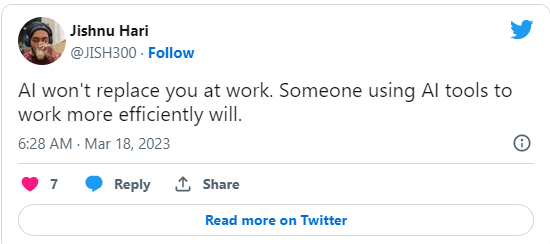
Here are ten compelling ways to use ChatGPT as a designer.
Many times, you may be assigned the task of creating a particular feature for your product, such as a text-based AMA feature. If you’re looking for similar products with this feature, simply ask ChatGPT to provide you with a list of relevant options.
Sample prompt: List platforms that have a text based AMA feature

Curious about the flow of a feature? Instead of downloading an app and spending time figuring it out, why not ask ChatGPT?
Sample prompt: What is the AMA feature flow on Quora?

Ask ChatGPT whatever you want to understand. You can further use prompts like “dumb it down” or “explain with real-world examples” to help you understand better.
Sample prompt: Explain API to a product designer in simple terms. Use analogies and examples that they can relate to.

Every feature has some basic user requirements to be covered. Use ChatGPT to list them down and use as your checklist while designing.
Sample prompt 1: What feature do users expect from a chat based AMA feature?
Sample prompt 2: List JTBDs for a chat based AMA feature

Discover tools and websites specific to you needs.
Sample prompt 1: List websites to get UI inspirations
Sample prompt 2: List products that can help with user testing a Figma prototype

Currently everyAI tool is only as good as the prompts you give it. Use ChatGPT to generate detailed prompts for your unique requirements.
Sample prompt: Give me a brief prompt for an AI image generator to create a landing page illustration for a stock trading app

Design system documentation can feel overwhelming to get started. With ChatGPT you can create a rough draft and take it from there.
Sample prompt: Give me a sample documentation for an input box of height 44px . Include component anatomy such has height, padding, color, text size, shadows etc. in a table format. Also Include usage guideline, sample use cases, do’s and dont’s. In a table format along with their respective tokens.
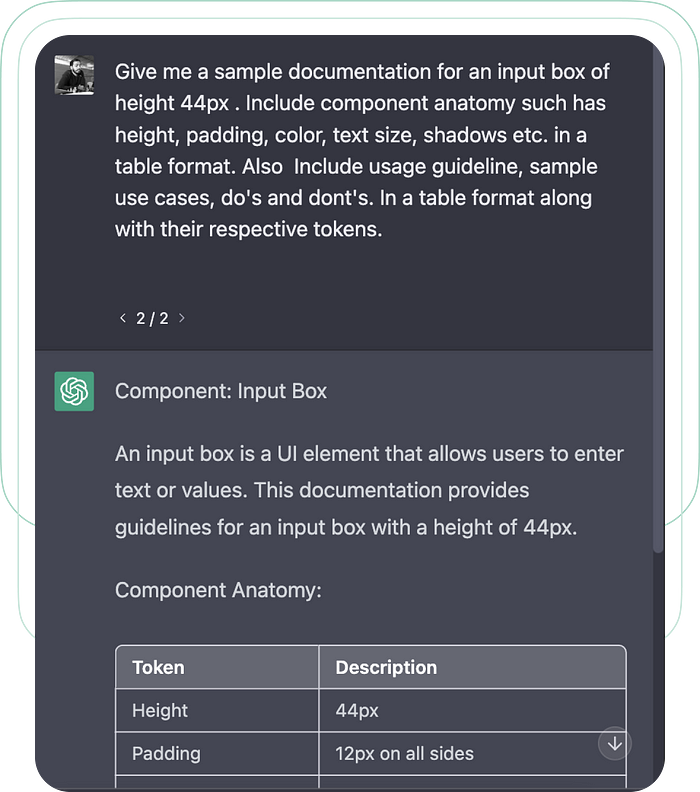
Everyone needs a reminder once in a while. Designers are no exception. Use ChatGPT to prepare for different tasks in
Sample prompt 1: How to present my UI designs in order to convince stakeholders?
Sample prompt 2: How to structure and prepare to take a user interview?

Not sure how you can use ChatGPT for a given task? Just ask ChatGPT.
Sample prompt 1: How can you, ChatGPT, help a product designer do their job better?
Sample prompt 2: How to make use of ChatGPT to create a good survey?

Ask ChatGPT to be an expert on the field of your choice and then ask it questions. For example, you can ask ChatGPT to build you a plan to improve your skills as a designer.
Sample prompt: Imagine you are a great Product Designer. Now write me a detailed 2 week day by day plan to improve my design skills as a senior product designer. I shouldn’t have to spend more than 1 hour a day. Include specific links to the resources next to the suggestions and any other advice.

ℹ️ Type in “continue” incase chatGPT stops generating information in between. This could happen if you prompt is generating a large content.
That is all for now. Before I close, keep in mind that your work doesn’t end with a prompt. Use the results that ChatGPT throws out as a starting point to get over your blank canvas syndrome :)
If you have any other prompts that helped you become a more efficient designer, feel free to share them in the comments below. I’d love to hear your thoughts!
