
We are excited to announce that CustomGPT, powered by ChatGPT-4, now offers a white-label solution for businesses looking to create their own customized chatbots!
In this blog post, we will walk you through the key features of our new white-label customization options and explain how you can build a chatbot that truly represents your brand.
Our latest white-label chatbot solution offers a wide range of customization options to help businesses create a chatbot that speaks their language, literally and figuratively.
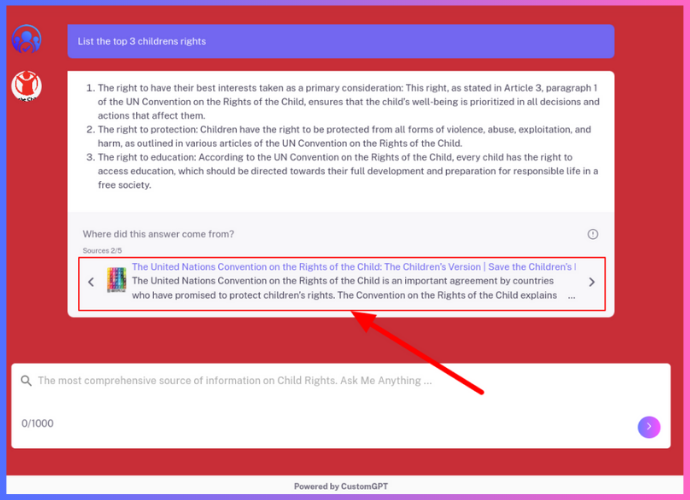
1. Brand Logo Customization
You can now easily replace the default chatbot logo with your own brand logo, making it instantly recognizable to your users. This simple but powerful customization ensures that your chatbot feels like an extension of your brand, rather than a generic solution.
Customize the chatbot’s background to match your branding, using your brand’s colors, patterns, or images. In the example below, notice how we have customized the logo, branding colors, background and also put in representative questions to lead the conversation.

This not only adds visual appeal but also helps create a seamless user experience for your customers.
You can control what branding is displayed at the bottom of the chatbot in the settings section
To assist your users in navigating the chatbot, you can now add sample prompting questions that showcase your business’s unique offerings. These prompts help users understand the chatbot’s capabilities and encourage them to engage in meaningful interactions.
Our white-label chatbot solution now supports 92 languages, allowing you to reach a global audience.

By catering to users in their native language, you can create a more personalized and inclusive experience for your customers.
5. Custom Chatbot Behavior
You can now tailor your chatbot’s behavior to match your brand’s unique voice and style. Whether you want a more formal tone or a fun, playful approach, you have complete control over how your chatbot interacts with users.
Our white-label ChatGPT chatbot solution is specifically designed to provide partners and agencies with a powerful tool to create customized, branded chatbots for their clients. By offering this robust service, you can strengthen your portfolio and differentiate your business in the competitive digital landscape.
With CustomGPT’s white-label chatbot, partners and agencies can offer their clients a comprehensive solution that meets their unique requirements. You can provide businesses with a chatbot that not only delivers accurate and relevant ChatGPT responses based on their business content but also reflects their brand identity, making it an indispensable tool for customer engagement or knowledge management.

Our white-label ChatGPT-4 powered chatbot solution simplifies the chatbot development process for partners and agencies. With the easy no-code setup, you can build a custom chatbot based on your client’s content within minutes. The easy-to-use customization options enable you to create a chatbot that matches your clients’ brand guidelines without requiring extensive technical expertise. This allows you to focus on delivering a high-quality, tailored solution while minimizing development time and costs.
The CustomGPT white-label chatbot solution is designed to be scalable and adaptable, making it the perfect choice for partners and agencies working with clients of varying sizes and industries. Whether you are a agency with a few hundred clients or a reseller with millions, the CustomGPT platform lets you create white-label chatbots quickly and easily — without getting into the technicalities of chatbot technology. The flexibility of our platform allows you to develop chatbots that cater to specific business needs, whether they are focused on customer support, lead generation, or even internal communications.
As a partner or agency working with CustomGPT, you can count on our ongoing support and updates to ensure that your clients’ chatbots remain cutting-edge and effective. As the leading ChatGPT platform to build secure, no-code chatbots with business content, we are dedicated to providing you with the latest features, language support, and AI advancements, enabling you to offer your clients a chatbot solution that evolves with their business needs.
Best of all : This is all packaged in a simple cloud-hosted secure platform and billed as a monthly subscription.
By incorporating CustomGPT’s white-label chatbot solution into your service offerings, you can unlock new revenue opportunities for your business. As more and more companies recognize the value of ChatGPT technology, demand for customized solutions will continue to grow. By positioning yourself as a provider of tailored, branded chatbots, you can capture a significant share of this burgeoning market.
Go to your project in the CustomGPT dashboard and click on the to get to project settings

In Project Settings, go to the Chatbot section (see below)




