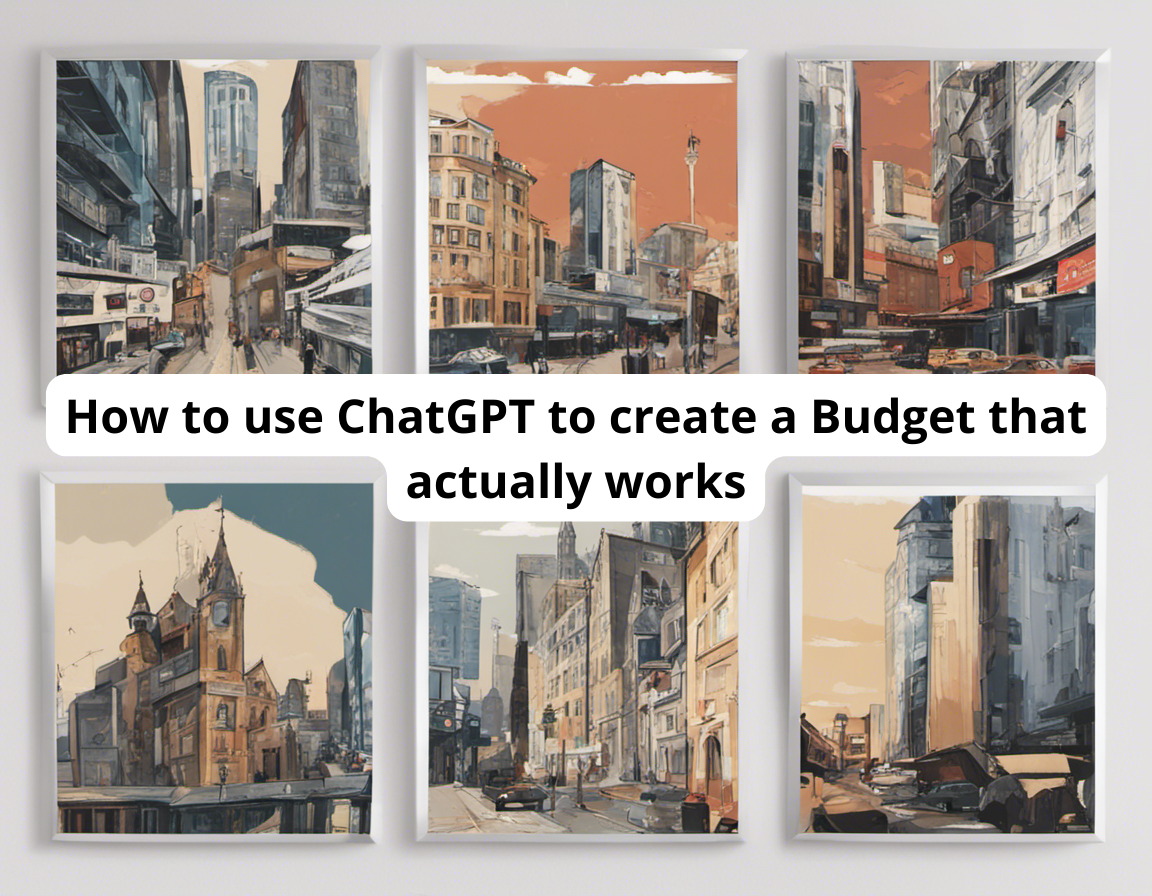
The glow of your laptop screen illuminates your growing concern. You’ve been trying to keep track of your income and expenses, but somehow, the numbers just don’t seem to add up. That holiday shopping, the unexpected car repair, the daily lattes – it’s all adding up, and it’s all a bit overwhelming.
Does this sound familiar? If so, you’re not alone. We’ve all been there, trying to make sense of our financial life. But what if there was an easier way? A way to create a budget that not only works but is personalized to your unique situation? Enter ChatGPT…
ChatGPT isn’t your regular budgeting app. Think of it as your very own financial assistant. It’s a tool that not only understands your financial language but also responds to it, making budgeting a breeze. With a few steps and a bit of guidance, ChatGPT can help you create, maintain, and even improve a budget that works for you.
So, say goodbye to those late-night number-crunching sessions and hello to a new way of managing your finances. Ready to give it a go? Let’s dive into how you can use ChatGPT to create a budget that actually works for you.
How can ChatGPT help me with my budget?
Think of it as having a conversation with a very knowledgeable friend who can provide helpful insights and suggestions based on the information you share. You can ask questions, give commands, or share information in your natural, everyday language, and ChatGPT will understand and respond accordingly.
For instance, if you tell ChatGPT:
it will understand your goal and income details. It can then help break down that goal into manageable monthly savings targets.
Moreover, you can feed it with more detailed data, such as your usual monthly expenses on groceries, utilities, rent, and so on.
With all these details, ChatGPT can create a rough budget for you, highlighting where your money is going each month and suggesting areas where you might be able to cut back to meet your savings goal.
Remember the time when you overspent on dining out and couldn’t figure out why your budget was off? You can discuss these spending habits with ChatGPT, and it will help you spot these pitfalls and offer advice to avoid them in the future.
It’s also great for maintaining your budget. Let’s say halfway through the month, you’ve had a few unexpected expenses come up – your dog needed a visit to the vet, and you had to replace a flat tire. You can discuss these changes with ChatGPT, and it can suggest adjustments to your budget for the rest of the month to keep you on track.
The beauty of ChatGPT lies in its conversational ability and flexibility. It’s not a rigid, pre-programmed tool that leaves you struggling to adapt to its ways.
ChatGPT is a dynamic assistant that works with your unique financial situation and goals. Pretty cool, right? Let’s move on to how you can set up and customize your budget with ChatGPT.
Don’t worry, it’s simpler than you might think. Here’s a step-by-step guide to get you started:
First things first, ChatGPT needs to know your income. Simply tell it, “My monthly income is $X.” Be sure to include all sources of income you have, whether that’s your salary, freelance work, or other income streams. For instance,
Next, you’ll need to provide ChatGPT with details about your regular expenses. The more detailed you can be, the better. You can categorize your expenses such as housing, utilities, groceries, transportation, entertainment, and others. For example, you can say,
Tip: Ask ChatGPT for ideas on the best ways to track your expenses.
Here is a prompt that that formats your list of expenses into a table – which you can then copy into Excel.
If you have any automatic savings or investments, let ChatGPT know. Say something like,
Here’s where it gets exciting. What are you saving for? A new car? Down payment for a house? A dream vacation? Tell ChatGPT about your financial goals. For example,Step
Once you’ve provided all this information, ChatGPT will use its AI capabilities to analyze your income, expenses, savings, and goals. It will then provide you with a rough budget, along with suggestions on where you could cut back or save more to achieve your financial goals.
Using prompts that are right ‘on the money’
You could also jump right in and use prompts like below, inputting your own situation.
Fantastic! You’ve got the basics down, and you’ve already set up your initial budget with ChatGPT. But life isn’t always that straightforward, is it? Your financial situation can change, your goals can evolve, and your budget needs to keep up with all of that. That’s where ChatGPT’s customization features come into play.
Customizing Your Budget
ChatGPT is wonderfully flexible. If your income changes, you can simply tell it, “ChatGPT, I got a raise! My monthly income is now $4,000.” Similarly, if your expenses change, like if you moved to a pricier apartment, you can say,
“My rent has increased to $1,200 a month.”
What if your goals change? Maybe you’ve decided to go on a local vacation this year and put more money toward a down payment for a new house. Just let ChatGPT know,
“I’ve changed my mind. I want to save $10,000 for a down payment instead of the vacation.”
ChatGPT takes all these changes in stride, adjusts your budget accordingly, and provides you with new insights and suggestions.
When it comes to communicating with ChatGPT, the key is to be as clear and specific as possible. Remember, while ChatGPT is a sophisticated AI, it doesn’t inherently “know” anything about you or your finances. It relies entirely on the information you provide.
Let’s say you want advice on how to save more money. Instead of asking a generic question like, “How can I save more money?”, provide more context. You might ask,
“I want to save an extra $100 each month. I’m already cutting back on dining out. What are some other areas I can save on based on my budget?”
If you’re ever confused by an answer ChatGPT gives, don’t hesitate to ask for clarification. For instance, if ChatGPT suggests you reduce your grocery budget and you’re not sure how, you could ask,
“Can you give me some tips on how to spend less on groceries?”
The more specific and clear you are, the better ChatGPT can assist you.
Remember, using ChatGPT is like having a conversation with a financially savvy friend. It’s there to help you navigate your financial journey, whether you’re just starting to budget or you’re an experienced budgeter looking to fine-tune your finances. Ready to make the most of your budget? Let’s keep going.
Keeping Track of Your Spending
So, you’ve got your budget set up, and you’ve been following it for a few weeks now. How do you keep track of your spending? Simple, just chat with ChatGPT!
Let’s say you had an expensive week: a friend’s birthday, a car repair, and you treated yourself to a new pair of shoes. You could tell ChatGPT,
“I spent $50 on a birthday gift, $200 on car repair, and $100 on a new pair of shoes this week.”
It can then update your budget and give you an overview of how these expenses affect your monthly budget.
Adjusting the Budget as Needed
Life is full of surprises, and sometimes, those surprises can impact our budget. Perhaps you received an unexpected bonus at work, or maybe you had an unforeseen medical expense. In such cases, you can simply update ChatGPT about these changes, and it will adjust your budget accordingly.
For example, if you had to pay $500 for a medical expense, you could tell ChatGPT,
“I spent $50 on a birthday gift, $200 on car repair, and $100 on a new pair of shoes this week.”
“I had an unexpected medical bill of $500 this month.”
Similarly, if you got a $1,000 bonus, you can say,
“I received a $1,000 bonus this month.”
ChatGPT will then reassess your budget and provide an updated plan, taking these changes into account.
Be sure to use the same chat thread when updating chatGTP.
The key takeaway here is that ChatGPT makes it easy to stay on top of your finances.
It allows you to track your spending, monitor your progress toward your goals, and adjust your budget as life happens. And the best part? All you need to do is chat.
