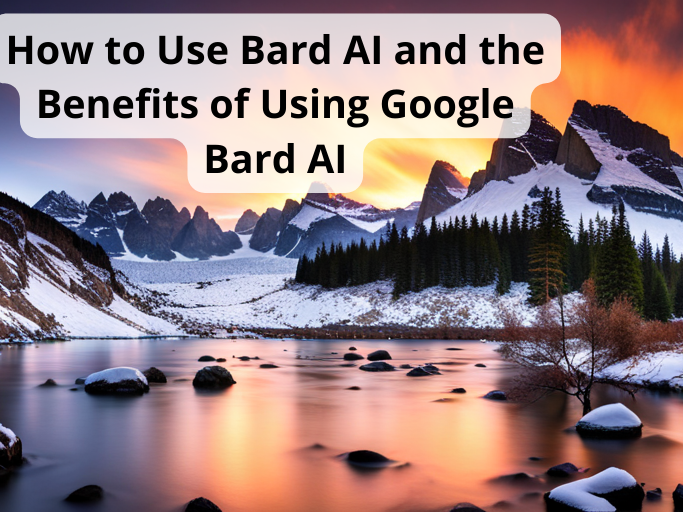
Ever since OpenAI launched ChatGPT, many companies, including Google, have come up with their own AI-powered conversational chatbots. Google’s newly launched AI-powered chatbot, Google Bard, is already doing rounds. This artificial intelligence-powered chatbot is based on LaMDA language models. It was built as a direct response to the rise of OpenAI’s ChatGPT. Google Bard can provide users with nearly human-level responses to any question (or prompt), regardless of the topic. Like ChatGPT, it is also used for text-based jobs, including creative content generation, summarization, and translation.
The chatbot is trained and has the knowledge necessary to communicate with and generate responses that are just like humans. Unlike standard search engines, Google Bard can help users with in-depth explanations, summaries, and so on.
It also has the ability to recognise context, allowing you to ask follow-up questions on a given topic. In addition, it can handle a wide variety of activities, such as web search, smart home device management, alarm clock and to-do list management, and more.
If you’re wondering how you can use Google Bard, then this is the post for you.
In this post, we will walk you through the steps to use Google Bard AI.
So, let’s get started…
Google Bard is an innovative artificial intelligence model. It employs natural language to reply to hard queries that sound more like a human discussion.
Launched in March 2023, this system can be used in the United States or the United Kingdom. Users there can join the Google Bard waitlist and start using the service’s early access beta version for free.
All you have to do is to sign up for the waitlist before you can use the chatbot.
How to use Bard AI
STEP 1: Visit https://bard.google.com/ for Google Bard’s official website on Chrome, Microsoft Edge, or Firefox.
STEP 2: Sign up for access to the beta version of Google Bard. After clicking the link, you will see a blue “Join waitlist” button. Just click on the “Join waitlist” button to get access.
STEP 3: The moment you will click on the “Join waitlist” button, you’ll receive a “You’ve been added to the waitlist” email from bard-noreply@google.com.
NOTE: Bard registration is not available for Google Workspace accounts. A notice saying “This Google Account isn’t supported” will appear if you try. Aside from that, users under the age of 18 will not be able to have access to the Google Bard. In order to access the beta version, you will need to sign in with your own Google account.
Once you have access to Google Bard, you can utilize it to answer any query.
Google Bard offers a straightforward UI with a chat window and a space to type your prompts. You have the option of querying it or giving it commands. Instead of typing in your query or command, you can simply tap the microphone button and speak your query or command. Whether you speak to it or input instructions into it, each interaction is considered a “prompt.”
For the purpose of demonstration, Bard will also give suggestions, such as “Draft a to-do list for my Greece vacation.”
You may access the Google Bard FAQ by clicking the “FAQ” icon on the page’s left-hand side and resetting the conversation in the “Reset chat” section.
The “Bard Activity” section allows you to manage the conversation history stored in your Google account.
If you want to check how other people have responded to your prompt in Google Bard, you can select the “View other drafts” option.
As said earlier, Google Bard is only available to those with Gmail addresses in the United States or the United Kingdom.
Google plans to make it available in other regions in the near future. However, if you want to try out Google Bard, but you don’t live in the US or the US, then you’ll need to have a virtual private network (VPN). Using VPN, you can make your Google account appear to be situated in the US or UK. Doing so will allow you to explore the unique features that Google Bard offers.
All you have to do is to select a server in the United States or the United Kingdom as your VPN’s location. And then, you can follow the same steps mentioned above. That’s all!
Google Bard is an innovative system that helps users with answers to their queries in a way humans give. Developed by Google, Bard uses a large language model (LLM).
It has been trained on a large dataset of text and code. This AI-powered chatbot can help users generate text, translate languages, write various types of creative material, and provide them with helpful responses to their inquiries.
Some of its advantages include:
Uniqueness is what you require to stay ahead of the game in the age of the internet. And you can use Google Bard to develop plans, brainstorm ideas, and find unique ways to get things done. You can eve utilize it to get summaries of more complex topics
Google Bard is trained on large datasets and codes. It can acquire and interpret information from the real world while maintaining a response that is consistent with search results. This means that you can question Bard about any subject, and it will respond with information that is accurate and up to date.
In addition to generating text, answering questions, and translating languages, Google Bard can also be used for writing a variety of creative content. This implies that you may utilize Bard AI to generate new ideas, write poems or stories, and much more.
If you have always been waiting to write something creative, then Google Bard is there to help. You can utilize it to write poems, create first drafts of outlines, write blog posts, and much more. Aside from that, this newest technology can be used to translate content from one language to another.
4. Google Bard helps with faster responses
Searching online about something may take some time. However, with Google Bard, you can be sure of getting prompt answers to your queries. This AI-powered chatbot can gather and interpret information from the real world and promptly provide you with the answer to your query. It saves you time that you can utilize in your core activities.
For instance, you can utilize it to complete your kids’ summer projects. More often than not, parents find it difficult when it comes to completing their kids’ holiday homework. In such a situation, Google Bard comes in handy. You can use this technology to complete your kids’ projects. All you have to do is to put the topic and get the job done instantly.
You can use this innovative technology for myriads of purposes, including composing emails, making a to-do list, making reports, and developing presentations, among other things. And these are some of the most time-consuming day-to-day tasks. With Google Bard, you can save a significant amount of time and utilize it in your core activities.
So, these are some of the benefits that you can enjoy using Google Bard. Google Bard is a potent tool. Aside from the benefits outlined above, there are myriads of other advantages of using Bard. All you have to do is to give Bard a try and understand all by yourself.
Wrapping it up…
So, there you have it, the steps to use Google Bard. Hopefully, this article has been useful for you. We believe it will help you use Bard AI to your advantage.
Remember that Google Bard is still in its early stages as a technology. You should anticipate facing some difficulties. Just make sure you don’t get overconfident while using it. It may also have flaws, just like other large language models (LLMs). The search engine warns users that “Bard may give inaccurate or inappropriate information. Your feedback makes Bard more helpful and safe.”
