
Qdrant is released under the open-source Apache License 2.0. Its source code is available on GitHub.
Our overall plan is to:
1. Create a new free Qdrant cloud cluster
2. Use pdfplumber to extract text from PDF and create embeddings
3. Use Qdrant to index the embeddings
4. Use Qdrant to search for the most similar embeddings based on a users input
5. Generate a response based on the most similar embedding
So, without wasting more time - let’s get started!
Go to qdrant.tech and create a new account, and then create a new cluster. You can get the pyhton code to connect to your cluster by clicking on the "Code Sample" button. You can find your api_key under Access tab.

Next we can connect to our cluster and create a new collection from our code. Set the size to the dimension of your embeddings. For OPenAI's ada002 embeddings model the size is 1536.
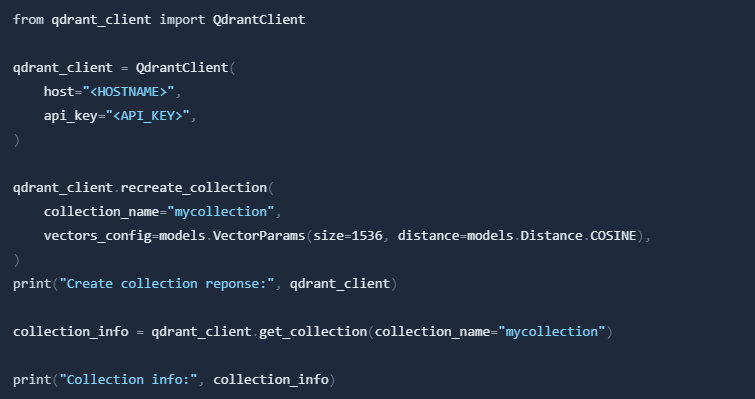
We will use pdfplumber to extract text from PDF files. This can be a bit tricky depending on the PDF, because of how PDF files are structured.
In this example we will use the SpaceX Starship Users Guide, but you can use any PDF file you want.

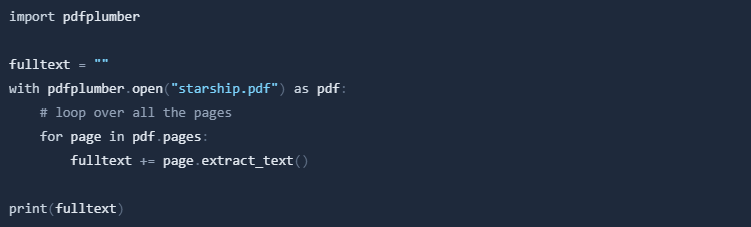
Next we will splitt the text into chunks of max 500 characters and in the next step we will create embeddings for each chunk. This will help us create a better context for our question and answer chat bot. Since the input size for OpenAI's generation model is 4k tokens, we will split the text into chunks of max 500 characters. This will make sure that we can fit multiple chunks as context to our prompt
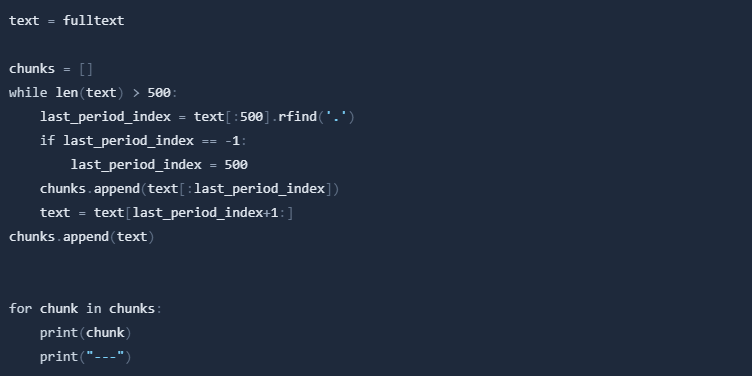
We will use OpenAI's ada002 embeddings model to create embeddings for each chunk.
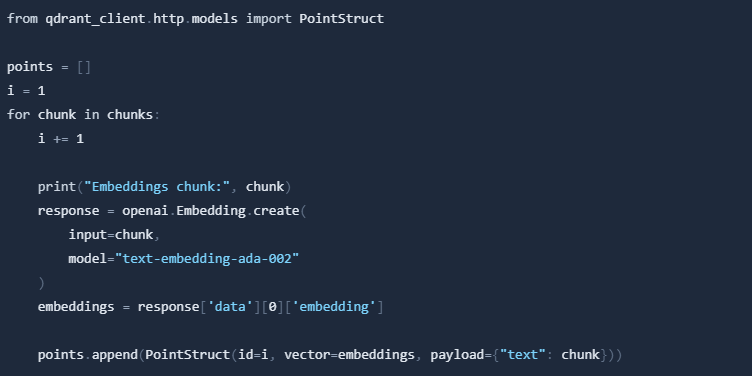
Basically, just insert all points from our list into our collection.
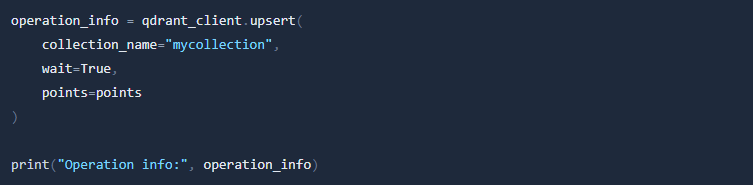
Now we can search for the most similar embeddings based on a user's input. We will use the new OpenAI gpt-3.5-turbo model to generate a response.
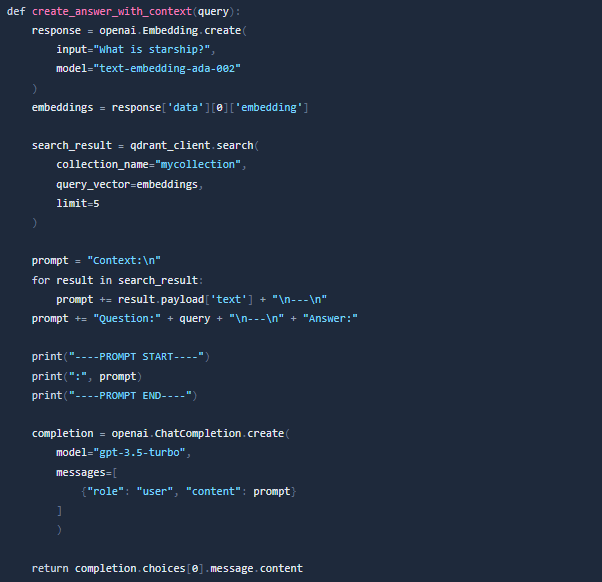
Now we can get the users input, query similar embeddings and generate a response with the context of the most similar embeddings.
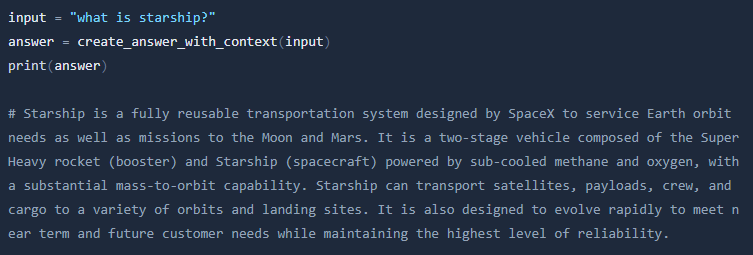
Well, of course it is! With Qdrant we can add as much knowledge to our GPT3 or GPT 3.5 prompt as we want. You can also build similar image / audio / video search and recommendation systems. Qdrant gives you awesome query filter controlls, collections, optimizers and much more!
