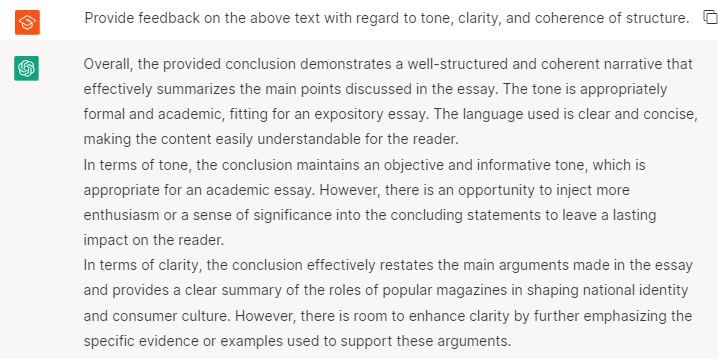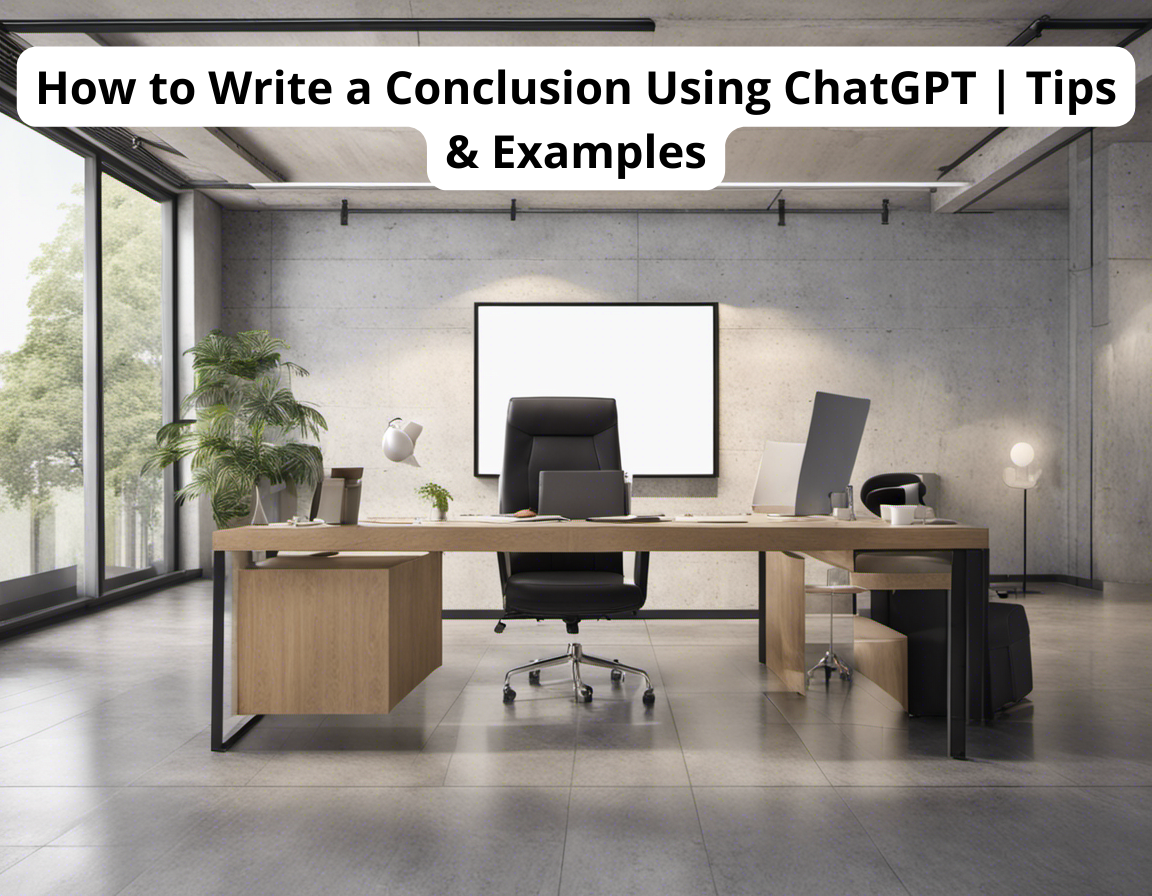
The conclusion is one of the last parts you write. This allows you to give a comprehensive overview of your research and indicate the most important outcomes in a logical order.
You can use generative AI tools like ChatGPT to develop potential outlines for your conclusion. To do this, include a short overview of your research paper, including your research question, central arguments, and key findings. For longer essays or dissertations, you might also mention chapter or section titles.
Use the ChatGPT output as a source of inspiration and rearrange or edit it to ensure it reflects the body of your essay.
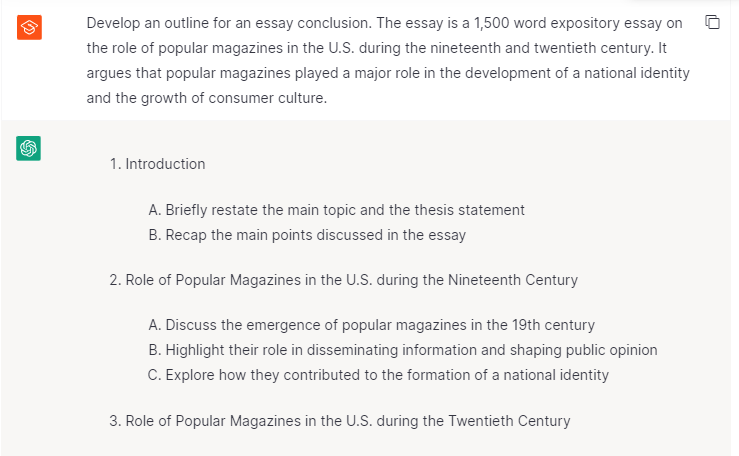
Throughout your conclusion, you’ll summarize your central arguments and findings.
You can use AI tools like ChatGPT to condense your writing to its most important points. Copy and paste sections of your essay into ChatGPT and prompt the tool to summarize the text.
However, it’s important to bear in mind that ChatGPT outputs are not always trustworthy and may contain inaccuracies. Carefully review the output to ensure it meets your needs and accurately reflects the original text.
You can also use a tool like Scribbr’s free text summarizer, which is designed specifically for this purpose.
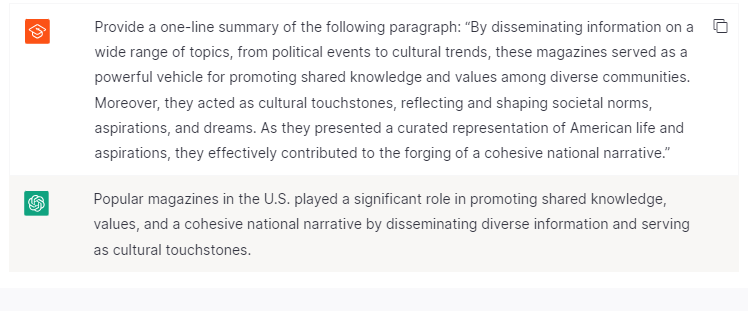
When writing your conclusion, you may find it difficult to describe the content of your essay in an original way.
You can use ChatGPT to paraphrase text in clear, accessible language. This can help you to avoid repetition and effectively communicate your ideas.
Alternatively, you can use a specialized tool like Scribbr’s free paraphrasing tool, which provides a smoother user experience.
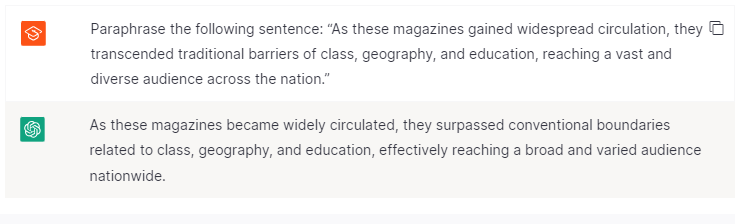
When you’ve finished writing your conclusion, you can prompt ChatGPT to review your work and suggest corrections. You can be as specific as you like, mentioning aspects such as tone, clarity, and coherence of structure.
You can also use ChatGPT as a grammar and punctuation checker. However, it’s not designed specifically for this purpose and sometimes misses errors. Alternatively, you can use a more specialized tool like Scribbr’s free grammar checker. Or, for more in-depth feedback, try Scribbr’s proofreading and editing service.