
AI (Artificial Intelligence) has been getting a lot of hype recently. In fact, the industry is estimated to grow by 13 times over the next seven years. Arguably, the two most popular AI tools for writers are ChatGPT and Grammarly. ChatGPT helps you overcome creative ruts by producing content while Grammarly scans your work for writing errors.
According to a research paper by Lyu et al, ChatGPT doesn’t perform as well on baseline writing and editing tasks versus Grammarly, particularly on long sentences. They wrote, “Human evaluation quantitatively demonstrates that ChatGPT produces less under-correction or miscorrection issues but more over-corrections.”“
Our tests concurred with these findings. ChatGPT is a great all-purpose AI tool with some functionality for writers. It’s better for long-form content. Grammarly is a useful AI writing assistant built specifically for anyone who works with the written word. It’s better for editing and creating short-form content.
I’ve used ChatGPT 3 since it launched in November 2022 and Grammarly for the last few years. They’re both useful tools. And now Grammarly also offers AI via GrammarlyGO. In this comparison, I’ll review ChatGPT-4 and Grammarly while running them through several tests to see which is better.

ChatGPT is an artificial intelligence tool developed by OpenAI and released to the public in 2022. It’s free to use, although you can access a faster version, ChatGPT-4, for $20 per month.
Grammarly is a popular AI-powered grammar checker and writing assistant that’s been around since 2009. It now includes an AI tool known as GrammarlyGO. Both Grammarly and its AI tool are free to use, with some limited credits for GrammarlyGO. The premium version costs $30 per month per user. For that, you can raise 500 requests per month with GrammarlyGO.
Although ChatGPT supports basic grammar checking, its main power is content creation. It works almost like a chatbot messenger. You can enter a prompt and ask the AI to do something. This could be checking your work for mistakes, producing copy from scratch, or researching a topic.
Conversely, Grammarly uses AI to check your writing for grammar, spelling, readability, and plagiarism errors. Paste your work into the interface, and you’ll see all your mistakes on the right-hand side. It can also propose full-sentence rewrites.
In 2023, Grammarly released a new AI writing tool GrammarlyGO. It analyzes your text and identifies any grammar, spelling, or punctuation errors. Once it has identified these errors, it provides suggestions for how to correct them. GrammarlyGo also provides you with insights into your writing style, including suggestions for improving your tone, clarity, and concision. Think of it as like an AI editor.
You can also use it as a type of research assistant by opening the prompt box, typing in a prompt, and inserting the results or answers into your writing app of choice. It’s more suitable for writers and it works outside of the web browser, unlike ChatGPT. However, ChatGPT is better if you require more long-form information. For more, read our [GrammarlyGO review].
ChatGPT and Grammarly allow you to spot writing issues within seconds, providing a solid platform to start proofreading. With Grammarly, all you have to do is head to Grammarly.com, paste your text into the interface, and your errors will appear on the right. Read our Grammarly tutorial to learn more.
If you want to use ChatGPT, go to OpenAI.com, sign up for a free account, paste your work, and enter a prompt like “Please check this article for grammar mistakes.” The AI will take around 90 to 180 seconds to scan 800 words. However, the results vary.
Grammarly and ChatGPT can both fix grammar issues and rewrite sentences but they are not meant to compete against each other. Here are some key differences between ChatGPT and Grammarly:
ChatGPT produces AI content and can answer questions. It may edit and rewrite your content.
Grammarly checks for grammar issues and plagiarism without dramatically changing your content.
Grammarly includes an AI tool that you can use alongside its grammar editor and plagiarism checker.
ChatGPT started as a conversational AI assistant. ChatGPT writes accurate content that can help you overcome writer’s block. In the screenshot below, I pasted a prompt into ChatGPT asking the AI to generate an introduction for a Canva review, and this is its output:
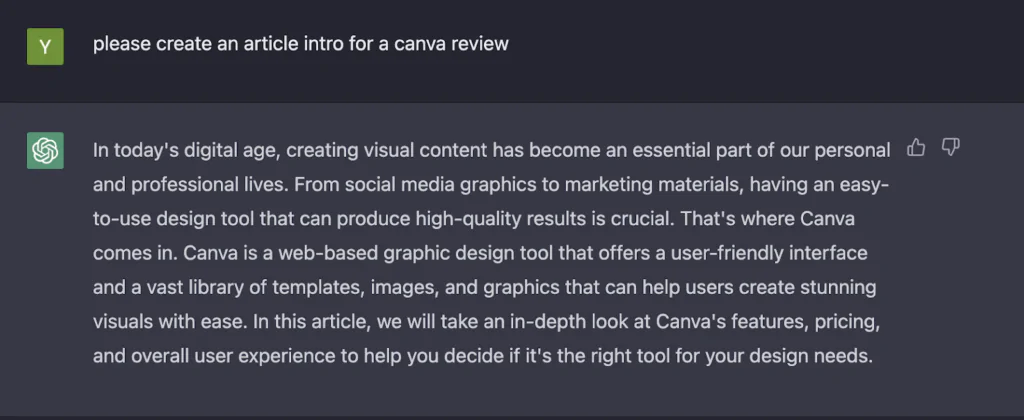
Sure, it might not be perfect, but after rewriting a few sentences, it’ll be ready to publish. It’s a good tool for generating long-form text via a series of prompts. On the other hand, Grammarly is built for editing and grammar checking. You can also use GrammarlyGO to write headlines, introductions, and other copy. However, the results are usually shorter than what ChatGPT produces. It uses AI to power its suggestions.
Another big difference between these two AI tools is Grammarly scans for plagiarism while ChatGPT doesn’t.
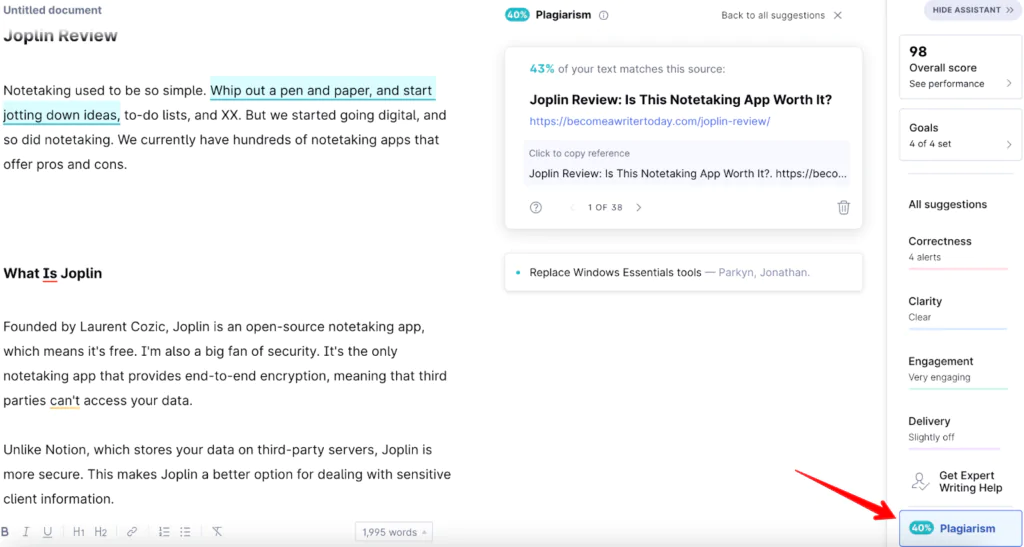
If you’re a student or freelance writer, you always want to paste your work into a plagiarism scanner. It helps avoid penalties dished out by colleges, high schools, and search engines. So if one of the main features you’re looking for is a plagiarism checker, Grammarly is a more practical option.
Here are some areas where I tested ChatGPT and noticed it did a better job than Grammarly:
ChatGPT helps defeat writer’s block
ChatGPT can streamline the research process
ChatGPT Helps Defeat Writer’s Block
ChatGPT scans through endless amounts of data on the internet, including blog posts, Wikipedia posts, books, and news articles. With this knowledge, it generates content for you. Here’s an example of me asking ChatGPT to create a short social media ad for an online writing course.
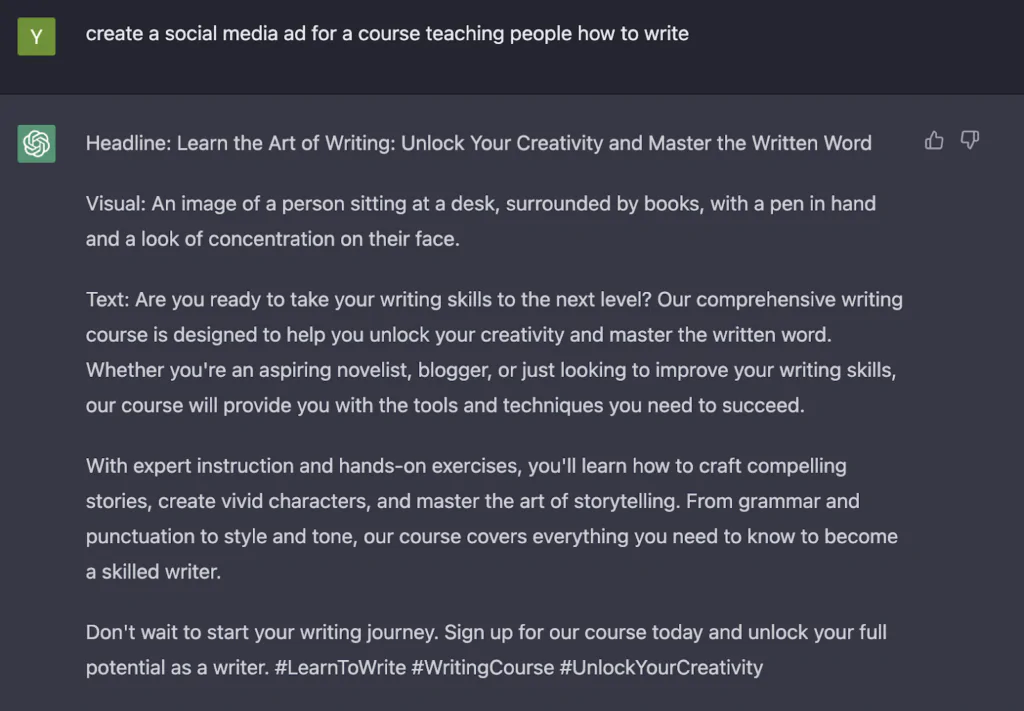
ChatGPT can also answer any questions you may have. When I pasted the question, “What is a Turing machine” into ChatGPT, it produced this explanation.
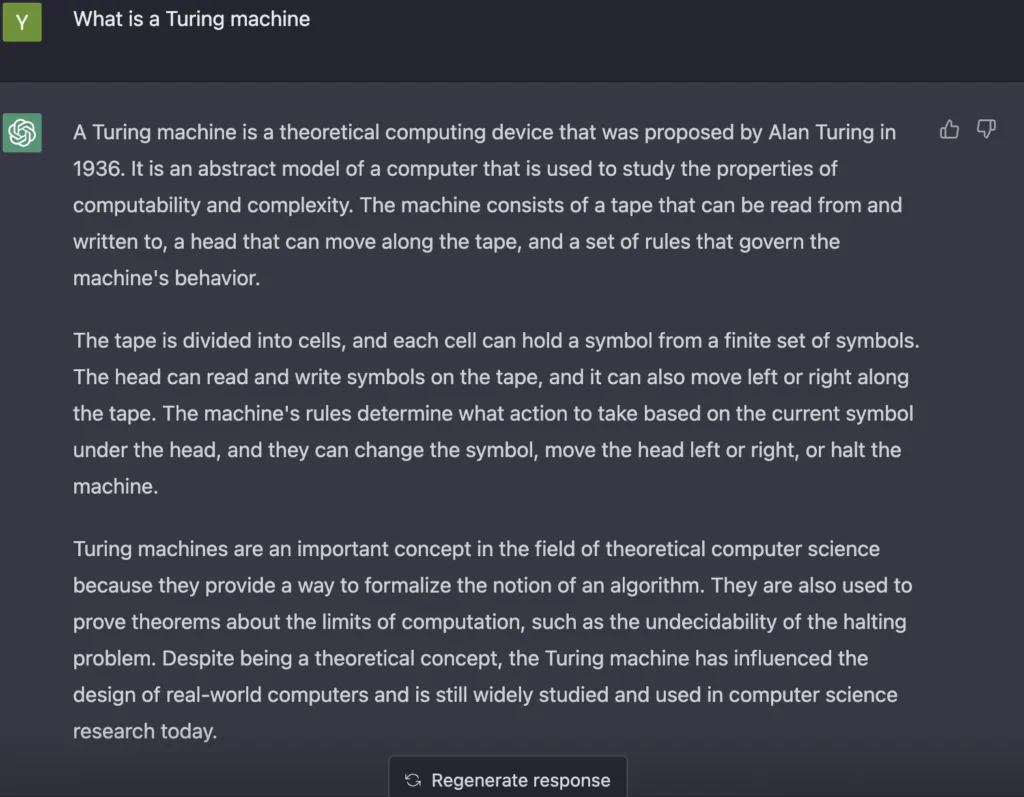
ChatGPT can help research complex topics. If I’m writing an article about how to create an image recognition app with Python, I can ask ChatGPT for assistance and it’ll give me an output like this:
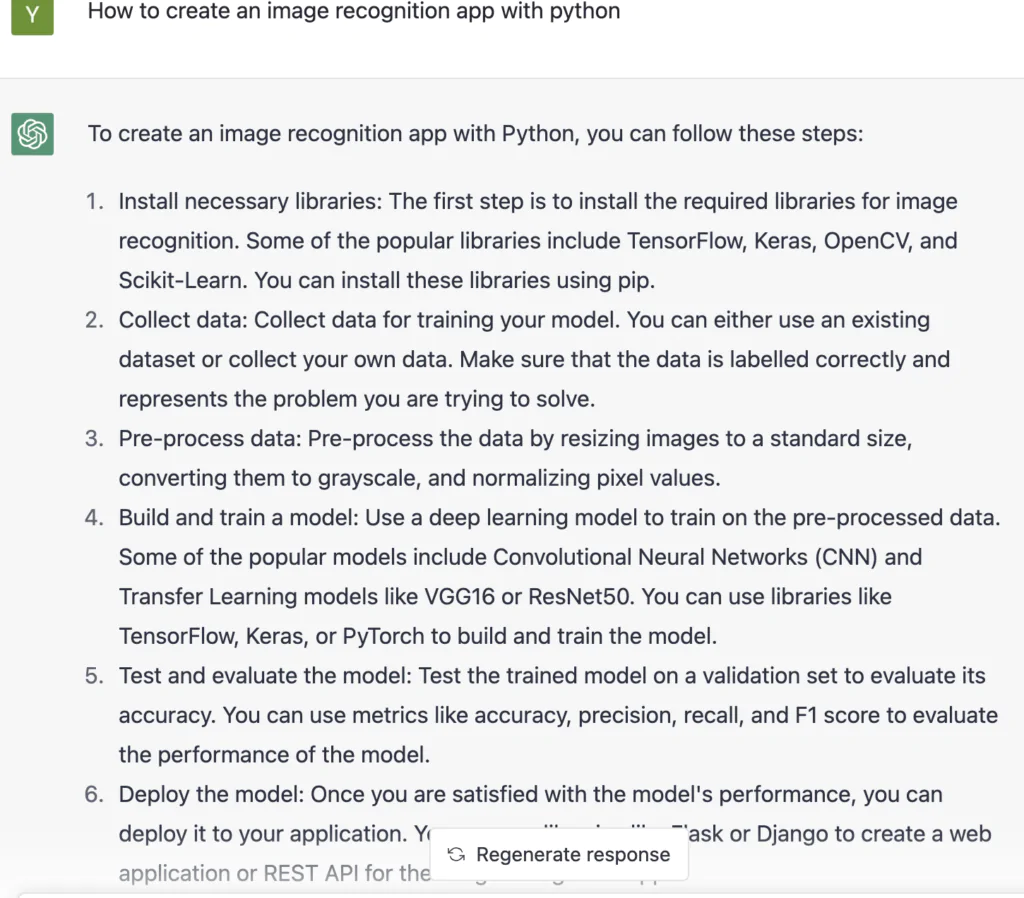
This is almost like the entire first page of Google compressed into a few paragraphs. It even gave me some sample code to get started.
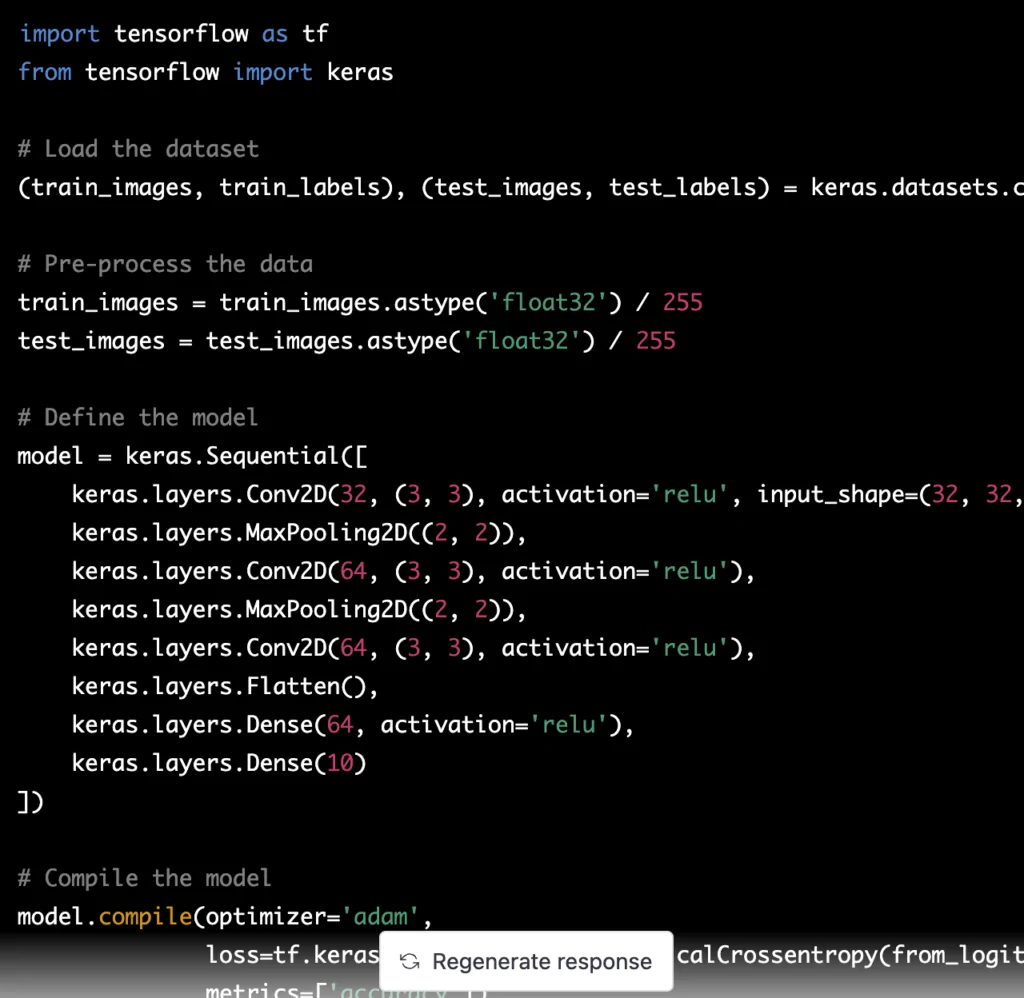
So when you’re doing research for an article, I’d highly suggest using ChatGPT alongside search engine analysis.
However, there are a few use cases where I’d recommend choosing Grammarly over ChatGPT:
Grammarly is a more accurate writing assistant
Grammarly integrates with other writing tools
Grammarly is much faster for editing articles
Grammarly Is A More Accurate Writing Assistant
When it comes to grammar checking and editing your work, so it sounds conversational, Grammarly is more reliable. I pasted my Joplin review into ChatGPT and Grammarly to run a test and prove this point. With ChatGPT, it spotted many mistakes but didn’t show where the changes were.
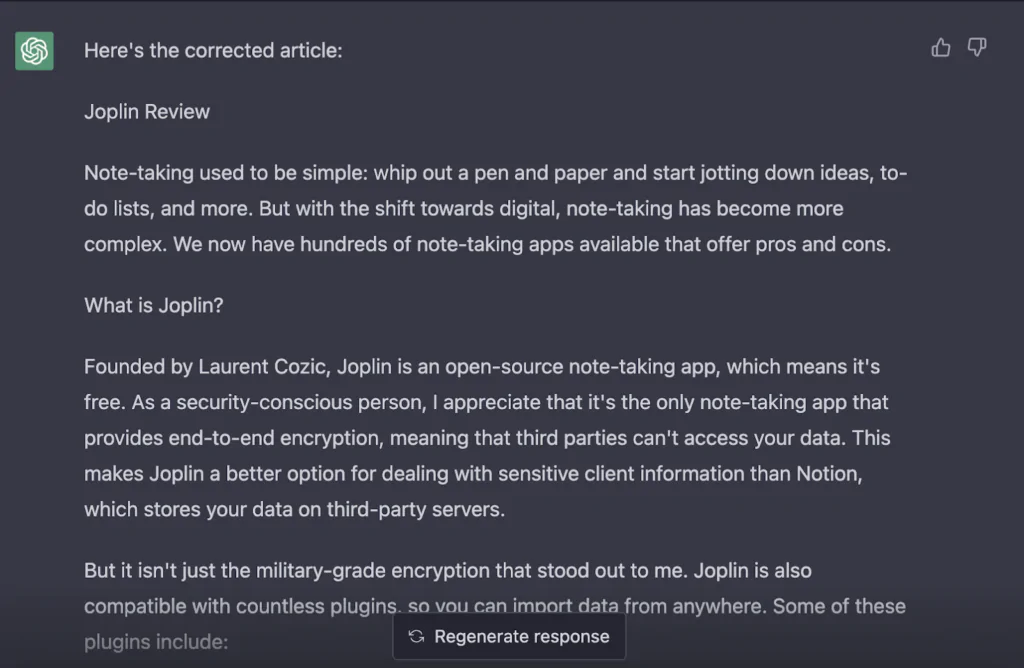
This was confusing. The only way I could find the changes was to open two windows and put my Grammarly and ChatGPT text next to each other.
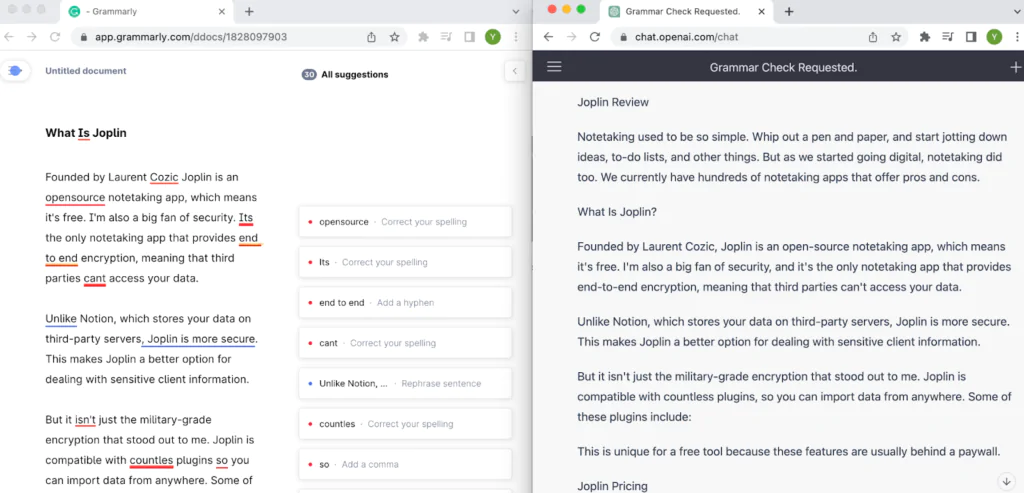
What I like about Grammarly is that it provides more in-depth checks and will show you where all the suggestions are:
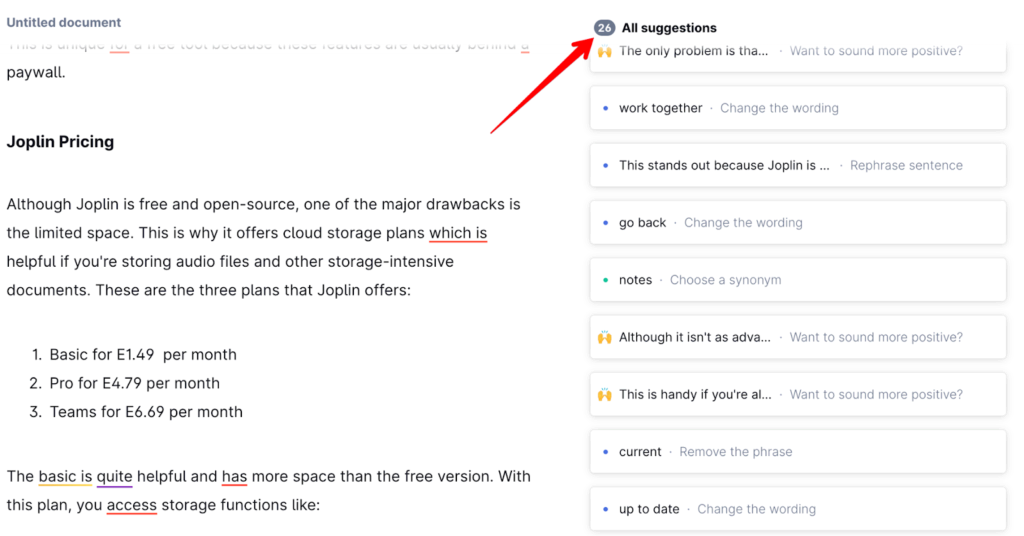
Also, Grammarly allows you to accept and reject changes, while ChatGPT doesn’t have this option. You’ll have to accept all the edits ChatGPT makes, and if you feel one of the changes is wrong, you’ll have to correct it in Google Docs or Microsoft Word. With GrammarlyGO, you can also ask the tool to analyze some of your text, shorten or lengthen it, or provide editing improvements and suggestions.
Grammarly integrates with countless writing tools, so implementing it into your workflow is seamless. Basically, it works as a desktop app meaning you can use it easily with popular apps like:
Although ChatGPT is constantly evolving and can benefit almost anyone, here are some use cases that’ll benefit the most:
Writers, bloggers and copywriters
Markters and Busines Owners
Programmers
Writers, Bloggers And Copywriters
When I’m writing ads or email newsletters and my creative juices run dry, I like using ChatGPT to generate a starting point. The AI always provides me with out-of-the-box ideas; from here, I can expand upon these ideas. So if you often struggle to write creative copy from scratch, type a prompt into ChatGPT, and the AI will help.
ChatGPT is a good option for businesses. Let’s say you launched a mobile application and want to scale operations. The only problem is that you don’t have the capital to hire employees. Enter ChatGPT. It can help you fill out your team and stretch your marketing budget.
For example, you can enter a prompt into ChatGPT asking the software to generate sales emails. It’ll create a sales email for you while providing tips on what angle to use when pitching your product to businesses.
ChatGPT isn’t just for generating new content ideas. If you’re a programmer, feel free to use it to streamline your technical process. For instance, if you’re building a mobile app, you can do all the fun tasks like laying out the workflow, identifying key features, and actually writing code. But when it’s time to proofread your code and find bugs, you can leave this frustrating process to ChatGPT.
Who Should Get Grammarly (And Why)?If you fall into any of these professions, then using Grammarly to scan your writing is a must:
Freelance writers
Authors
Students Professionals
I’ve been using Grammarly since I started writing professionally, which really streamlined my editing process. Editing has never been one of my strong points. I always seem to miss obvious spelling, grammar, and readability errors. But with Grammarly, I can paste my work into the platform, knowing it’ll spot most of my mistakes.
Grammarly is a must when writing a book because the editing process can easily take several months, and it’s never guaranteed that you’ll spot every mistake. If you paste your first draft into Grammarly, the AI will flag hundreds of issues within a few minutes. From here, you can polish up your first draft by proofreading it and sending it to your editors.
94% of students say that pasting their assignments into Grammarly improved their grades. So I highly suggest using Grammarly, even if it’s just the free plan. It’ll spot writing errors and give you the best chance of scoring good marks.
But what stands out is Grammarly’s plagiarism checker. This is necessary for all students because plagiarism penalties are severe. Schools can automatically fail or suspend you if your assignment contains duplicate content. Fortunately, Grammarly’s plagiarism checker is as accurate as Copyscape, so you won’t have to worry about plagiarism penalties. Claim a Grammarly student discount.
Grammarly is ideal for anyone who works with the written word as part of their job or business. That’s because it works well with so many apps that professionals use every day. It also lets professionals quickly check their work for embarrassing grammar mistakes before pressing send, submit or publish.
When testing ChatGPT and Grammarly to see which option you should choose as a writer, I took out a premium subscription for both tools: Grammarly Premium and ChatGPT-4. I then used these criteria to evaluate them:
Ease of use: I paid close attention to how clean the interface was and if there were any unnecessary learning curves. Nobody wants to use something that’ll take weeks to get the hang of.
