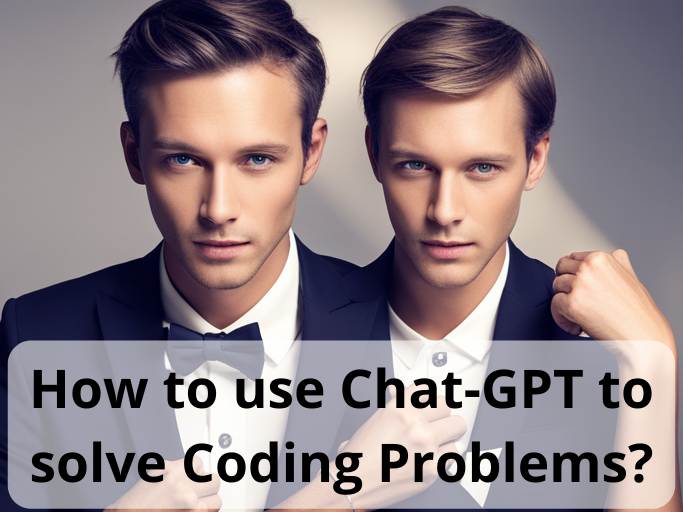
It can provide quick answers to simple questions about syntax, algorithms, and data structures, which can save students time and help them better understand programming concepts. Chat-GPT can also assist students with more complex coding problems by suggesting potential solutions, providing examples, or explaining coding concepts in a clear and concise way.
By using Chat-GPT, students can learn at their own pace and in a format that suits their learning style. They can ask questions and receive answers immediately, without having to wait for a teacher or tutor to become available.
Chat-GPT is Phenomenal when it comes to problem-solving. Students can ask Chat-GPT-specific questions related to coding and programming, and it can provide step-by-step guidance on how to solve coding problems. Additionally, Chat-GPT can offer coding tips, tricks, and best practices, helping students to improve their coding skills and knowledge. With its vast knowledge base and ability to quickly process and analyze data, Chat-GPT is a valuable resource for students seeking coding help.
All of us know about the capabilities of Chat-GPT. Solving coding and Data Structure’s related problems is one of the major capabilities of Chat GPT. This ability of Chat GPT is very helpful for coders and debuggers around the world as Chat GPT helps in solving coding problems.
Using text-based AI models like Chat-GPT can be a bit tricky if you are new to it. To help you with this, we have compiled a list of pointers to look for while using Chat-GPT to solve Coding Problems:
1. Be specific
When asking a coding question, be as specific as possible. Provide details on what you’re trying to accomplish, what code you’ve already written, what error messages you’re getting, and what you’ve tried so far. The more specific you are, the more helpful the response from Chat-GPT will be.
2. Use proper keywords
Use proper coding terminology when asking your question. This will help Chat-GPT better understand your question and provide more accurate responses.
3. Break down your problem into smaller parts
If you’re struggling with a larger coding problem, try breaking it down into smaller parts. This can make the problem easier to solve, and it can help Chat-GPT better understand what you’re trying to accomplish.
4. Provide examples
Providing examples of your code or the output you’re expecting can help Chat-GPT better understand your problem and provide more accurate responses.
Once Chat-GPT responds to your question, read the response carefully and make sure you understand it. If you don’t understand the response, try rephrasing your question or providing more details.
Use Chat-GPT’s responses to experiment with different solutions to your coding problem. Try out different code snippets or approaches and see what works best.
It’s observed that If one does not mention the clear Problem statement and all other required data-set which is required to solve the problem statement then Chat-GPT may give the wrong answer as Output.
There should be a plan to search the problem statement in Chat GPT:
Define the problem: Make sure you understand what the problem is asking you to do. Break down the problem into smaller parts if necessary.
Plan a solution: Once you have understood the problem, plan a solution before starting to code. Think about the data structures and algorithms that could be used to solve the problem.
Write the code: Implement your plan in code. Use a programming language that you are comfortable with.
Test your code: Test your code with different inputs and make sure it is giving correct outputs.
Refine your solution: If your code is not working correctly, refine your solution and try again.
How to use Chat-GPT to solve different types of Coding Problems?
Suppose, we want Chat GPT to solve the Tower-Of-Hanoi problem then we’ll follow the following steps:
STEP 1: Provide the Clear & Crisp Problem Statement so that it’s easier for the AI to understand the problem and there should be no scope of confusion here.
Suppose, we want Chat-GPT to compute the Complexity of any algorithm, then we’ll follow the following steps:
STEP 1: Provide a clear and crisp problem statement so that it’s easier for the AI to understand the problem and there should be no scope of confusion here.
Example:
Provide the complexity analysis of the below code with Time complexity and Auxiliary Stack Space.
The given code is of Fibonacci problem using Recursion.

Suppose, we want Chat-GPT to change the Language of the code then we’ll follow the following steps:
.png)
Suppose, we want Chat-GPT to make any JavaScript functionality that can display Increment and Decrements in the browsers then we’ll follow the following steps:
STEP 1: Provide the Clear & Crisp Problem Statement so that it’s easier for the AI to understand the problem and there should be no scope of confusion here.
Example: Create a JavaScript program that enables user to increment and decrement a value by one by clicking increment and decrement separately
.jpg)
We have to be careful while solving coding-related problems using Chat-GPT because Chat-GPT does not claim 100% Accuracy for Generated Output. Suppose we are given a Problem Statement in Story Format / In-Sufficient Data / Wrong Examples / Wrong I/O. In That Case, Chat-GPT will surely Generate the Wrong Answer for an Input.
Let’s take an example of a popular problem Print Spiral Matrix. The task is to print a spiral matrix but in Anti-Clock-Wise Direction. So let’s give Chat-GPT a command to Print the Spiral Matrix in Anti-Clock Wise Direction.
.png)
