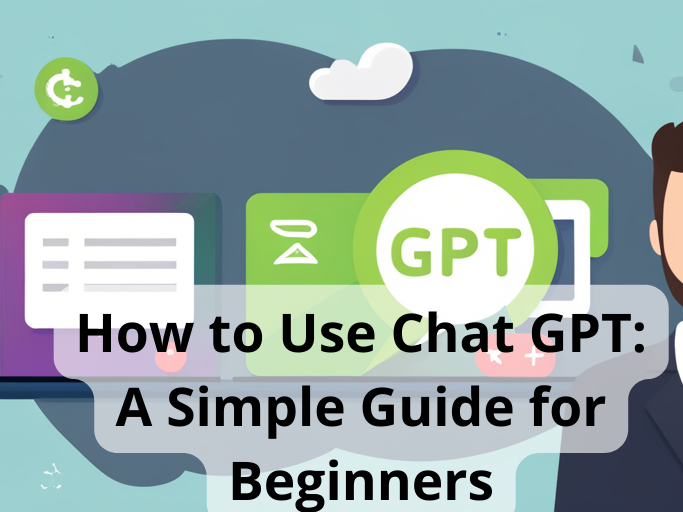
You need two things to use ChatGPT: an OpenAI account and a web browser, as ChatGPT doesn’t currently offer a dedicated app. Visit chat.openai.com and sign up for an account using your email address, or a Google or Microsoft account. Once you’re logged in, you can finally use the AI chatbot!
Using ChatGPT is simple enough; the real question is: what can you use it for? This guide will cover everything you need to know to make the most of one of the most exciting technologies of this century, including how it works, how to use it, and what you can use it for.
Let’s get started!
ChatGPT is an AI language model developed by OpenAI, based on the GPT (Generative Pre-trained Transformer) architecture. It is designed to understand and generate human-like text based on the input it receives.
As a conversational AI chatbot, ChatGPT can help you do a variety of tasks, such as drafting messages, creating content, answering questions, and even engaging in casual conversations.
Its advanced natural language processing capabilities enable it to produce contextually relevant and coherent responses, making it a powerful tool for enhancing digital communication and automating various text-based tasks.
The short answer is yes. OpenAI has made ChatGPT free to use. However, the free tier has some limitations, including limited capacity during peak times.
ChatGPT will likely not be free forever, but it is for now. It provides OpenAI with valuable user feedback and promotes the wider use of the AI language model in different industries.
What Is ChatGPT Plus?
In addition to the free tier, OpenAI introduced a subscription plan called ChatGPT Plus that costs $20 per month and offers additional benefits, such as faster response times, priority access to new features, improvements, and increased API usage limits.
This plan is designed to enhance your experience with Chat GPT and ensures you get the best possible results from your interactions with the chatbot.
So, what about the different versions…
GPT-3 vs GPT-3.5 vs GPT-4: What Does It All Mean?
GPT stands for “Generative Pre-trained Transformer.” It’s a type of artificial intelligence language model developed by OpenAI.
The term “Generative” refers to the model’s ability to generate text based on the input it receives, while “Pre-trained” signifies that the language model has been trained on a large dataset before being fine-tuned using human feedback and reinforcement learning.
Finally, “Transformer” is the underlying architecture used in GPT, which is a neural network design introduced in 2017 that has become the foundation for many state-of-the-art natural language processing models.
So, GPT is basically just the language model the ChatGPT AI bot uses to understand context and generate coherent, human-like text.
The numbers that come after GPT like “GPT-3.5” or “GPT-4” simply refer to the model version number, with GPT-4 being the latest model of ChatGPT.
While GPT-3 demonstrated impressive results in AI language processing, GPT-3.5 pushed the boundaries even further and incorporated improvements in both processing and output quality.
However, GPT-4 goes even further and is much more concise than 3.5, so much so that it was able to pass the law bar exam with ease!
Now that we’ve covered the nitty-gritty, we’ll go over the exact steps to follow to start using ChatGPT in the next section.
How to Use Chat GPT in 6 Simple Steps
This section will guide you through the process of getting started with the ChatGPT AI bot, including how to create a free account on the OpenAI website and logging in for the first time.
All you need is Google Chrome, Firefox, or any desktop or mobile browser of your choice.
